开源 WAF ModSecurity
WAF分类:
- 硬件 WAF
- 云 WAF
- 开源 WAF
- 软件 WAF
下面使用 Apache / Nginx 进行搭建。
目录
Apache
测试时可别忘了开放 80 端口,该死的防火墙浪费我不少时间!!!
ModeSecurity 处理请求的几个阶段,至于触发规则后如何处理。
- 检测请求头(Phase1)
- 检测请求体(Phase2)
- 检测响应头(Phase3)
- 检测响应体(Phase4)
- 日志记录(Phase5)
让规则不检测 GET/POST两种方式提交的参数。
!ARGS:参数名modsecurity 默认是作为 Apache 组件存在的,同时支持多种环境(IIS/NGINX/APACHE)。本次测试为 Apache 环境,安装以下软件包。
mod_security.x86_64 # 本体
mod_security-mlogc.x86_64 # 日志管理
mod_security_crs.noarch # 匹配规则安装完成后在 /etc/httpd 下会多出一个 modsecurity.d 目录,它是规则配置目录,其中activated_rules目录下的文件是已启用的规则 modsecurity_crs_10_config.conf。/etc/httpd/conf.d/mod_security.conf 是 WAF 主配置文件。
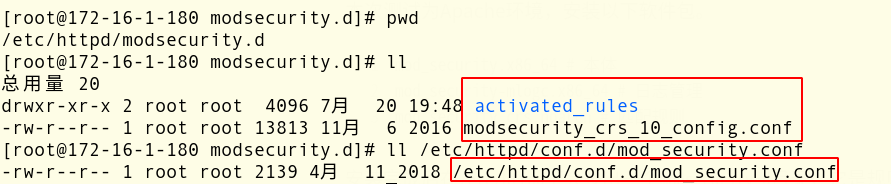
mod_security.conf 解释
SecRuleEngine On # 总开关默认开启,其他选项:Off/DetectionOnly(只是检测并不拦截)。
SecRequestBodyAccess On # 检测请求中Body内容。
SecResponseBodyAccess Off # 是否检测返回包内容。SecAuditLogParts ABIJDEFHZ 对应着日志属性
| 日志属性 | 参数说明 |
|---|---|
| A | 审计日志头 |
| B | 请求头 |
| C | 请求 Body |
| D | 保留 |
| E | 响应 Body |
| F | 响应头 |
| G | 保留 |
| H | 审计标记,包含额外审计会话数据 |
| I | 保留 |
| J | 保留 |
| K | 所匹配的规则集合 |
| Z | 终结标记 |
modsecurity_crs_10_config.conf 解释
modsecurity 有两种模式
- 第一个模式是匹配到恶意数据就直接拦截(拦截模式)。
- 第二个模式是匹配到恶意数据,先计算它的分数,到达指定值才拦下来(计算模式)。
在 SecDefaultAction 中的第二个值为 deny 则启用拦截模式(默认值),为 pass 则启用计算模式 。
SecDefaultAction "phase:1,deny,log" # Self-Contained(拦截模式)
SecDefaultAction "phase:1,pass,log" # Collaborative Detection(计算模式)对分数限制进行设置,其中 inbound_anomaly_score_level 是对入站分数进行设置。光设置完分数还不行还得启用模式,设置方法是将 900004 规则取消注释。要想配置生效,每次更改配置文件后还需重启 httpd 才行。
SecAction \
"id:'900003', \
phase:1, \
t:none, \
setvar:tx.inbound_anomaly_score_level=5, \
setvar:tx.outbound_anomaly_score_level=4, \
nolog, \
pass"
SecAction \
"id:'900004', \
phase:1, \
t:none, \
setvar:tx.anomaly_score_blocking=on, \
nolog, \
pass"生产环境中取上 WAF 需要注意的地方,在测试环境中去使用正常功能,观察分数最大和最小值,取一个合适的分值。接着使用攻击 Payload 跑一下看看结果,拦不住 Payload 就接着去设置一个合适的分数。
最后为了减小影响尝试上线一台服务器,将 WAF 引擎模式调为 DetectionOnly 只记录不拦截,去观察真实用户点击产生的分值最后确定合适的分数,将 WAF 引擎模式调成 On 正式上线,如果效果不错慢慢上线更多机器(灰度发布)。
我个人感觉这个 WAF 只适合业务场景不复杂的时候使用(比如一到两个站点),当业务都聚集在一起,它起到的收益就不大了,因为每个站点 WAF 规则都相当于定制化(调试成本过高)。
此规则用来设置允许使用的请求方法、请求资源的类型、允许使用的 HTTP 版本以及限制的扩展名,当使用了不在范围中的值,而你设置的模式是 deny 将被阻止访问。
SecAction \
"id:'900012', \
phase:1, \
t:none, \
setvar:'tx.allowed_methods=GET HEAD POST OPTIONS', \
setvar:'tx.allowed_request_content_type=application/x-www-form-urlencoded|multipart/form-data|text/xml|application/xml|application/x-amf|application/json', \
setvar:'tx.allowed_http_versions=HTTP/0.9 HTTP/1.0 HTTP/1.1', \
setvar:'tx.restricted_extensions=.asa/ .asax/ .ascx/ .axd/ .backup/ .bak/ .bat/ .cdx/ .cer/ .cfg/ .cmd/ .com/ .config/ .conf/ .cs/ .csproj/ .csr/ .dat/ .db/ .dbf/ .dll/ .dos/ .htr/ .htw/ .ida/ .idc/ .idq/ .inc/ .ini/ .key/ .licx/ .lnk/ .log/ .mdb/ .old/ .pass/ .pdb/ .pol/ .printer/ .pwd/ .resources/ .resx/ .sql/ .sys/ .vb/ .vbs/ .vbproj/ .vsdisco/ .webinfo/ .xsd/ .xsx/', \
setvar:'tx.restricted_headers=/Proxy-Connection/ /Lock-Token/ /Content-Range/ /Translate/ /via/ /if/', \
nolog, \
pass"这条规则将 192.168.1.100 添加到白名单中,不拦截这台主机的 Payload,只记录哪些规则匹配到了。
SecRule REMOTE_ADDR "@ipMatch 192.168.1.100" \
"id:'900005', \
phase:1, \
t:none, \
ctl:ruleEngine=DetectionOnly, \
setvar:tx.regression_testing=1, \
nolog, \
pass"在一个大规模的网络同步环境下,批量管理上千台 Web 服务器的情况下,当防护策略发生变化,规则的同步将会是很麻烦的事情,在运维团队给力的情况下,可以通过内部的 gitlab 与 Jenkins 的整合进行规则同步。
Nginx
第一种做法是让所有数据走反代过滤一遍,谁让不支持 Tomcat 呢,也可单用于 LNMP 这种架构。
官方称 3.x 规则比 2.x 在默认安装的情况下误报减少 90%。
Libmodsecurity 库用作 ModSecurity 接口的接口,用于接收 Web 流量并交给 ModSecurity 处理。
1.安装 libModSecurity
# 安装依赖
yum install gcc-c++ flex bison yajl yajl-devel curl-devel curl GeoIP-devel doxygen zlib-devel lmdb lmdb-devel libxml2 libxml2-devel ssdeep ssdeep-devel lua lua-devel
# 安装ModeSecurity
git clone --depth 1 -b v3/master --single-branch https://github.com/SpiderLabs/ModSecurity
cd ModSecurity
git submodule init
git submodule update
sh build.sh
./configure
make
make install2.安装 ModSecurity-nginx
# 下载ModSecurity-Nginx
git clone https://github.com/SpiderLabs/ModSecurity-nginx将 ModSecurity-nginx 作为 tengine 模块安装。
tar -xzvf tengine-2.3.1.tar.gz # 解压tengine
./configure --prefix=/usr/local/nginx --conf-path=/etc/nginx/nginx.conf --add-module=/usr/local/src/ModSecurity-nginx # 作为模块安装(这里填源码路径)
make && make install复制 ModSecurity 主配置文件到 Nginx 配置文件目录中。
cp modsecurity.conf-recommended /etc/nginx/modsecurity.conf下载规则,并将规则文件目录复制到 Nginx 配置文件目录中。使用 util/upgrade.py 可以同步 github 最新规则,目录中有份 INSTALL 文件是安装手册,非常详细。
cd /etc/nginx && git clone https://github.com/SpiderLabs/owasp-modsecurity-crs.git # 下载规则
cd owasp-modsecurity-crs && cp crs-setup.conf.example crs-setup.conf # 将配置文件正确命名4.编辑 modsecurity.conf 配置文件,把规则文件包含进来。
SecRuleEngine DetectionOnly # 设置为 On,前面说过 DetectionOnly 只做记录并不拦截。
Include owasp-modsecurity-crs/crs-setup.conf
Include owasp-modsecurity-crs/rules/*.conf取消以下规则注释,900000 设置拦截等级,等级越高误报越高,900100 用来设置威胁等级的默认分数,900110 用来设置入站出站分数(达到分数就出发拦截)。
SecAction \
"id:900000,\
phase:1,\
nolog,\
pass,\
t:none,\
setvar:tx.paranoia_level=1"
SecAction \
"id:900100,\
phase:1,\
nolog,\
pass,\
t:none,\
setvar:tx.critical_anomaly_score=5,\
setvar:tx.error_anomaly_score=4,\
setvar:tx.warning_anomaly_score=3,\
setvar:tx.notice_anomaly_score=2"
SecAction \
"id:900110,\
phase:1,\
nolog,\
pass,\
t:none,\
setvar:tx.inbound_anomaly_score_threshold=5,\
setvar:tx.outbound_anomaly_score_threshold=4"5.对 Nginx 配置文件做设置。整个设置完成使用 nginx -t 检查语法,最后重启 Nginx。
httpd {
...
server {
...
location / {
#开启modsecurity
modsecurity on;
#这里填modsecurity主配置文件
modsecurity_rules_file /etc/nginx/modsecurity.conf;
}
...
}
}问题
规则如果更新会覆盖掉源规则吗
Apache 怎么安装 3.0 规则(2.0误报过高)
参考链接
- 官方文档
- Including OWASP ModSecurity Core Rule Set,Apache ModSecurity 规则处理
- Apache / ModSecurity Tutorials,Apache ModSecurity 系列教程
- 安全建设之 WAF 防御
- 编译安装modsecurity
- NGINX / ModSecurity Tutorials
- nginx下安装配置modsecurity waf防火墙(附完整编译、配置、排错、详细规则)
最近更新:
发布时间: